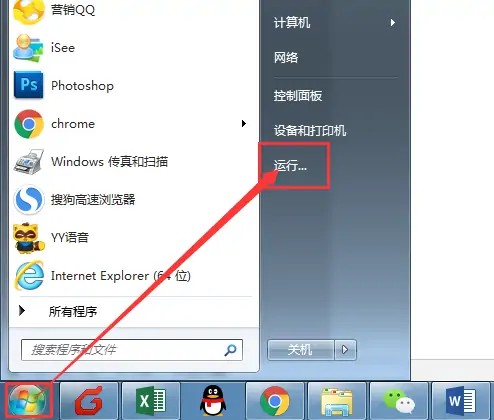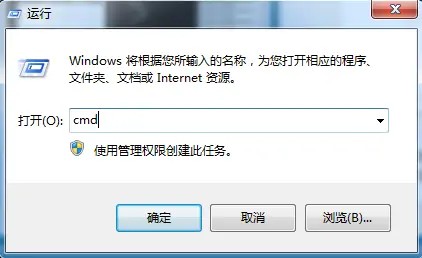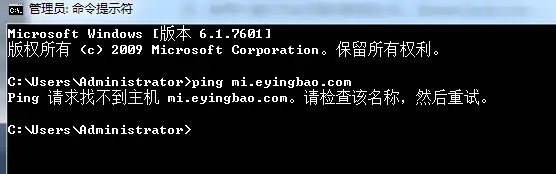Help Center
—— 5 minutes to solve basic problems such as novice entry ——
1. Click "Run" in the "Start" button.
2. Enter cmd in the run window and click OK
3. Enter ping+space+domain name in the pop-up window, as shown in the figure below, and then press Enter
4. If the resolution has taken effect, the resolution address or IP will be displayed after the ping. As shown below.
Different server resolution addresses may be different, so the red box should display the resolution address you added.
5. If the displayed address or IP is incorrect, the request cannot find the host (as shown in the figure below) or the request timed out, it means that the resolution is incorrect or the resolution does not take effect
*illustrate:
① Domain name resolution is operated in the domain name management background, that is, the domain name background provided by the domain name service provider.
② The effective time of domain name resolution is 24 hours, and the effective time is different in different regions.