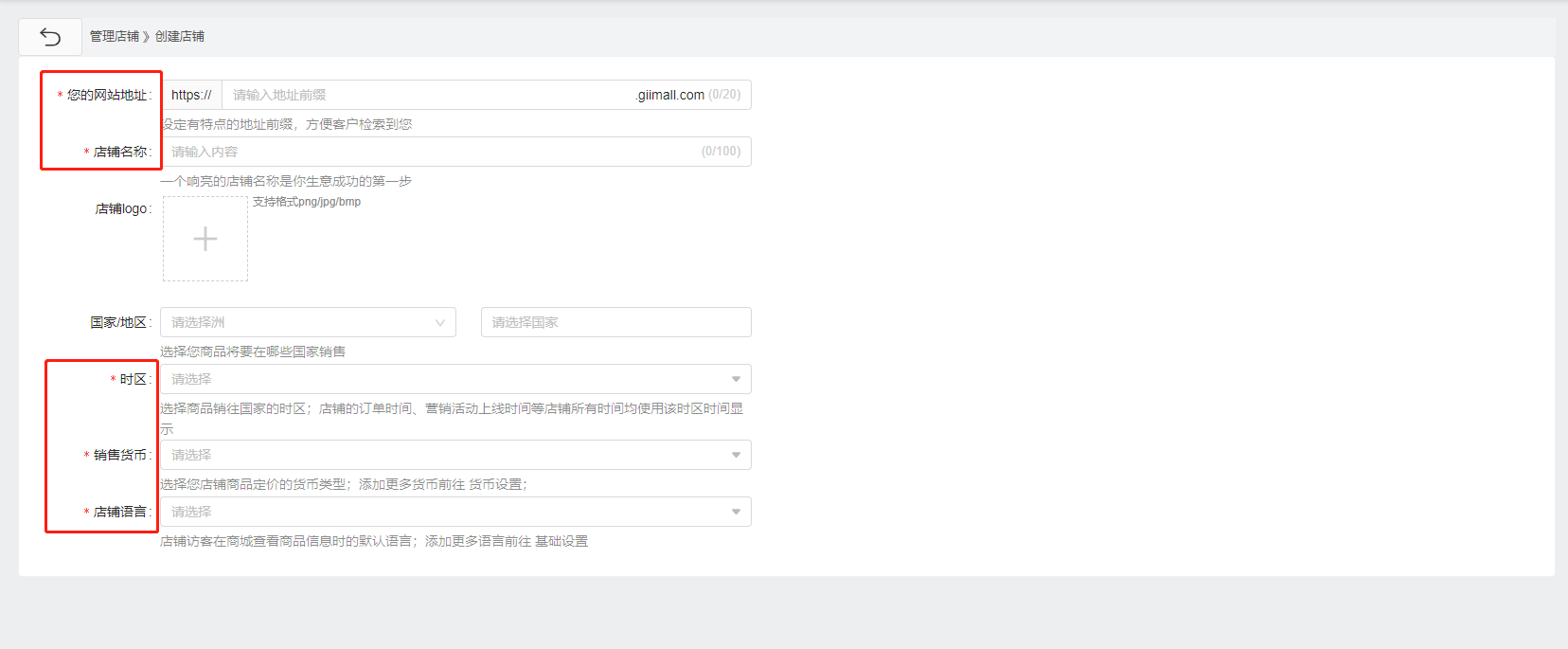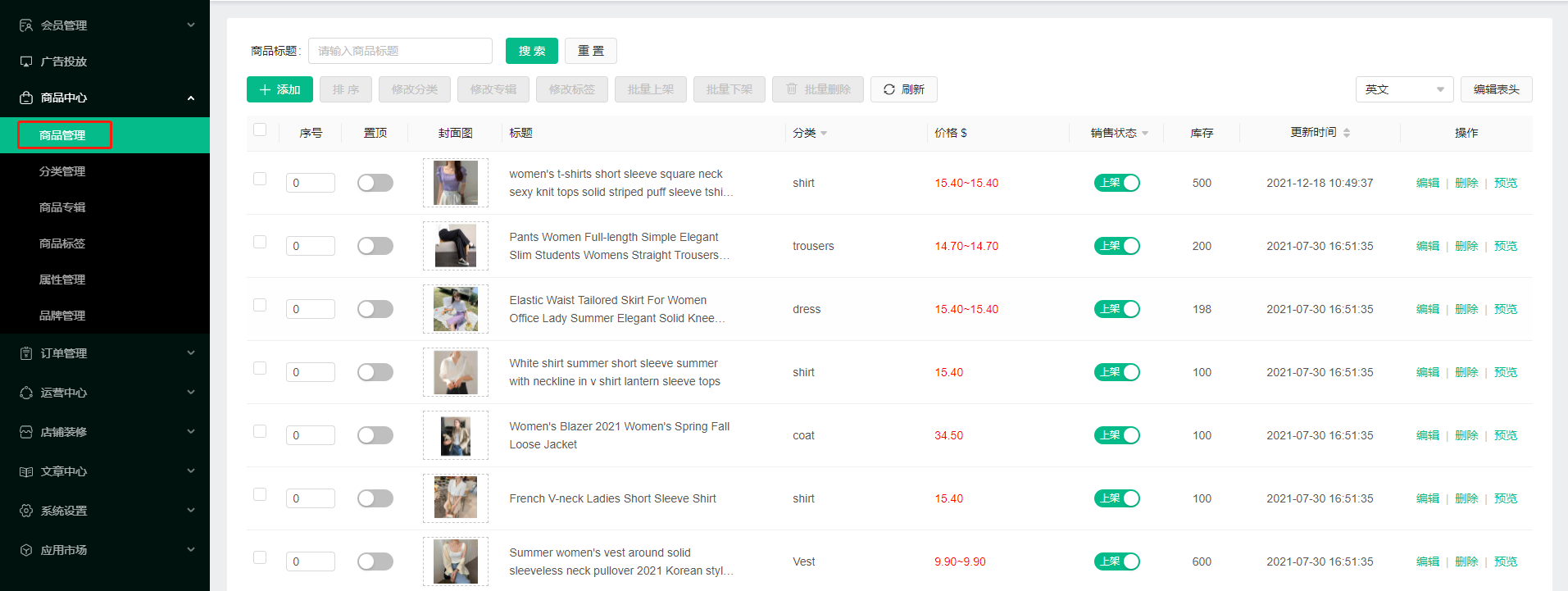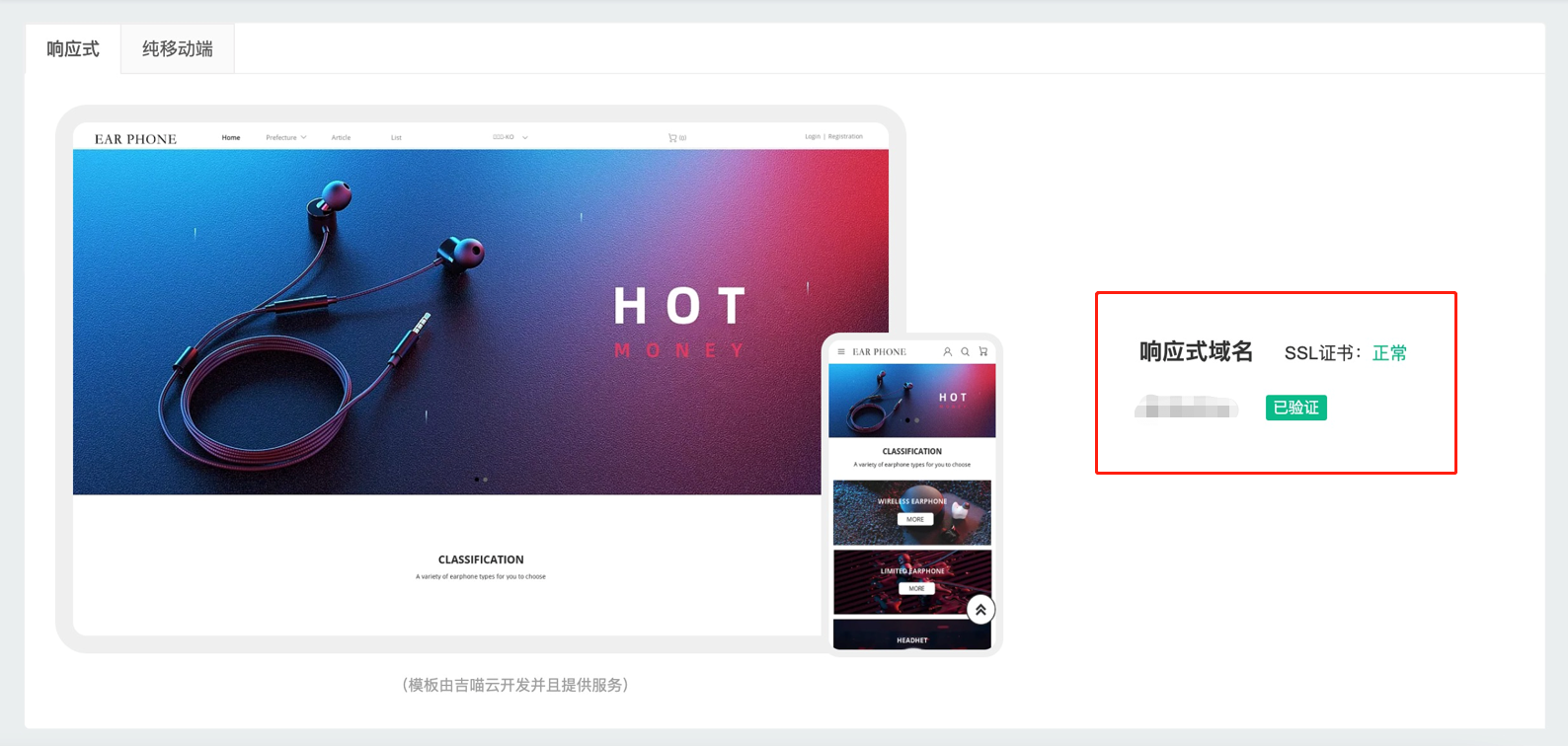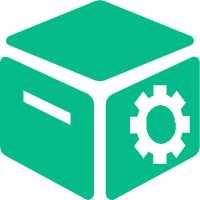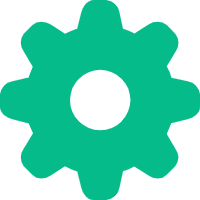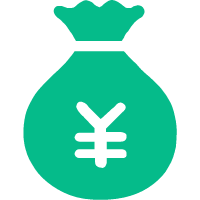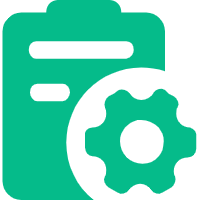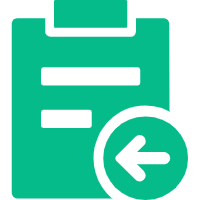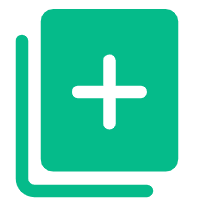Help Center
—— 5 minutes to solve basic problems such as novice entry ——
1. Set basic store information
Complete the basic tasks of creating a store and make sure buyers can find you online!
The content marked with * is a required item, but it should be noted that "sales currency" and "shop language" are locked after the first setting and cannot be modified. If you want to add more languages/currency of target market, see details"basic settings"and"Money Management";
2. Add or import products (for details, see "commodity management”)
Creating products to be sold is the first step in starting a business;
3. Store template management design (for details, see "Shop decoration operation guide”)
Select the appropriate mall template, design personalized, in line with the buyer's habits and release it online, which is conducive to improving the conversion of customers or orders;
4. Set the logistics freight (for details, see "Logistics settings”)
Choose Giimall's recommended logistics or add a custom logistics provider to set different shipping plans for different countries, which will help buyers place orders and ship orders;
5. Set the payment method (for details, see "payment method”)
Giimall has connected with PayPal, Stripe, Atome and other common payment channels for foreign trade, and set up different payment methods according to the habits of different countries to help buyers easily checkout and improve the order conversion rate;
6. Bind a domain name (for details, see "Domain settings”)
Finally, bind the domain name and the mall can be released online!
related suggestion