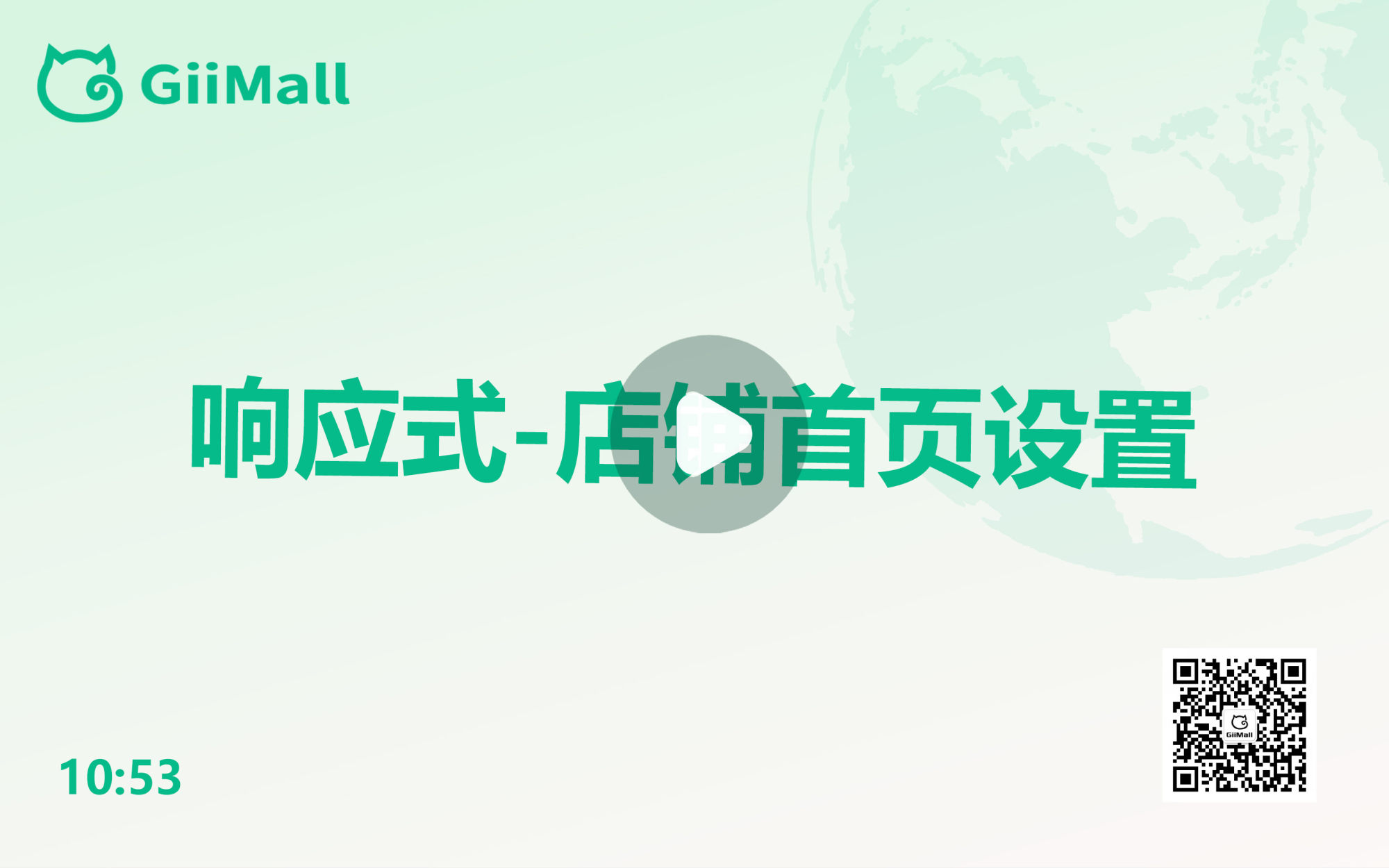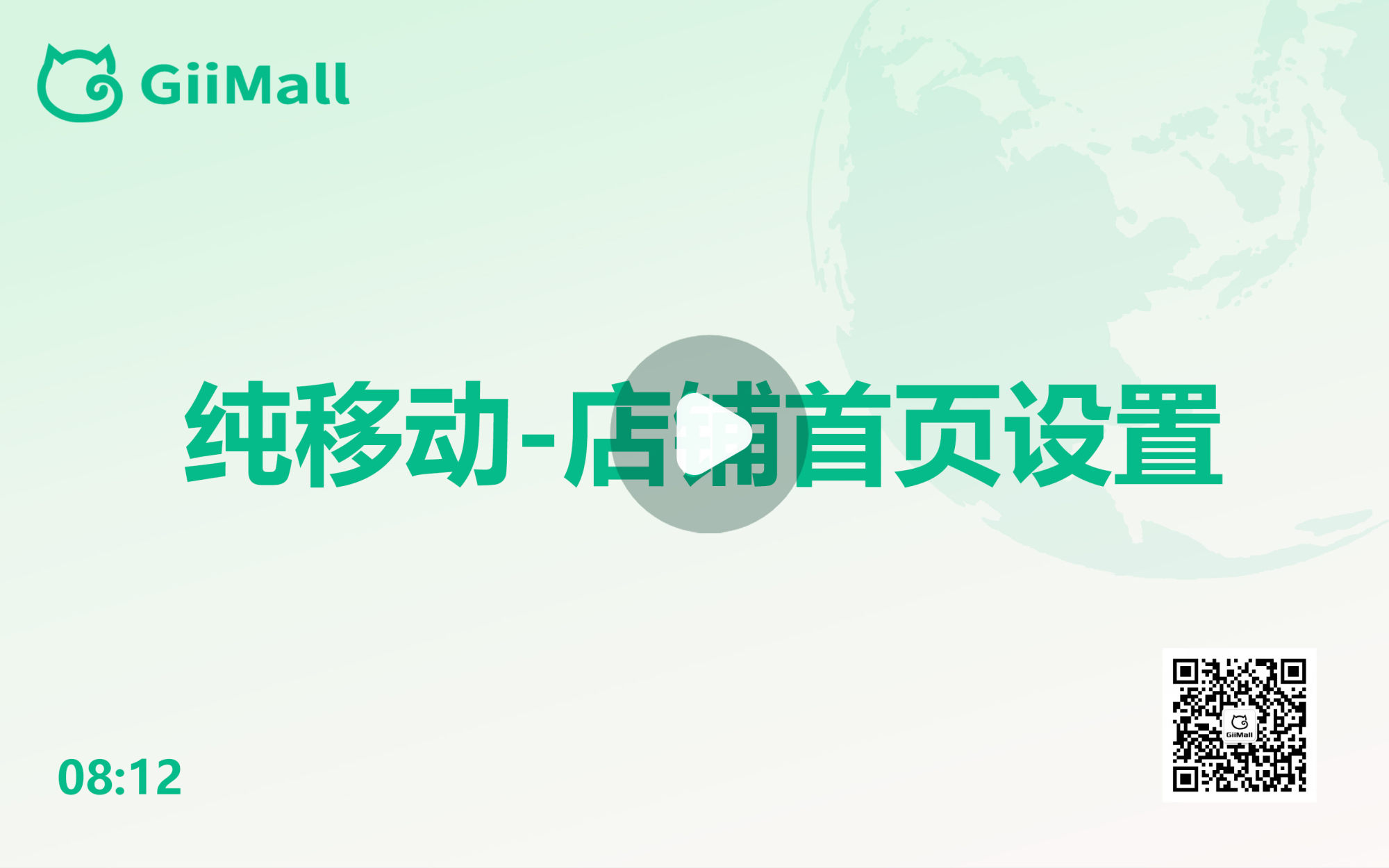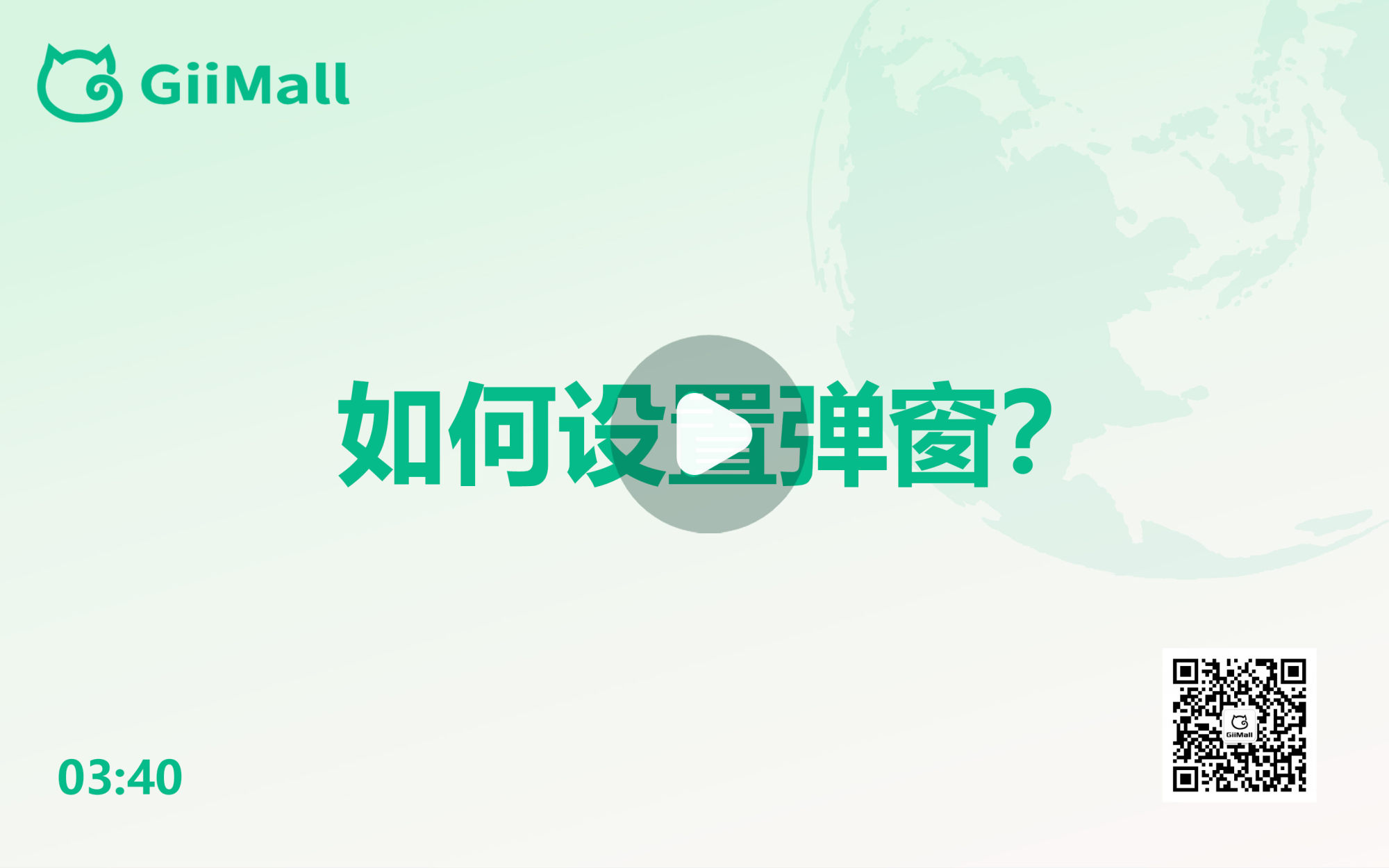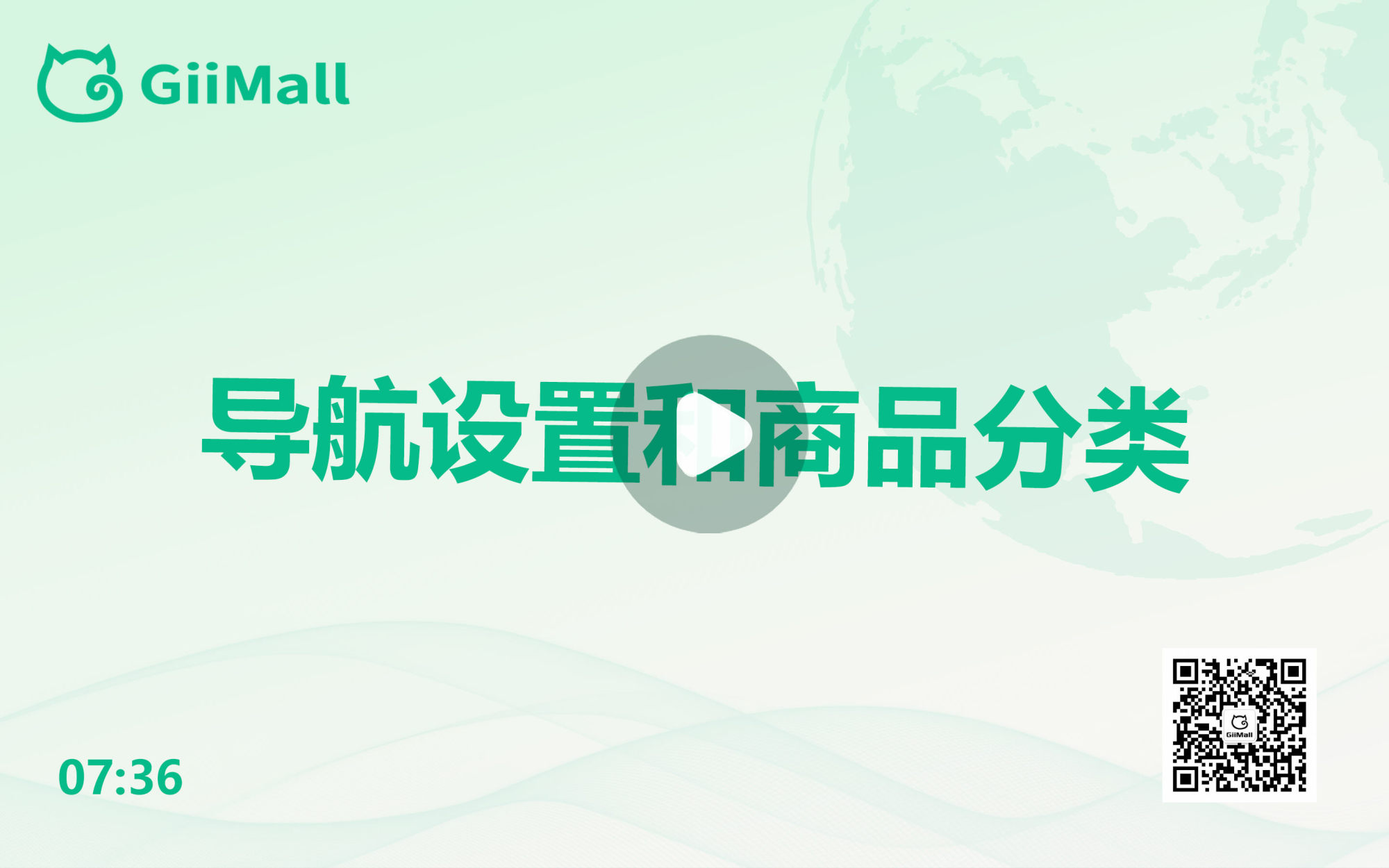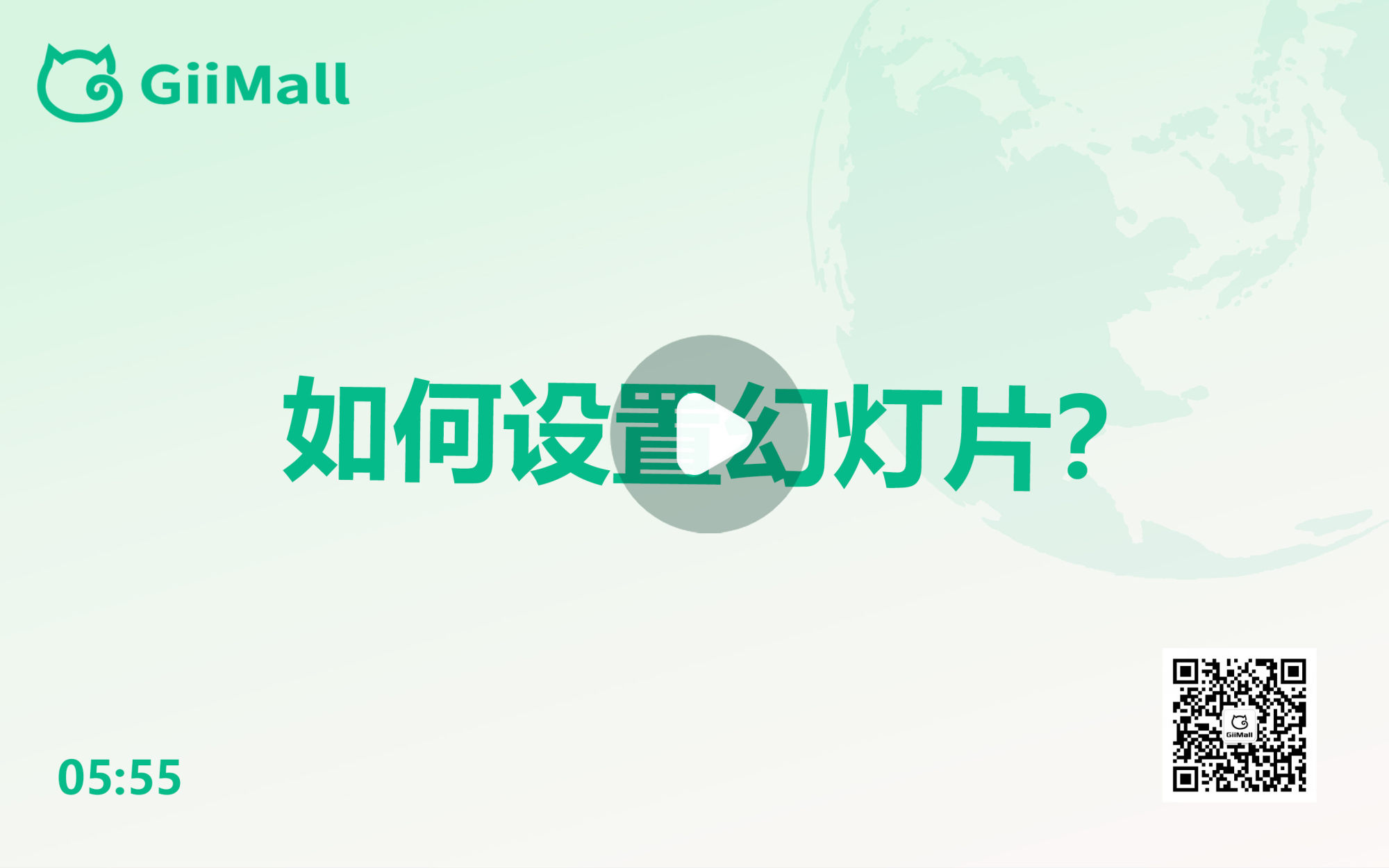Help Center
—— 5 minutes to solve basic problems such as novice entry ——
Instructional video
![Responsive - Store Homepage Settings Responsive - Store Homepage Settings]() Responsive - Store Homepage Settings1657176208The homepage of the store is the first impression of the customer on the store, in addition to conveying information through the navigation bar at the head and bottom. The picture display on the homepage, the layout and copywriting of the products are all good opportunities for consumers to show the
Responsive - Store Homepage Settings1657176208The homepage of the store is the first impression of the customer on the store, in addition to conveying information through the navigation bar at the head and bottom. The picture display on the homepage, the layout and copywriting of the products are all good opportunities for consumers to show the![Pure Mobile - Store Homepage Settings Pure Mobile - Store Homepage Settings]() Pure Mobile - Store Homepage Settings1658387538The APP-style content layout of the pure mobile terminal mall pays more attention to the user experience, and the personalized components are more suitable for mobile device usage scenarios. This video shows you how to decorate the store homepage of the pure mobile store.
Pure Mobile - Store Homepage Settings1658387538The APP-style content layout of the pure mobile terminal mall pays more attention to the user experience, and the personalized components are more suitable for mobile device usage scenarios. This video shows you how to decorate the store homepage of the pure mobile store.![How to set up a popup window? How to set up a popup window?]() How to set up a popup window?1657174188Pop-up windows generally have three purposes: 1. Collect customer email information and play a role in email marketing. 2. Highlight the store's preferential policies, such as free shipping in any region, and full discount for full discount in any region. 3. Introduce the cookie privacy policy.
How to set up a popup window?1657174188Pop-up windows generally have three purposes: 1. Collect customer email information and play a role in email marketing. 2. Highlight the store's preferential policies, such as free shipping in any region, and full discount for full discount in any region. 3. Introduce the cookie privacy policy.![Navigation settings and product categories Navigation settings and product categories]() Navigation settings and product categories1655265103The content of this video includes: 1. Classification management of commodities. 2. Navigation settings include how to manually and automatically bind category links for navigation, as well as the design of various navigation styles.
Navigation settings and product categories1655265103The content of this video includes: 1. Classification management of commodities. 2. Navigation settings include how to manually and automatically bind category links for navigation, as well as the design of various navigation styles.![Shop Fitting Overview Shop Fitting Overview]() Shop Fitting Overview1653546357The content of this video includes: 1. The difference between responsive and pure mobile channels. 2. Introduction and use of template themes. 3. A brief introduction to the shop decoration editing page.
Shop Fitting Overview1653546357The content of this video includes: 1. The difference between responsive and pure mobile channels. 2. Introduction and use of template themes. 3. A brief introduction to the shop decoration editing page.![Master - Product and Article Detail Pages Master - Product and Article Detail Pages]() Master - Product and Article Detail Pages1655972944Online shopping is to buy products that cannot be seen, touched or tried, so try to make the product details page as close to the real shopping experience as possible, and the product photos, descriptions and specifications are detailed enough so that customers can dispel the doubts of placing an or
Master - Product and Article Detail Pages1655972944Online shopping is to buy products that cannot be seen, touched or tried, so try to make the product details page as close to the real shopping experience as possible, and the product photos, descriptions and specifications are detailed enough so that customers can dispel the doubts of placing an or![Master - List Page Settings Master - List Page Settings]() Master - List Page Settings1657003660This video introduces the setup of master-list page in store decoration, including how to set up product list page, article list page and search result page.
Master - List Page Settings1657003660This video introduces the setup of master-list page in store decoration, including how to set up product list page, article list page and search result page.![How to set up a slideshow? How to set up a slideshow?]() How to set up a slideshow?1656387266In the head navigation of the website homepage, the slideshow component is generally used to set up a banner image, that is, a poster. It is a banner advertisement on the online store page. It is the most intuitive display position in the store to display the company's main products, promotions
How to set up a slideshow?1656387266In the head navigation of the website homepage, the slideshow component is generally used to set up a banner image, that is, a poster. It is a banner advertisement on the online store page. It is the most intuitive display position in the store to display the company's main products, promotions
{item.title}
{item.created_at}
{item.description}