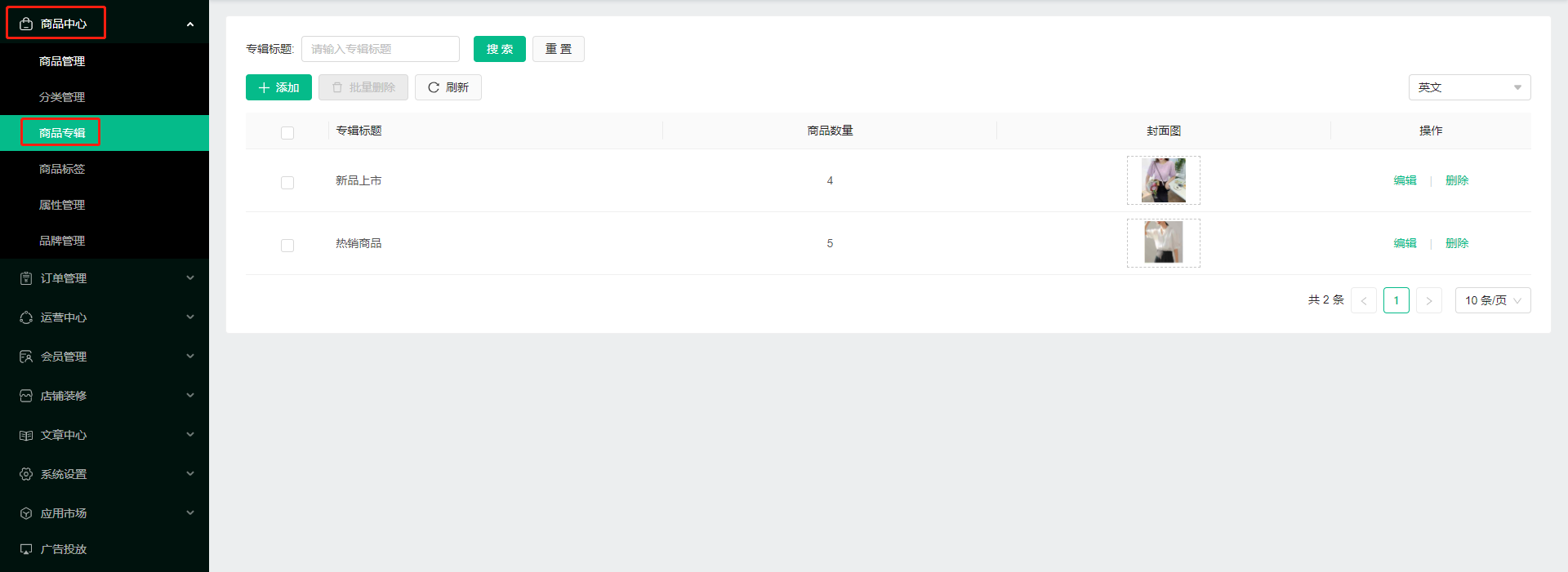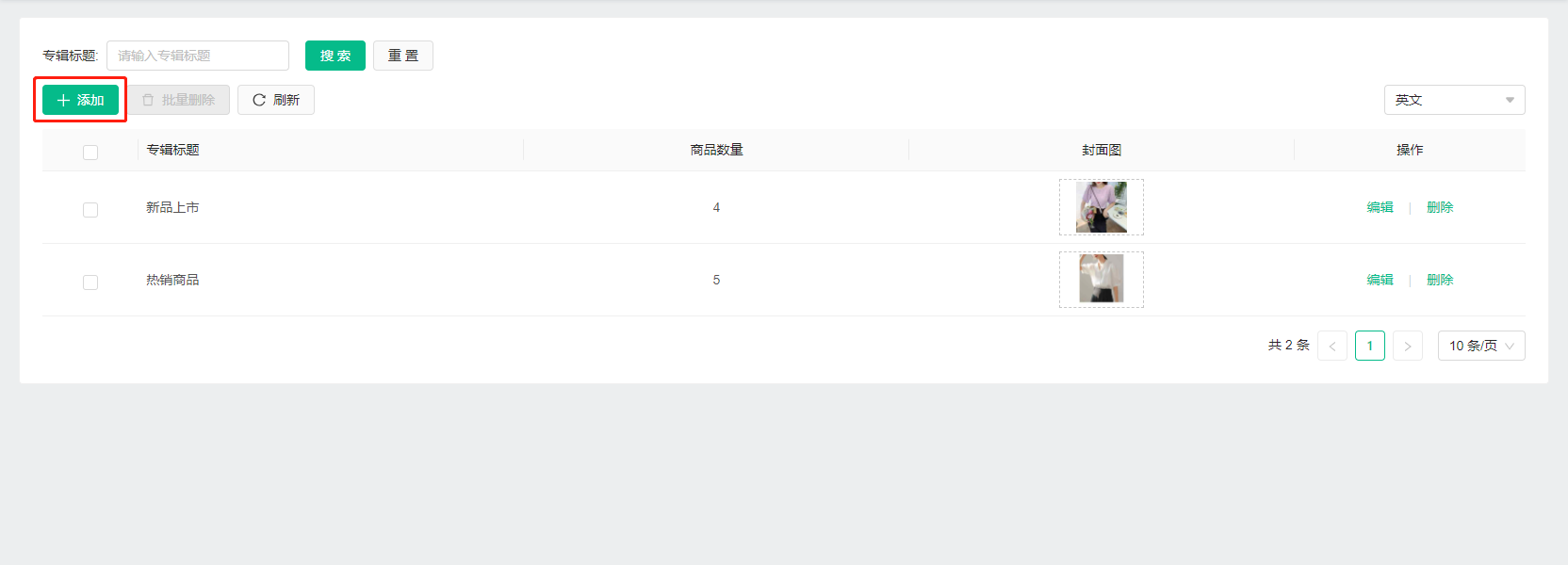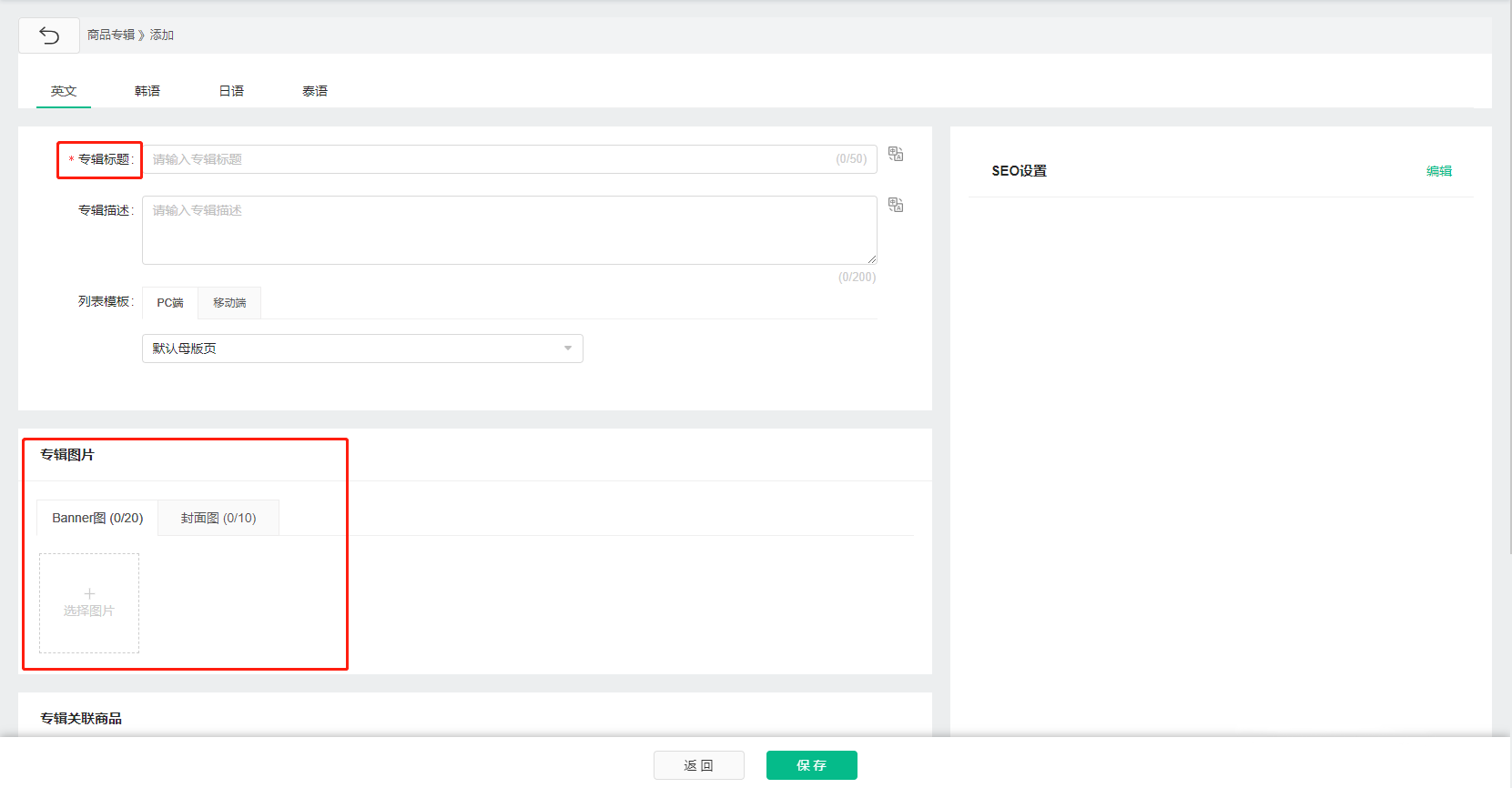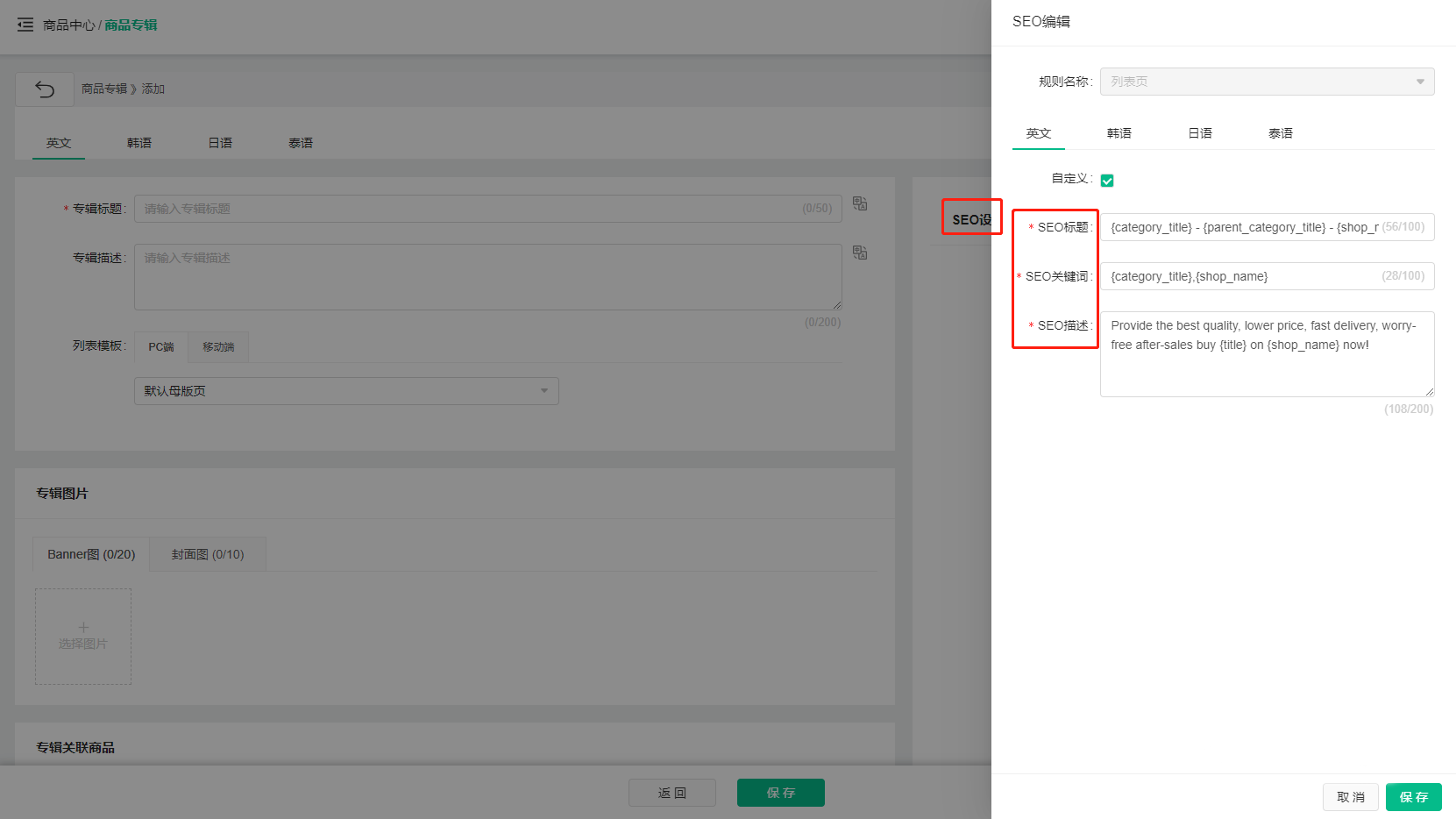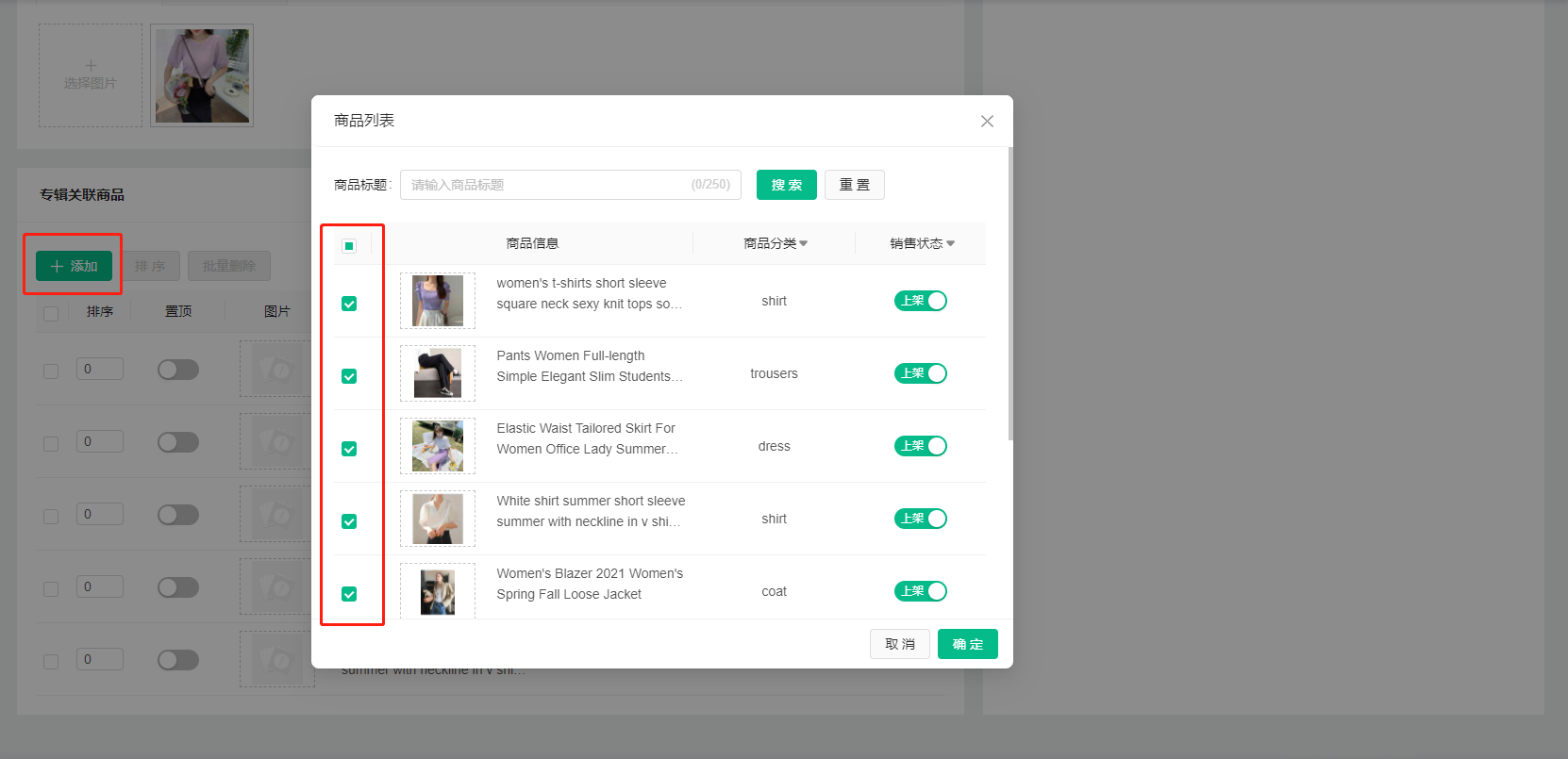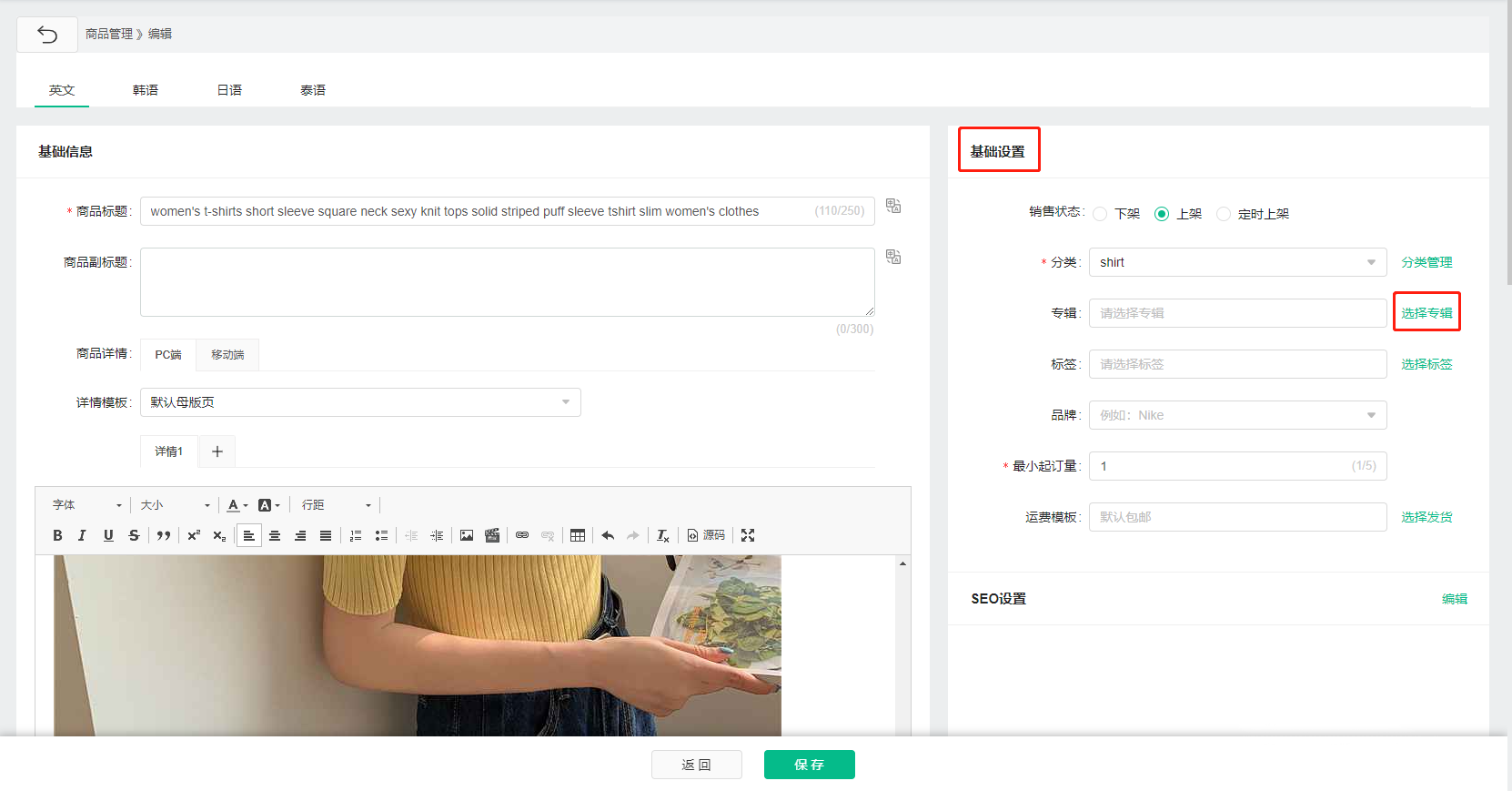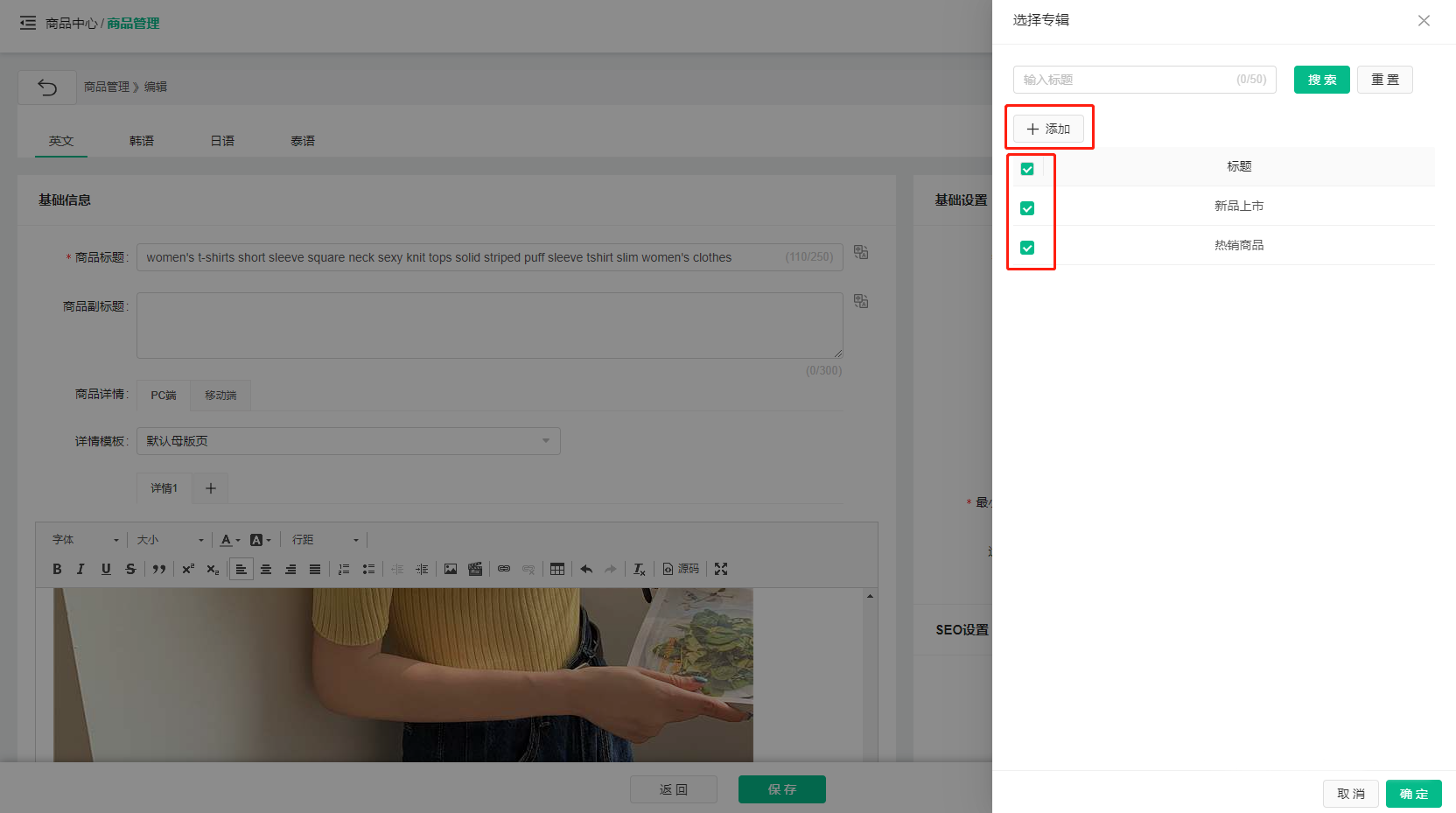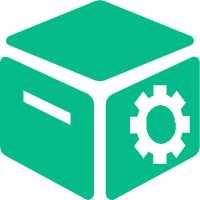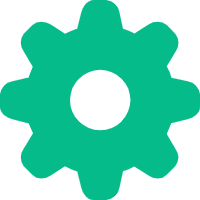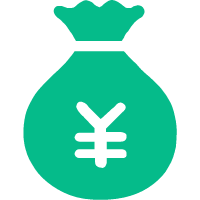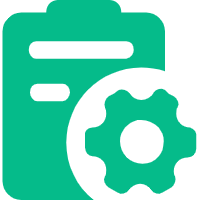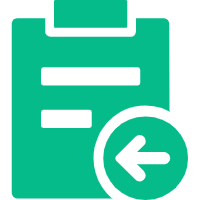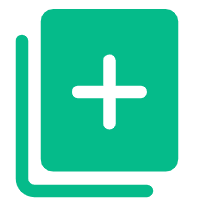Help Center
—— 5 minutes to solve basic problems such as novice entry ——
(1) Select the "Commodity Album" module in the background "Commodity Center" to enter;
(2) Click Add to enter the album editing details page, fill in the "topic title" and "topic description", and upload the "topic cover";
(3) Click Edit in "SEO Settings", click Customize, and fill in the classified SEO information (SEO title, SEO description, SEO keywords, etc.), or use the system default SEO information;
(4) Click Add in "Album Related Products", and open the product add list pop-up window, you can directly check the products you want to associate, or you can search and filter the matching products and add them;
(5) In addition to adding product albums from the "Product Album" page, you can also add product albums on the product editing page of "Product Management". In "Basic Settings" < "Album", click to select an album, click Add to add a product album. You can also set the corresponding product album for the product here.
related suggestion