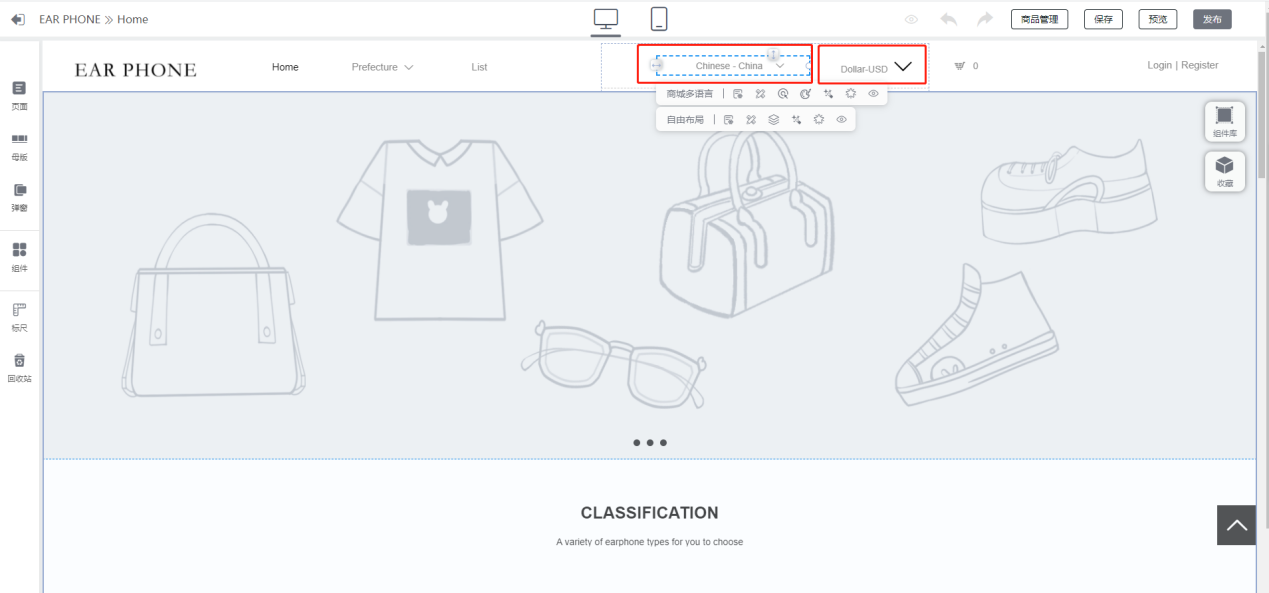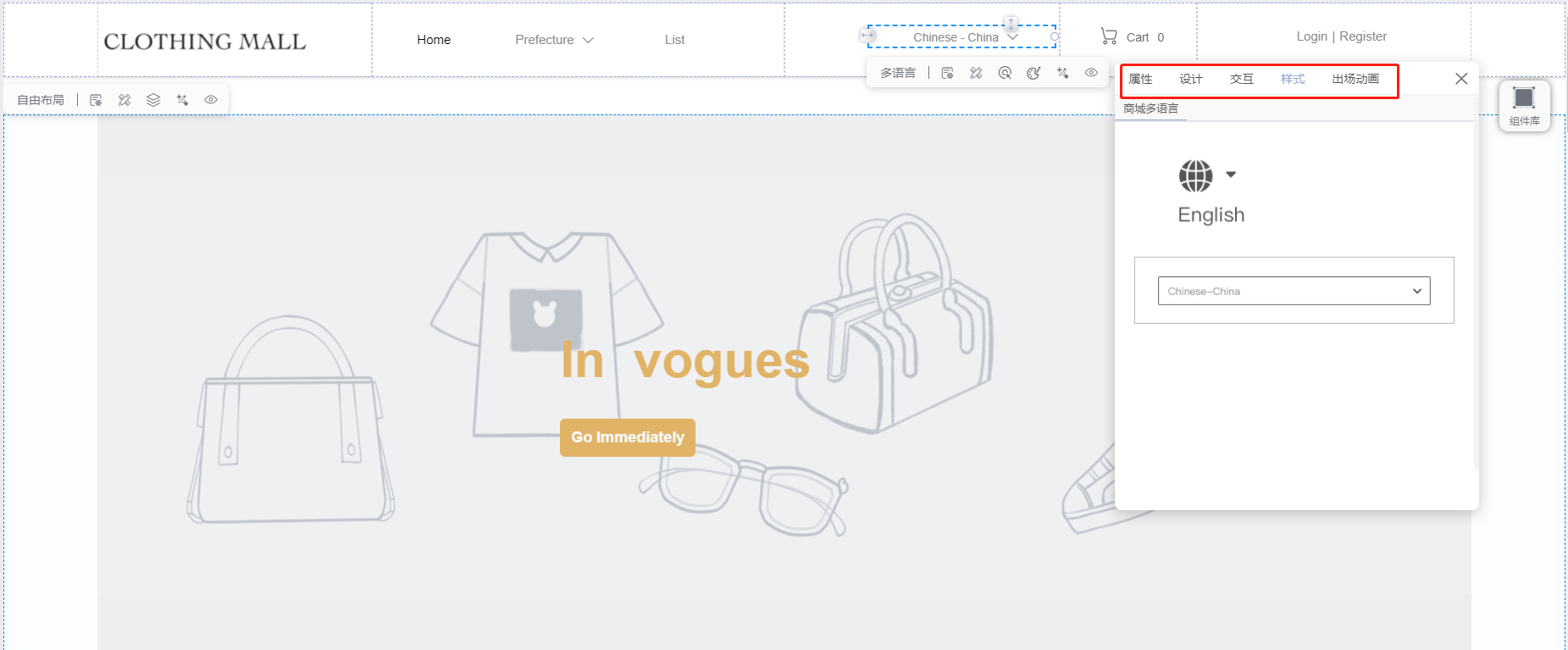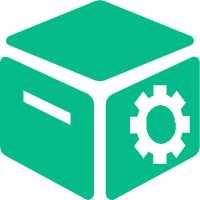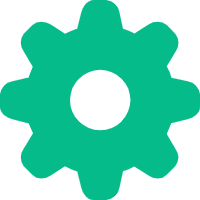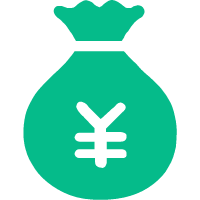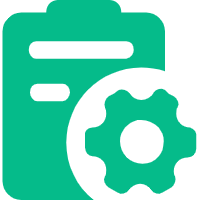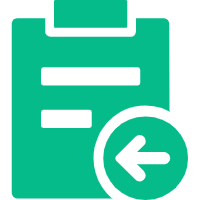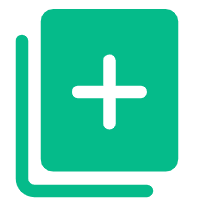Help Center
—— 5 minutes to solve basic problems such as novice entry ——
1. Click the "Multi-Currency"/"Multi-Language" component, drag and drop it to the header of the website.
2. Click the toolbar to design and modify the basic properties, styles, animations, etc. of "Multi-currency"/"Multi-language".
3. The "Multilingual" component itself does not have the translation function. The "Multi-currency"/"Multi-language" component is only used as the display of the multi-language and multi-currency configured in the background. If the background is not configured with multiple currencies/languages, when dragging the component, it will be regarded as not having the corresponding function, and the component defaults to hidden state.
related suggestion