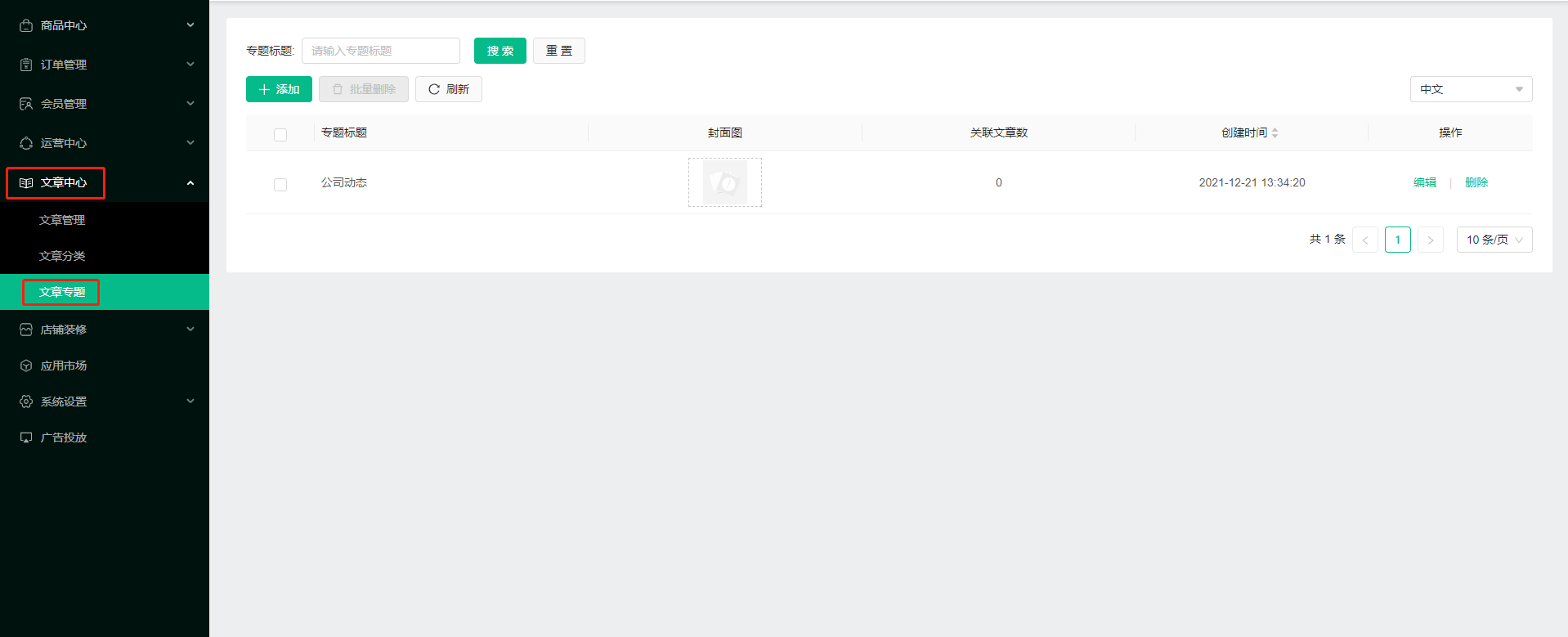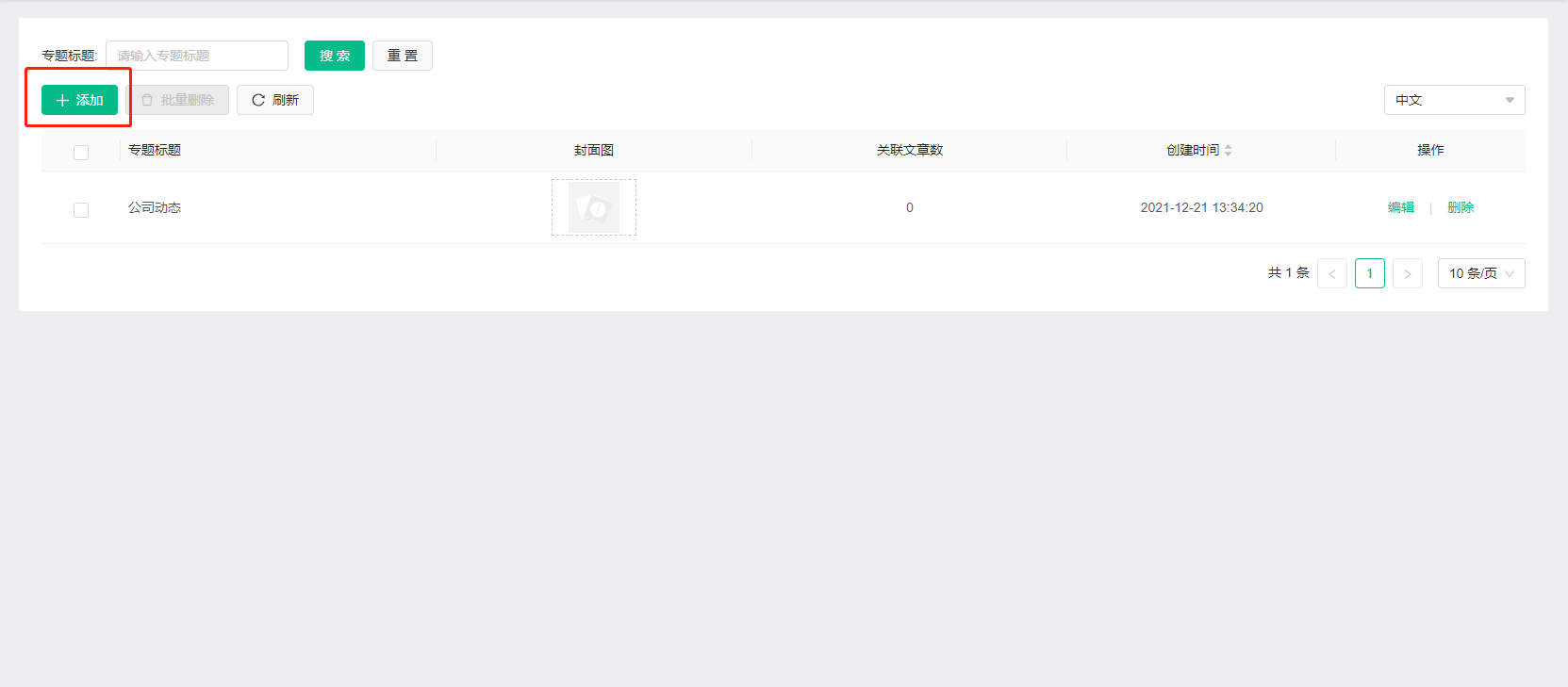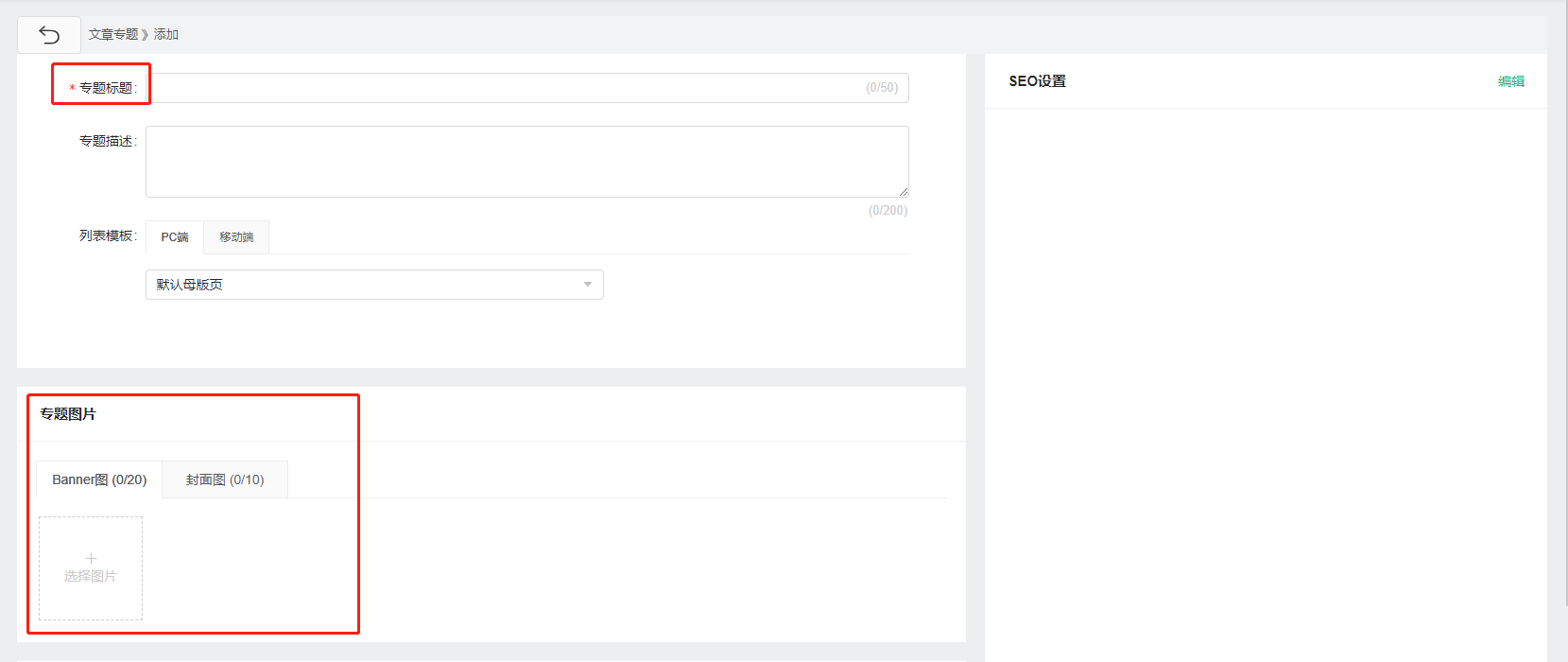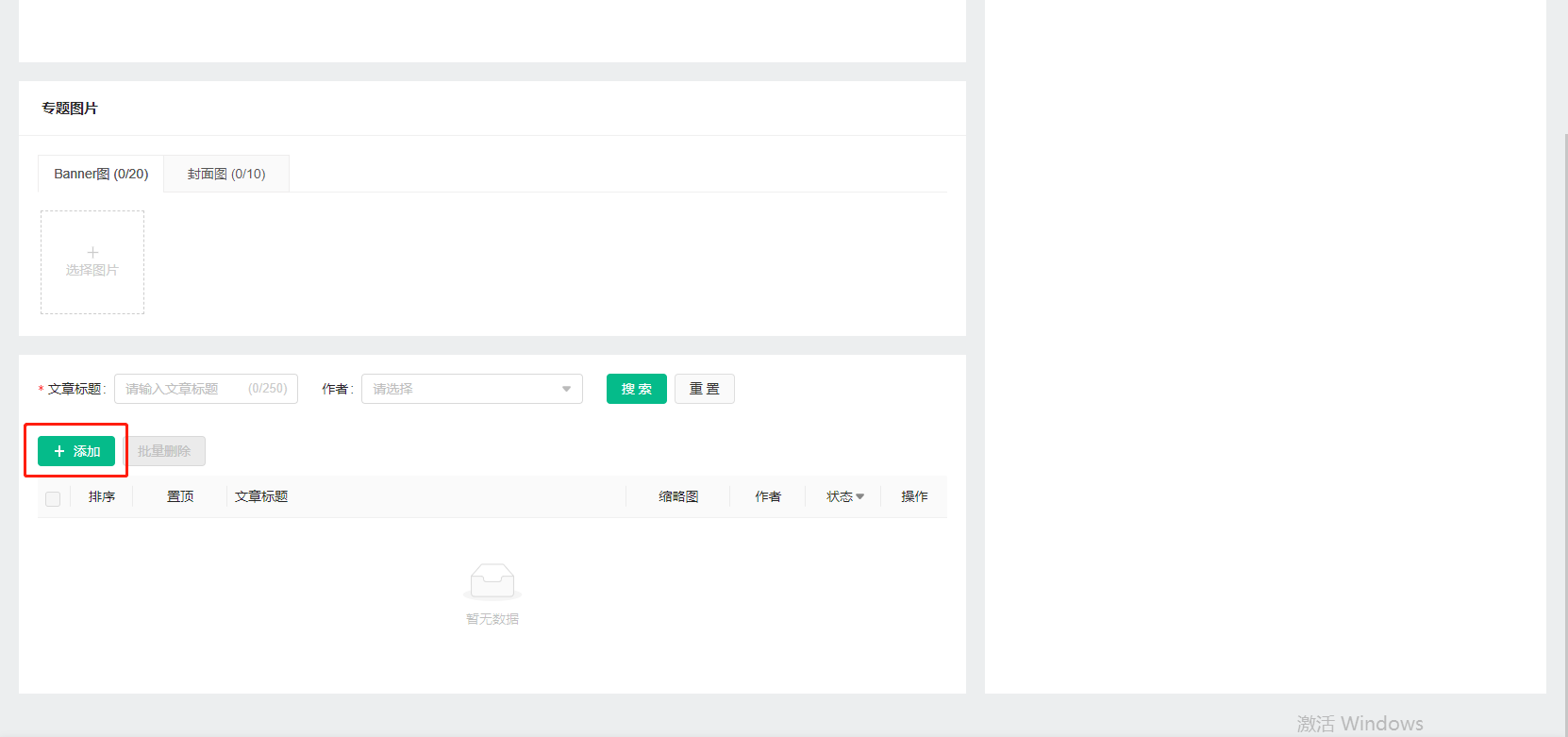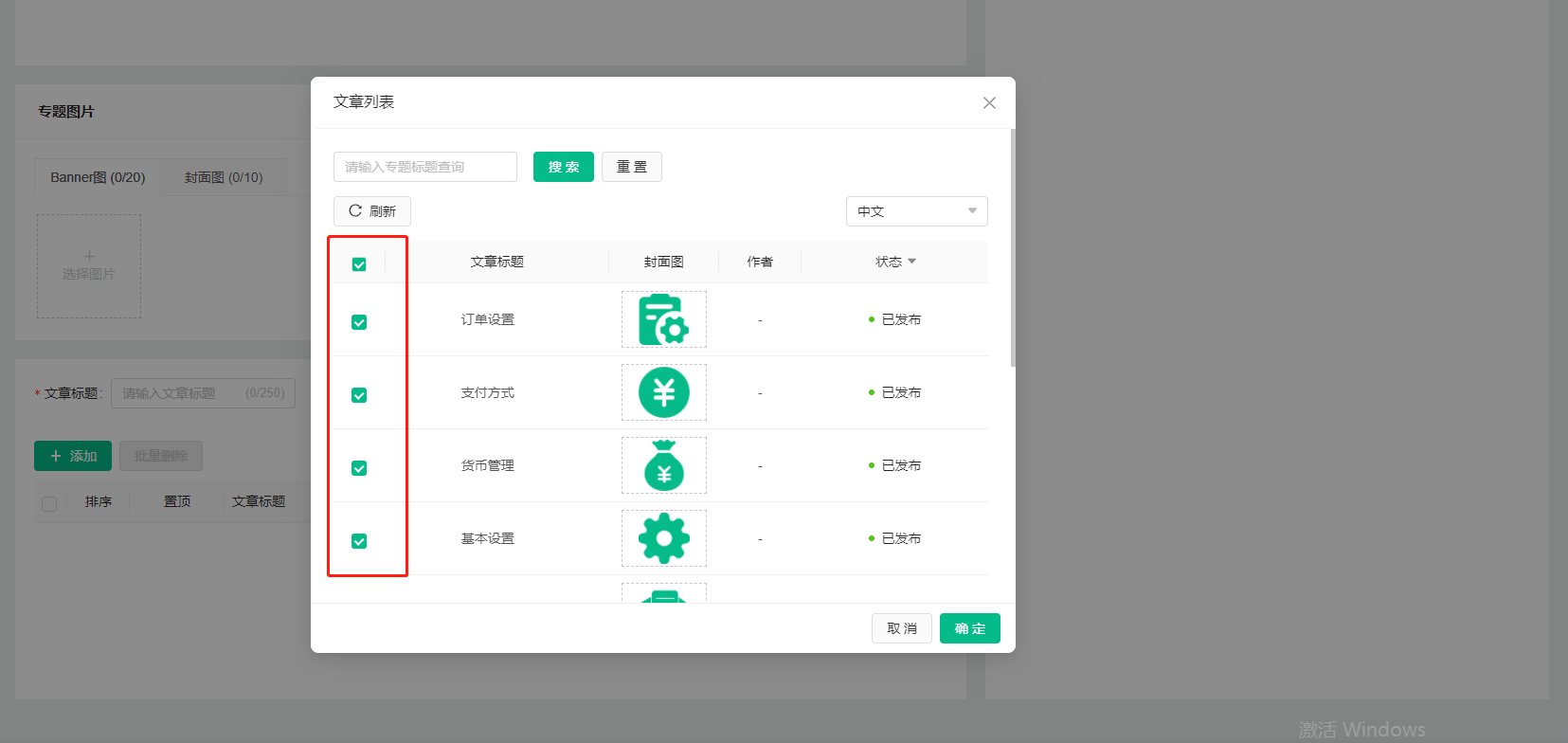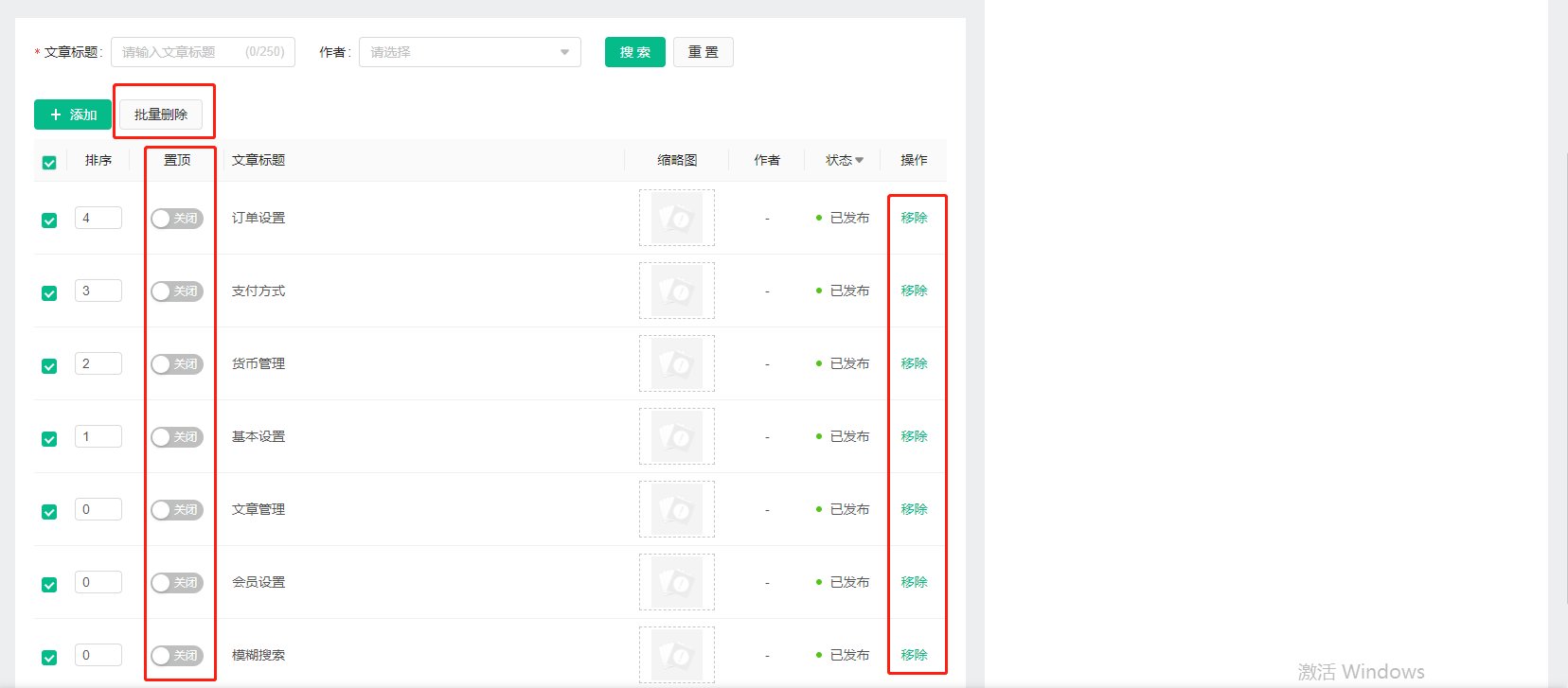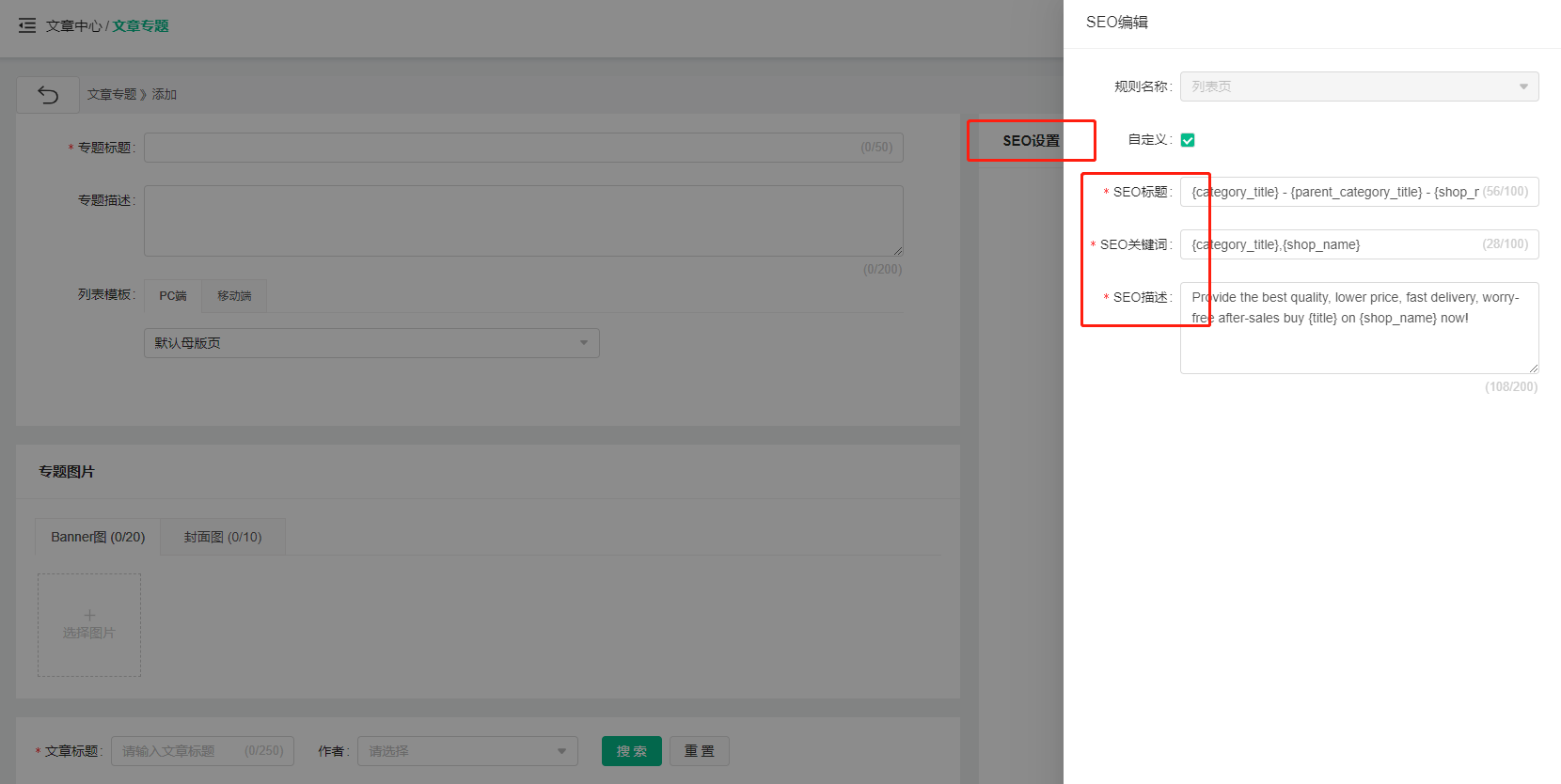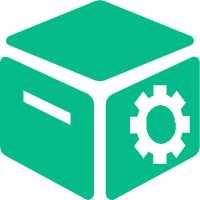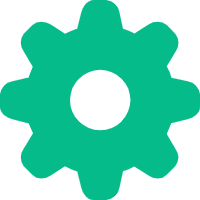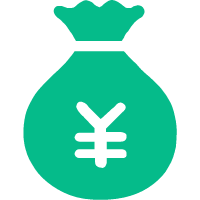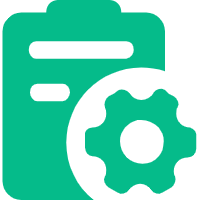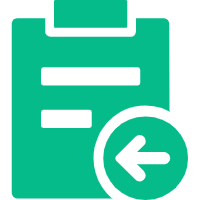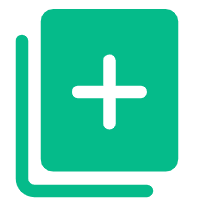Help Center
—— 5 minutes to solve basic problems such as novice entry ——
1. Select the "Article Topics" module in the "Article Center" in the background to enter.
2. Click "Add" to create a topic.
3. Enter the topic editing details page, fill in the "topic title" and "topic description", and upload the "topic cover".
4. Click Add to add articles to the topic in batches.
5. You can also delete articles in the topic in batches, and set articles such as sticking to the top and removing them.
6. "SEO Settings", click Edit, click Customize, and fill in the classified SEO information (SEO title, SEO description, SEO keywords, etc.), or you can use the system default SEO information.
related suggestion