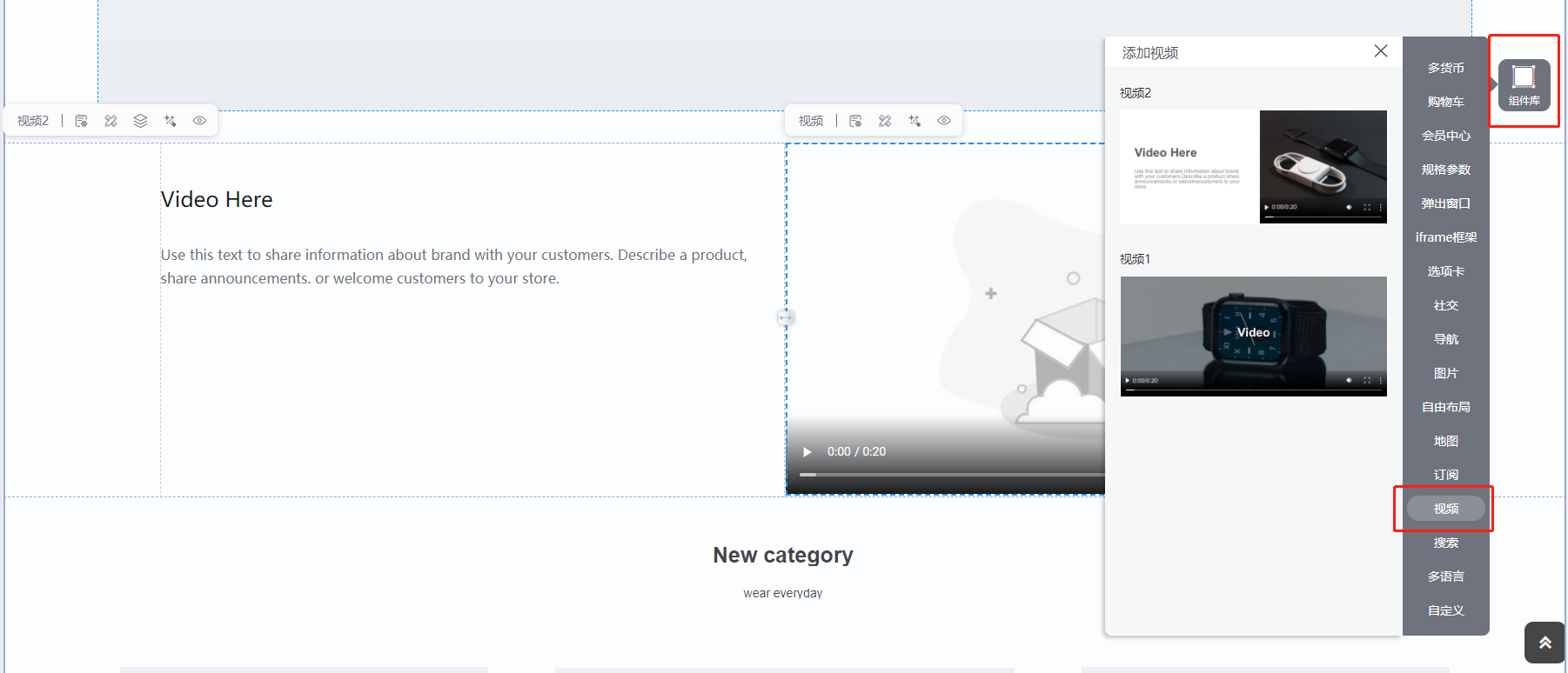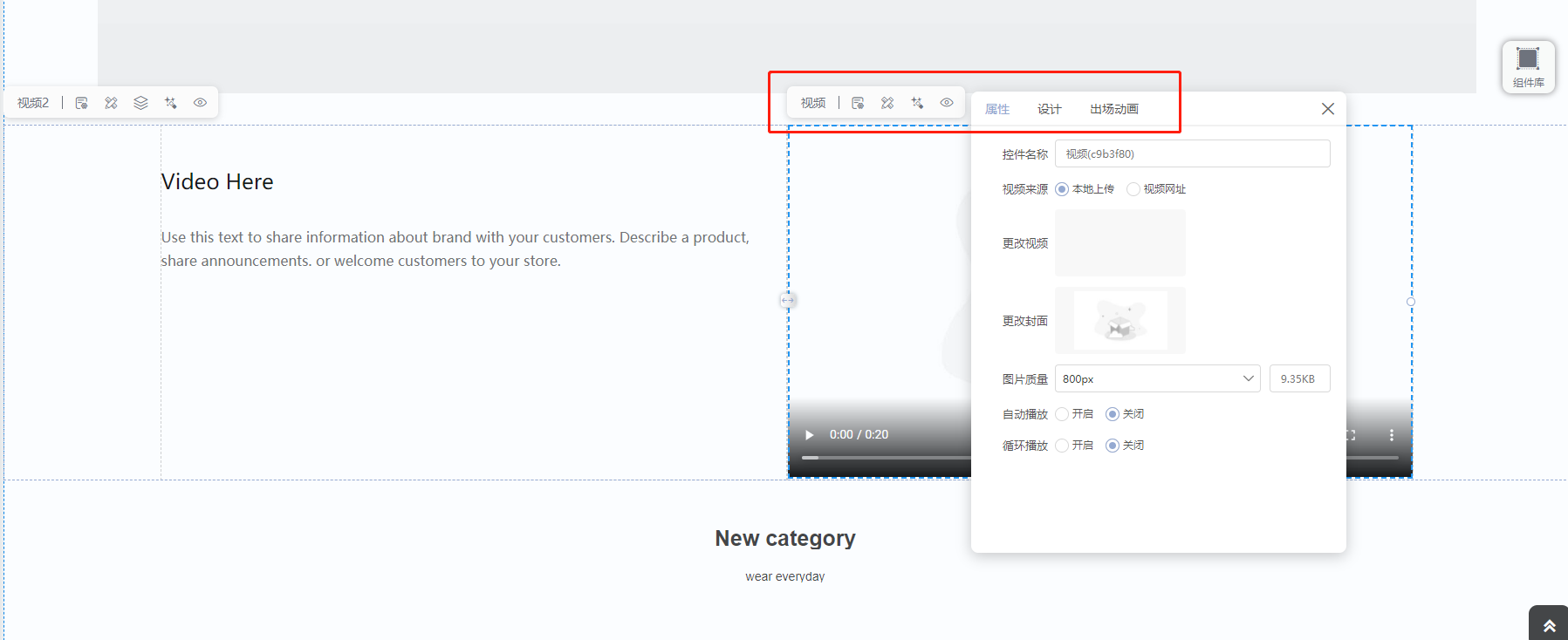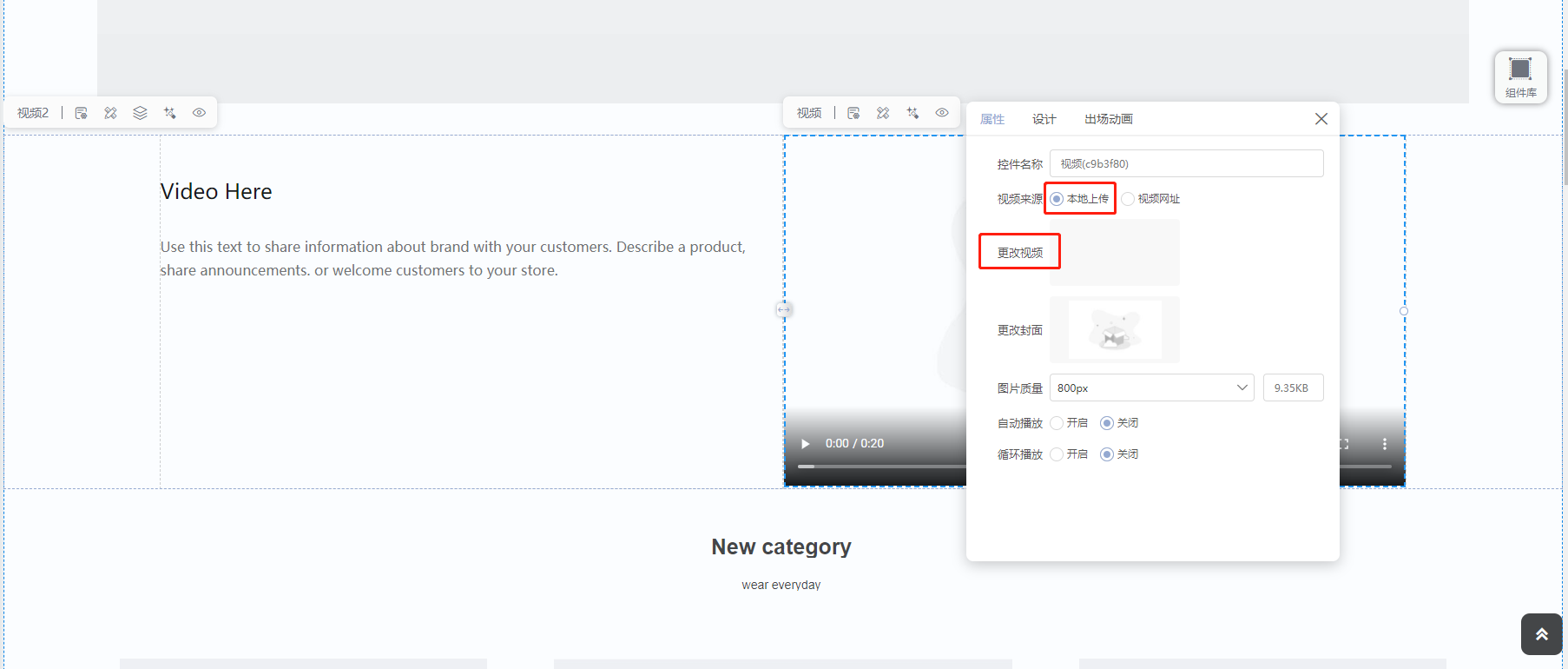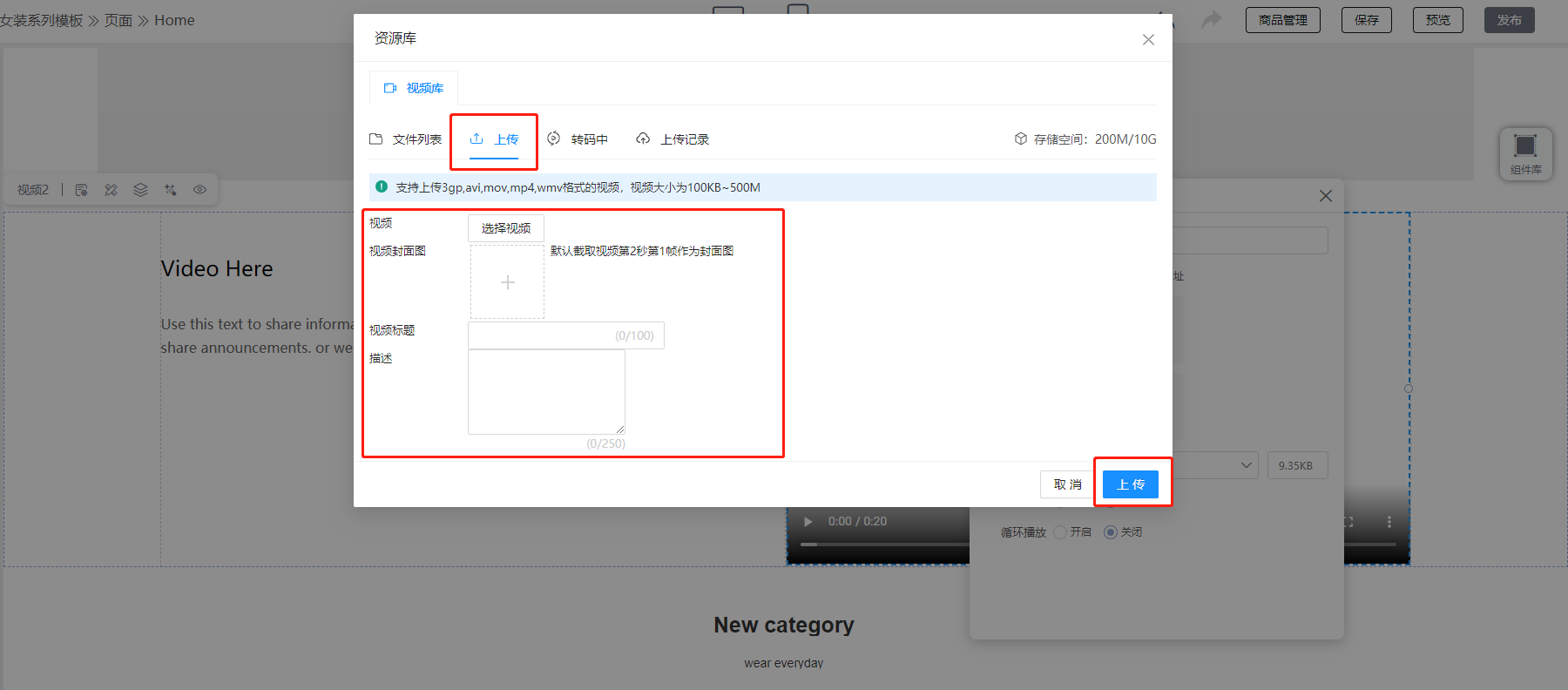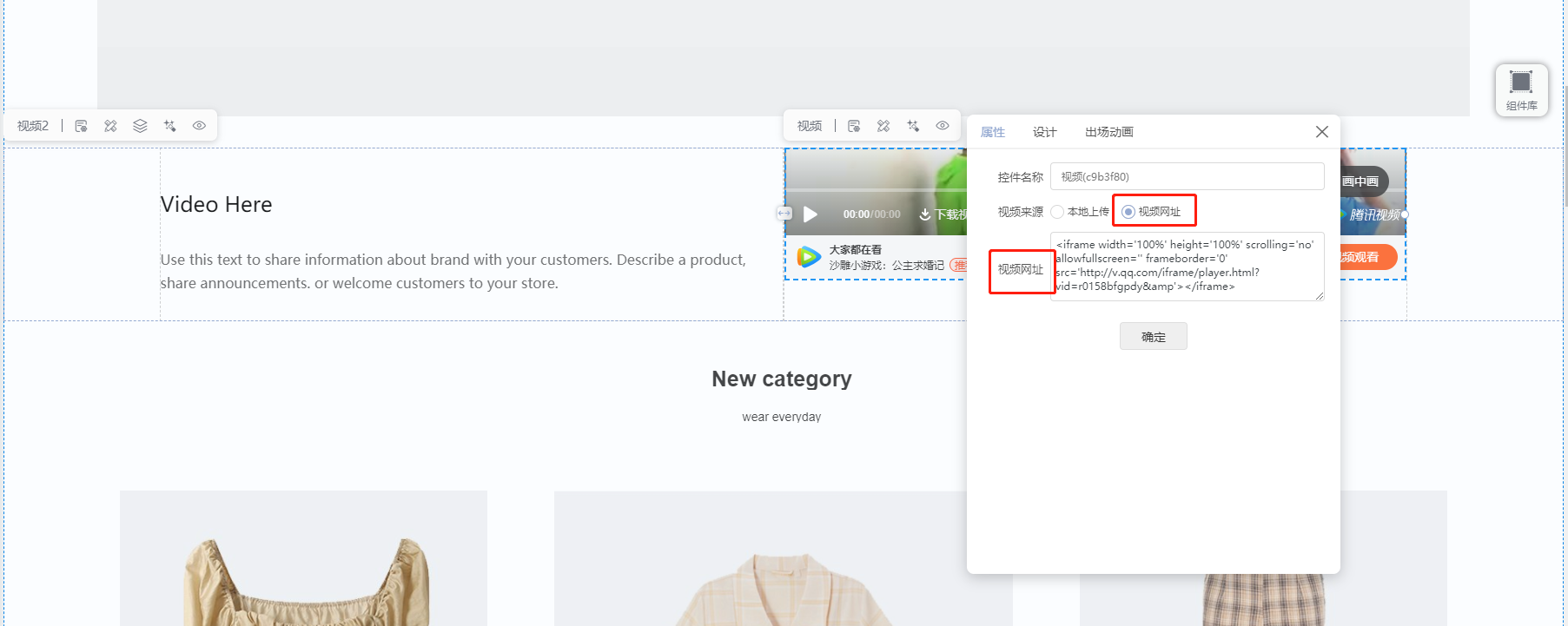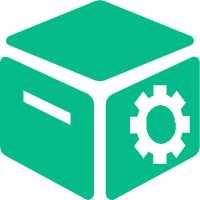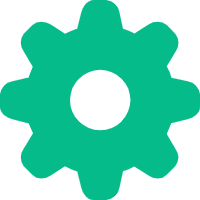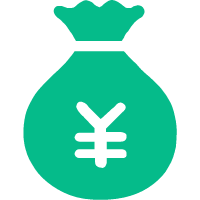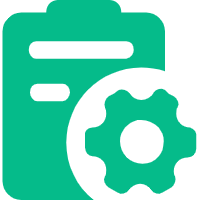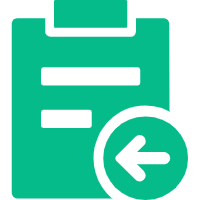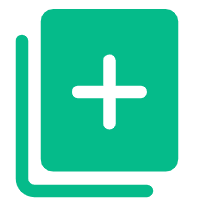Help Center
—— 5 minutes to solve basic problems such as novice entry ——
Product Center
video component
1. Drag the "Video" component to the page, click the toolbar, and select the source of the video in "Properties", including local upload and video URL.
2. When selecting local upload, click to change the video, you can select the video to upload from the local, and the uploaded video should not exceed 500M.
3. When selecting the video URL, add the video URL obtained from the third party and click OK.
related suggestion
{item.title}