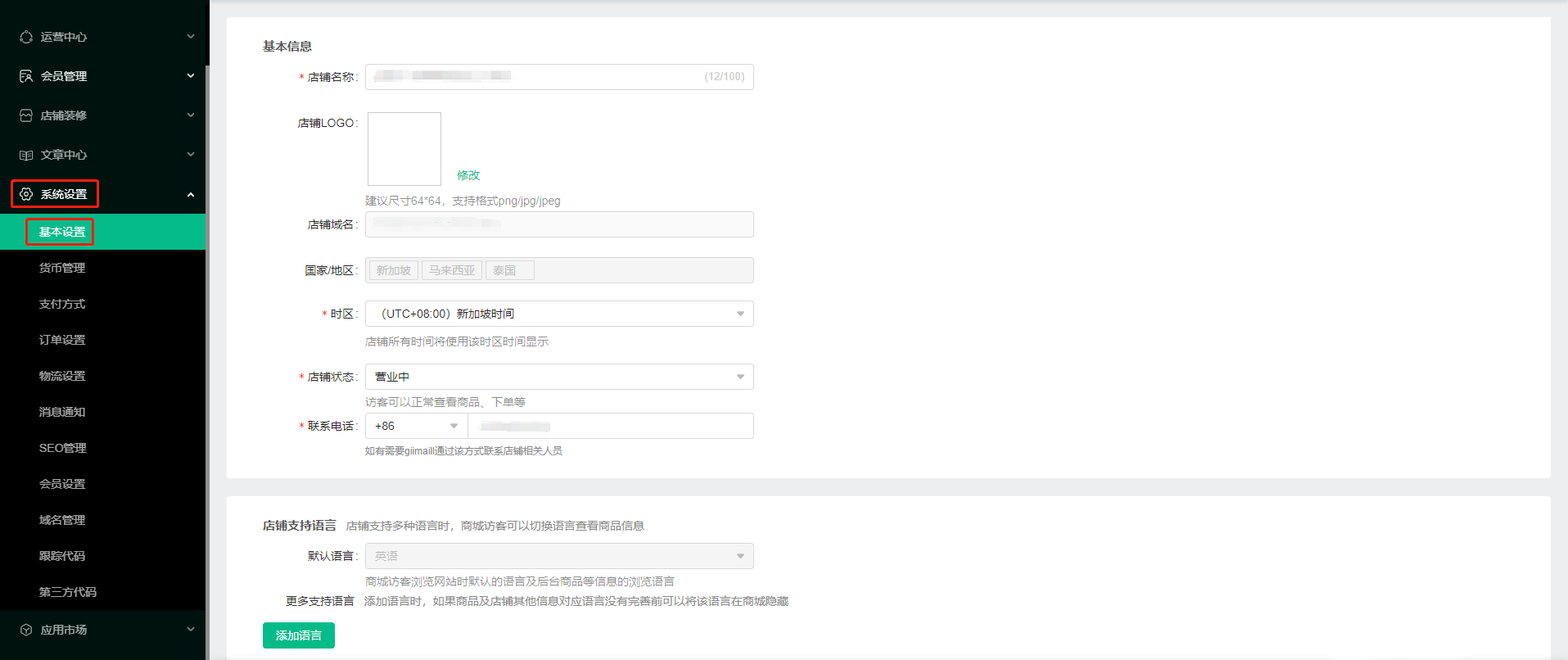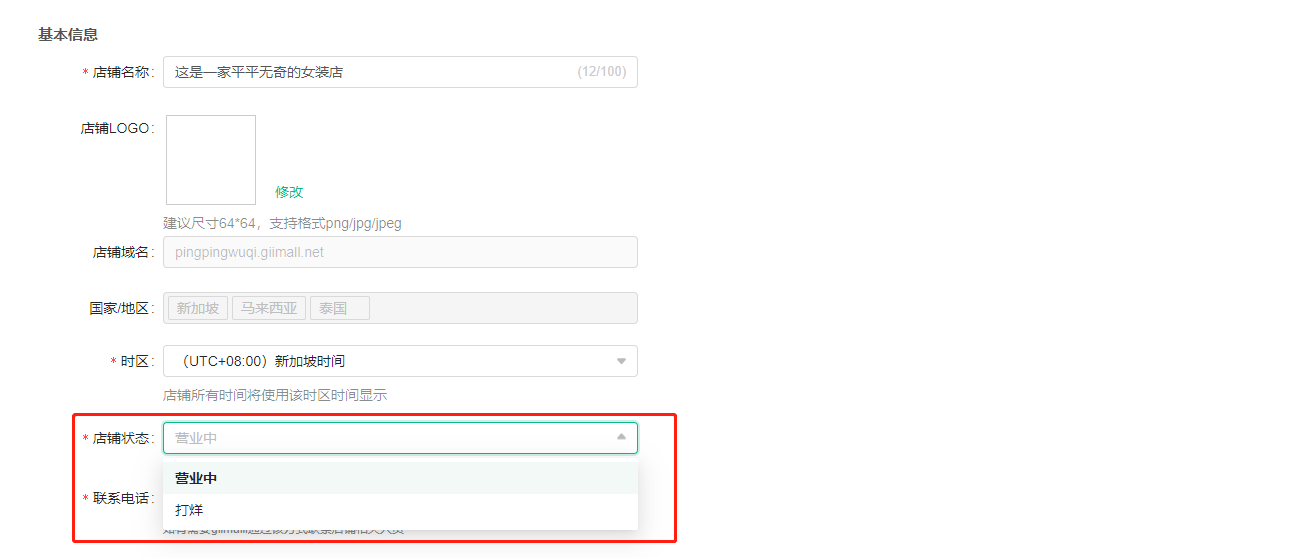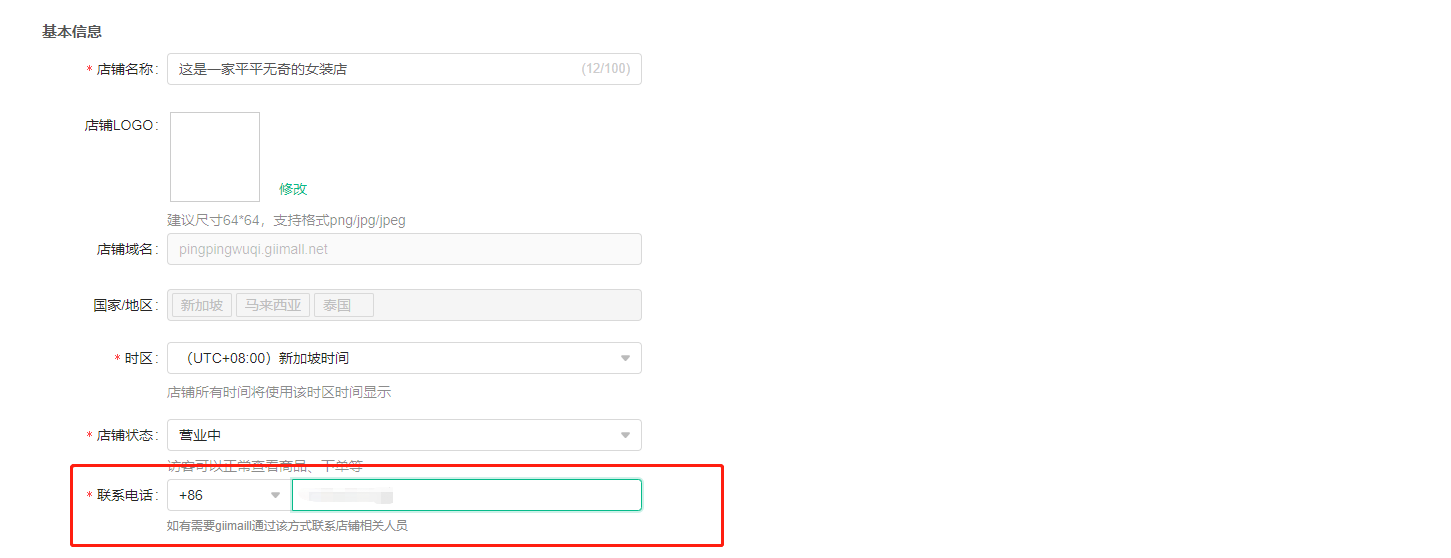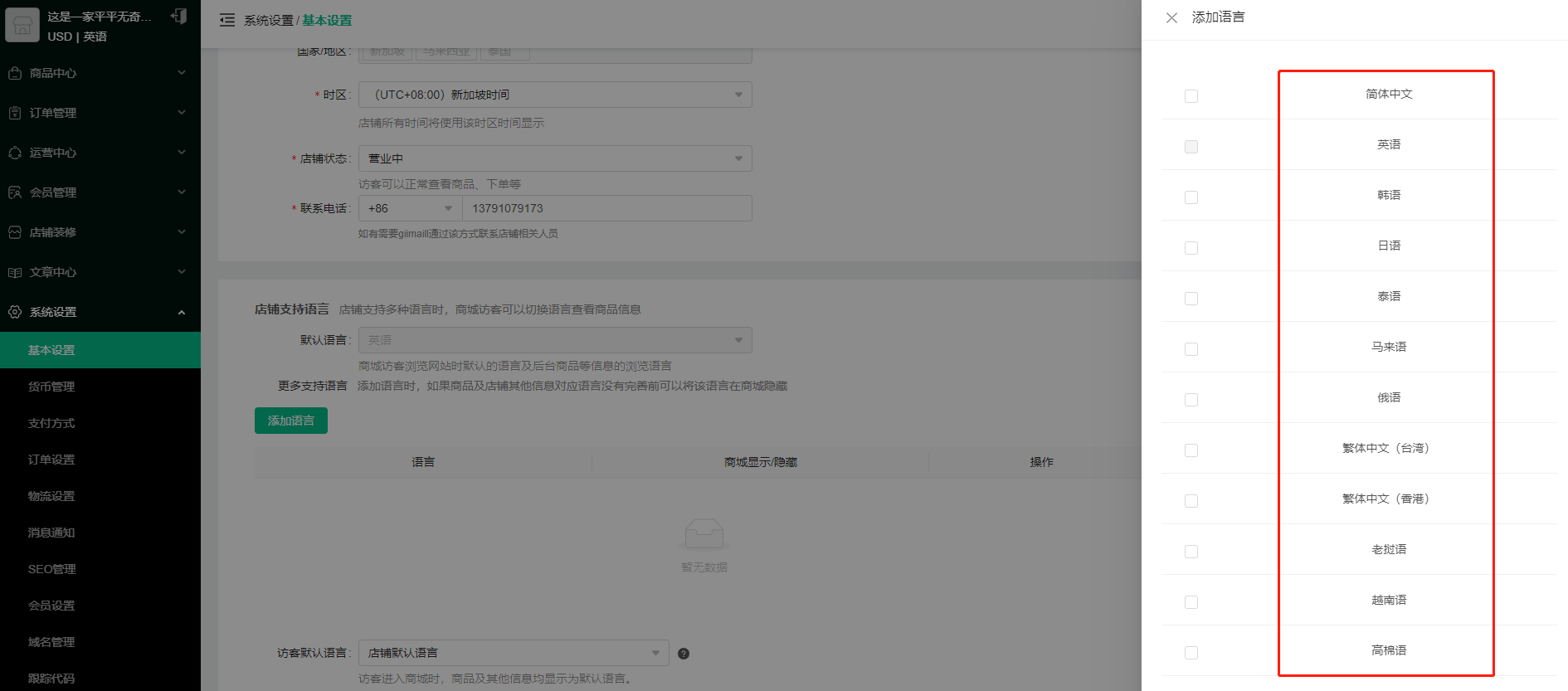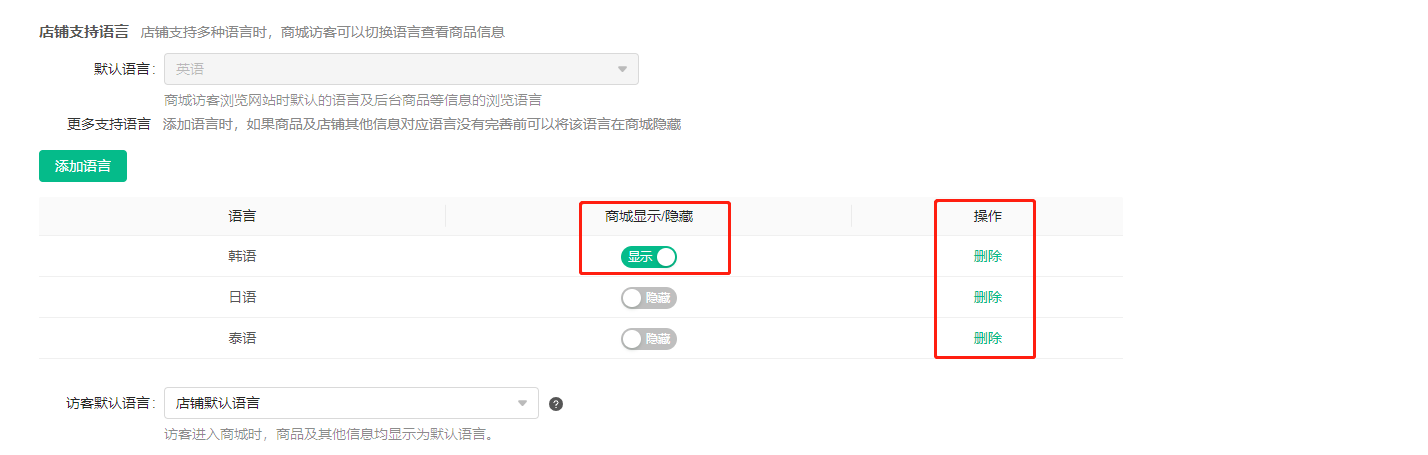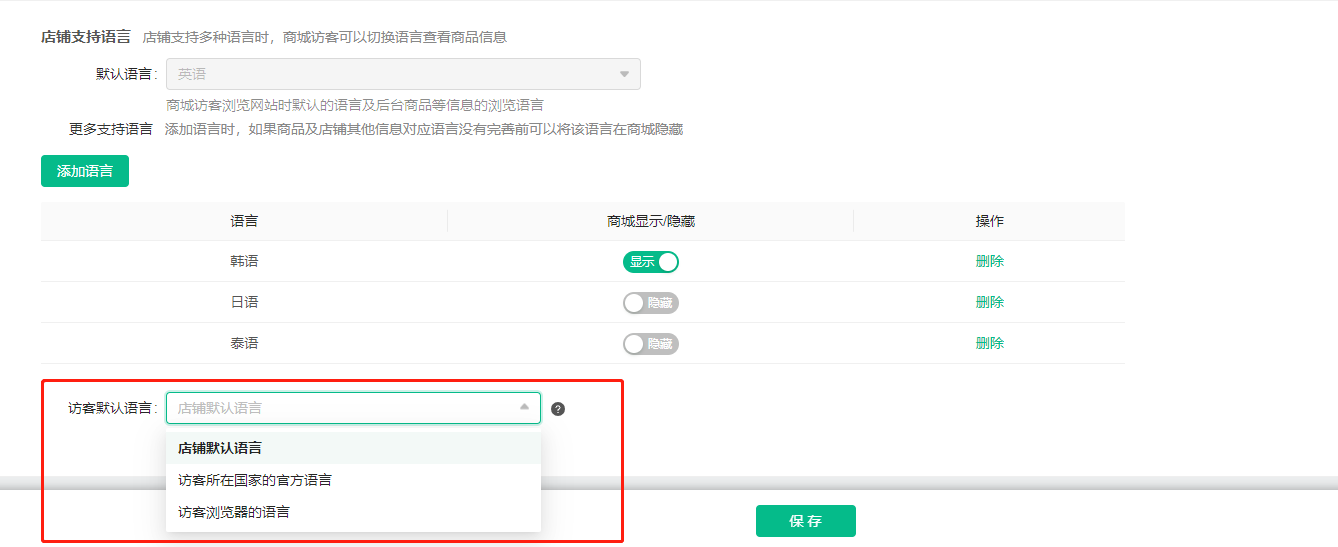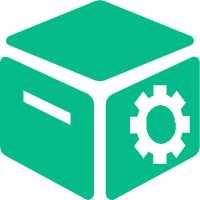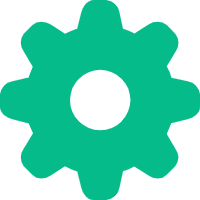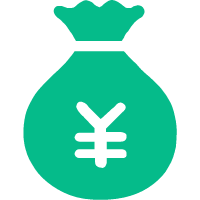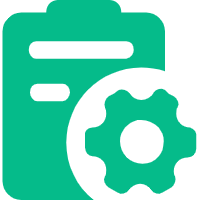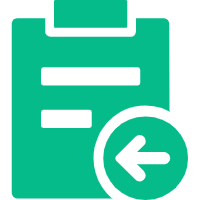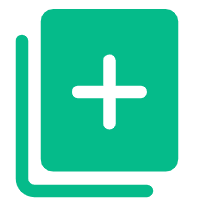Help Center
—— 5 minutes to solve basic problems such as novice entry ——
1. Basic information of the store
(1) Select the "Basic Settings" module in the background "System Settings" to enter;
(2) Select "Store Name" to delete the original information before editing it and save it with new information;
(3) Select "Time Zone", click the drop-down, select the time zone that the store wants to use and save it. After setting the urban area, the system time will be displayed according to the specified time zone time;
(4) Select "Store Status" and click the drop-down, select "Open" or "Closed" to save. After selecting the "closed" status, members are not supported to place orders independently, and the mall will display the closed status page;
(5) Select "Contact Number" to delete the original information and edit it into the new contact information to save.
2. Languages supported by the store
(1) Select the "Basic Settings" module in the background "System Settings" to enter.
(2) The default language is locked after the store is created and cannot be modified. Merchants can add more languages of target markets by clicking "Add Language", and the store language can be set to display/hide or delete according to the needs of the store (if the language corresponding to the product and other store information is not perfect, the language can be hidden in the store ). At the front desk, members can select the language in the "Language List" according to their needs;
(3) Select the preferred display language in the "Visitor Default Language" setting, and the system will translate according to the background configuration.
"Store Default Language": When visitors visit the website for the first time, the default language of the store will be displayed.
"Official language of the country where the visitor is located": When the visitor visits the website for the first time, the official language of the country where the visitor is located will be detected according to the visitor's IP, and match the language supported and displayed by the store; below) or the default language.
"Language of the visitor's browser": When the visitor visits the website for the first time, match the language supported and displayed by the store according to the common language of the visitor's browser.
related suggestion