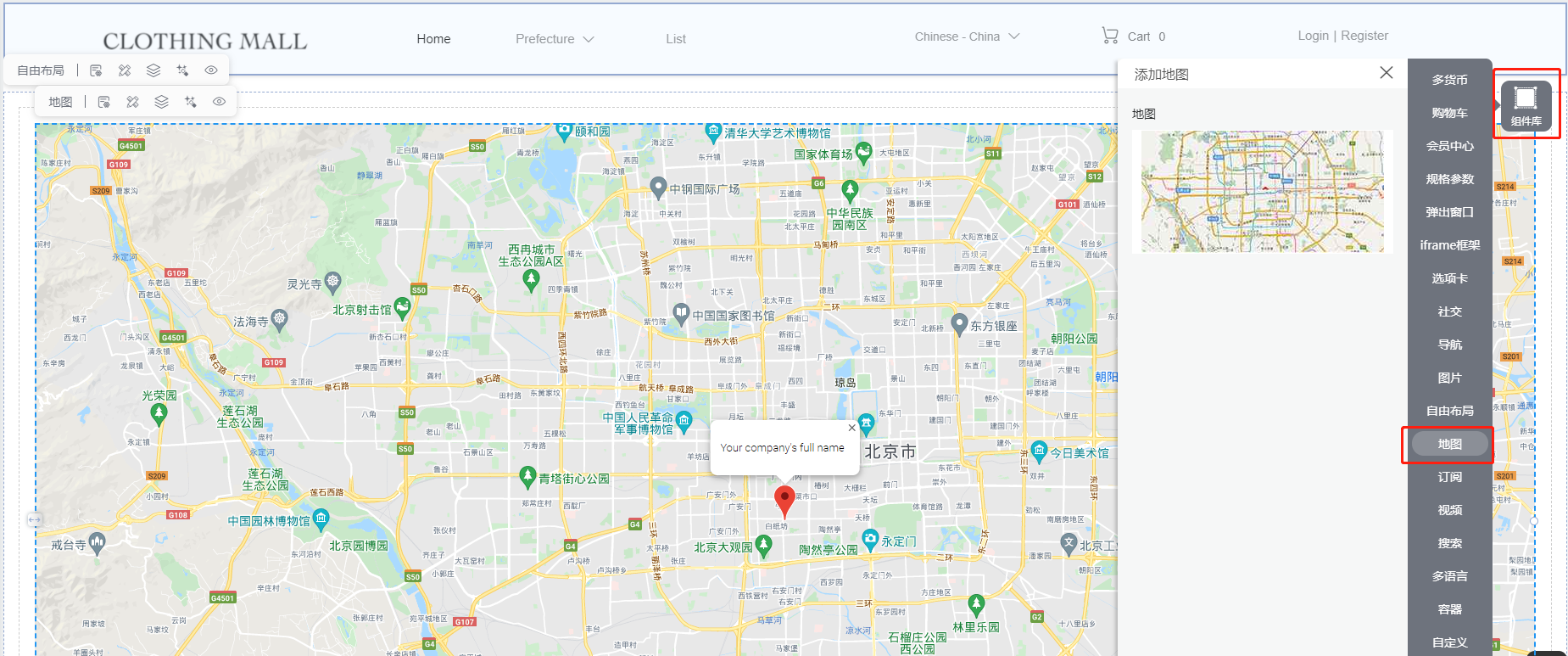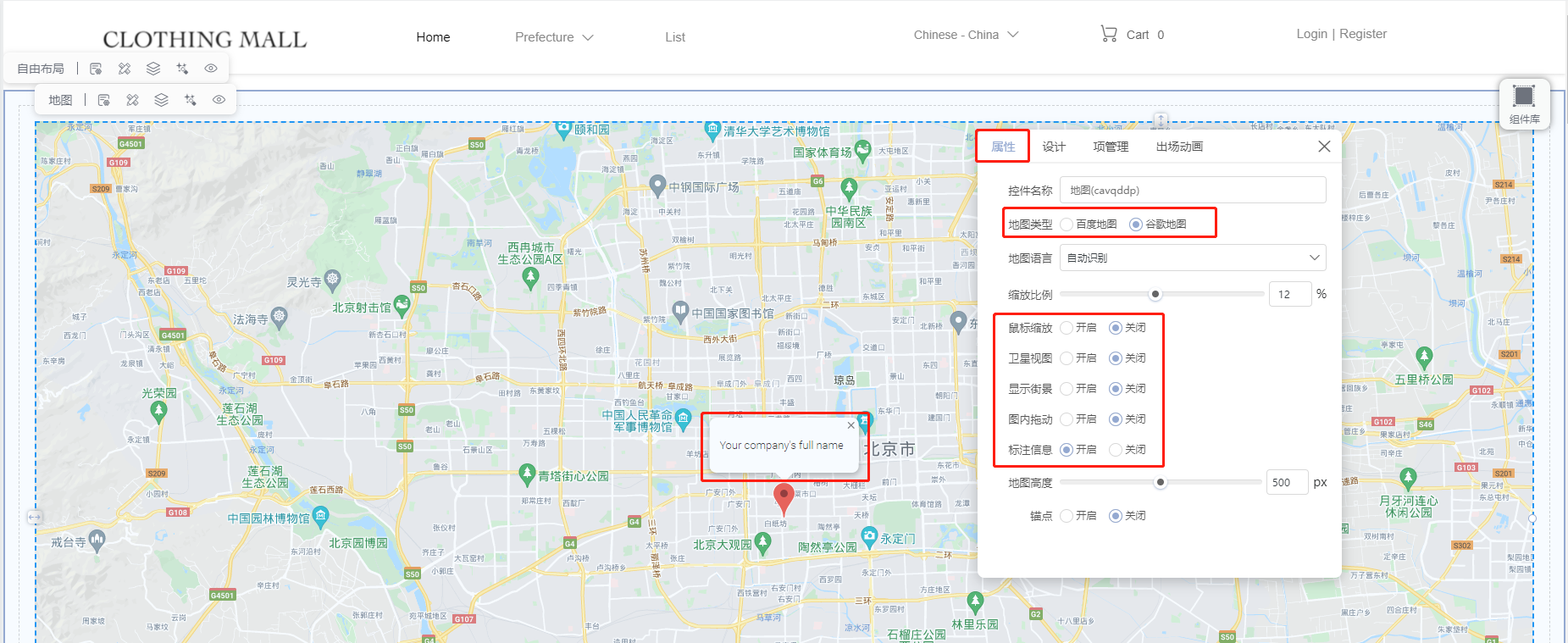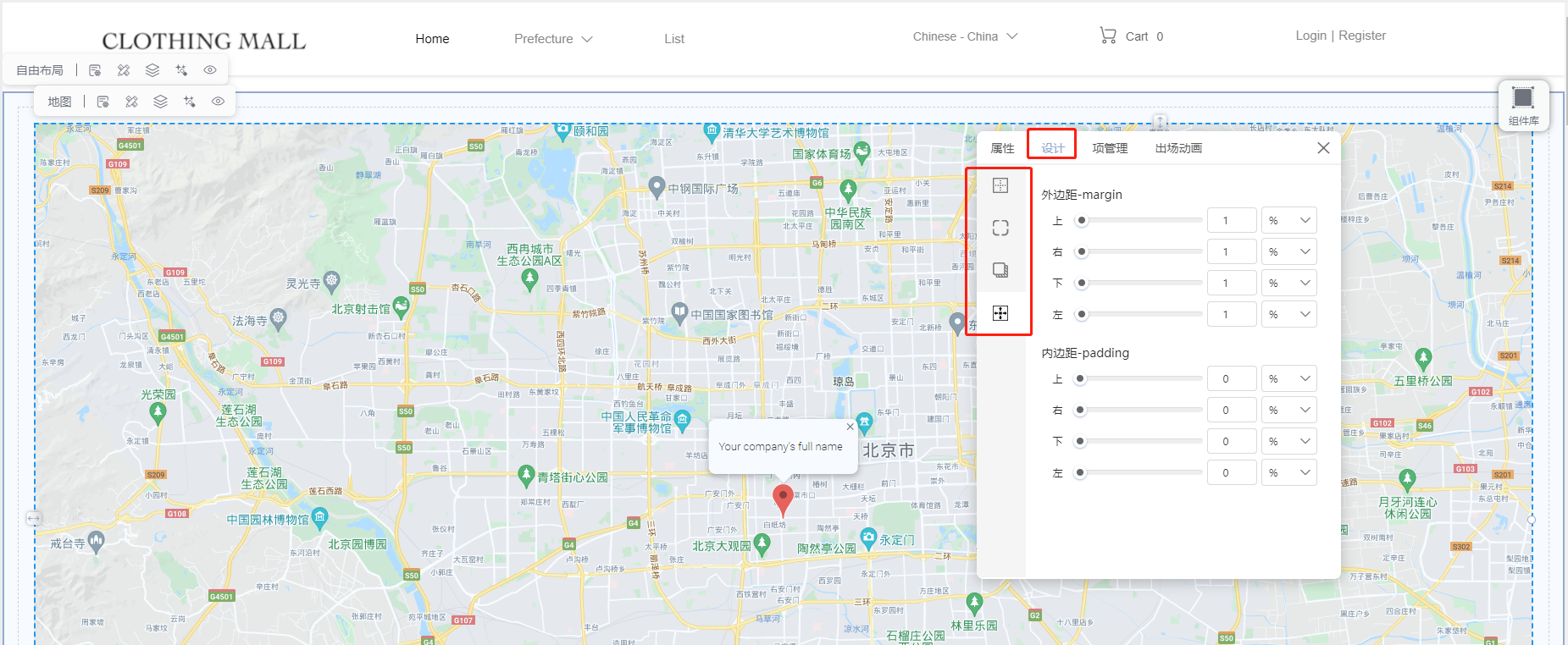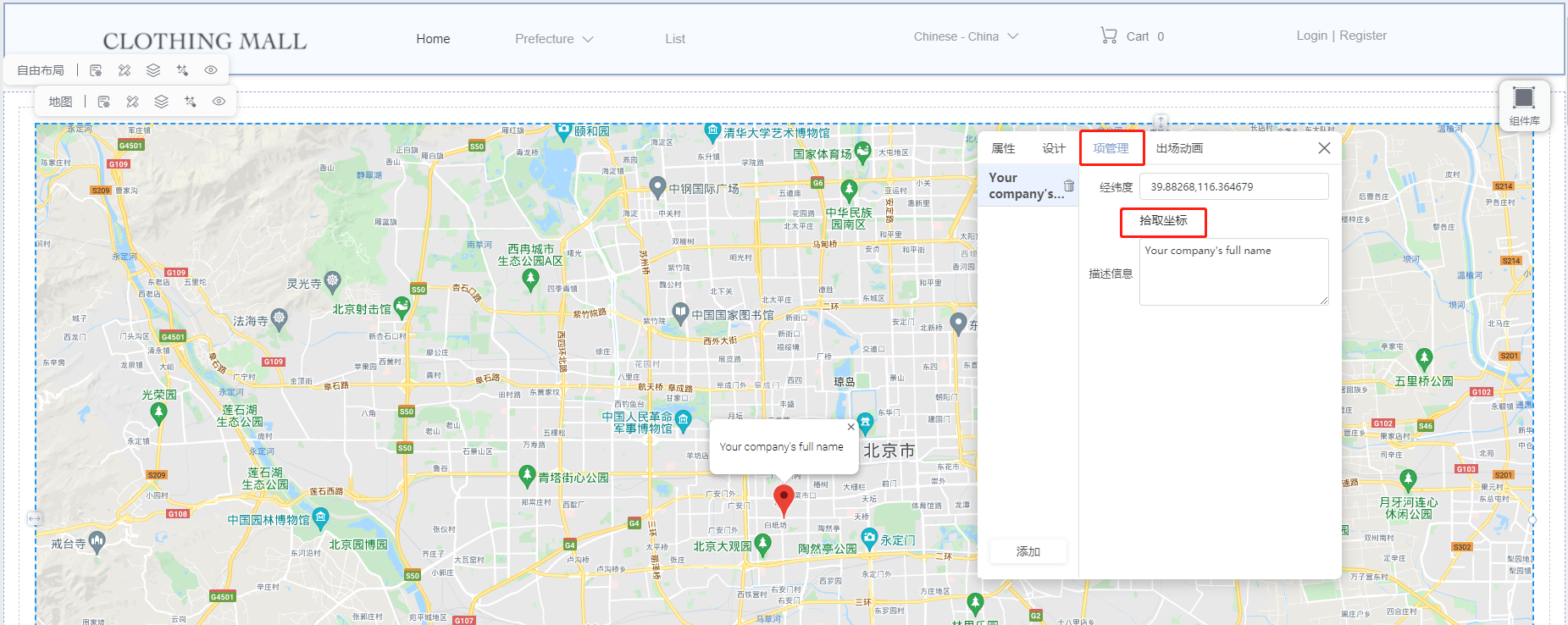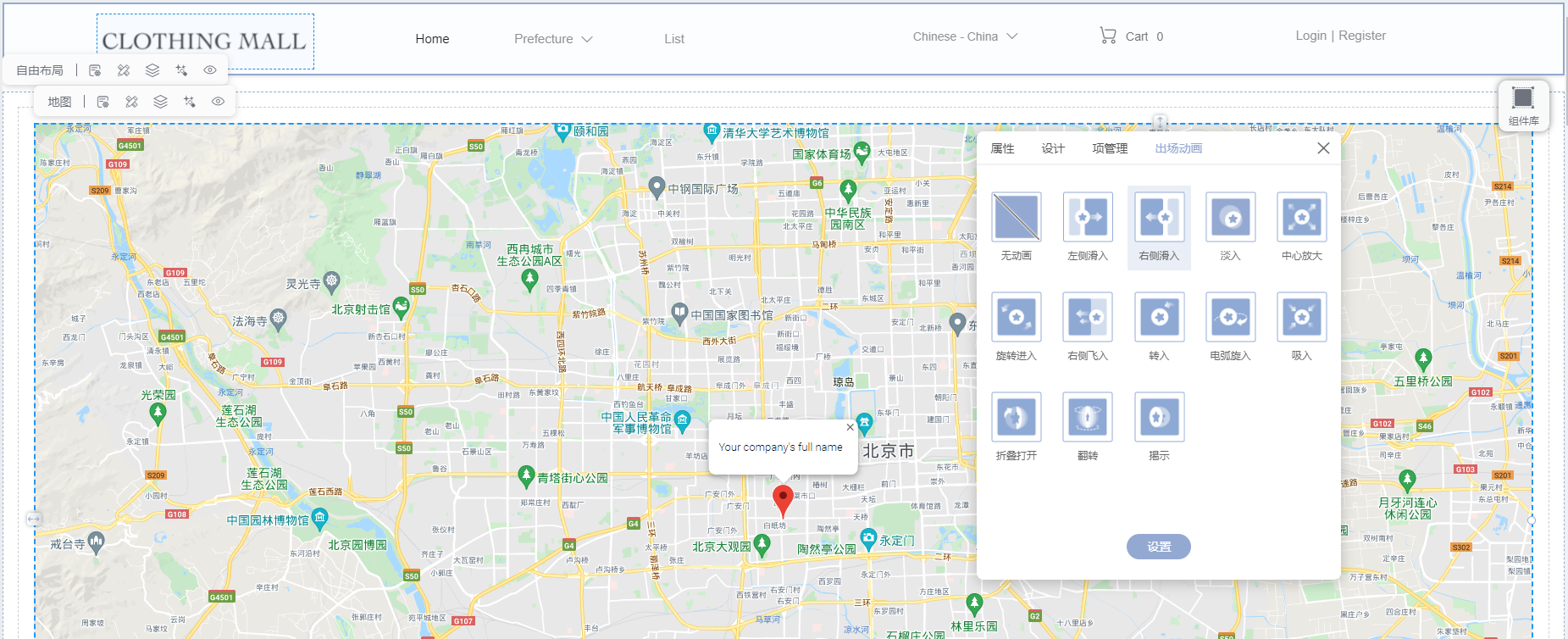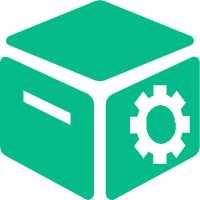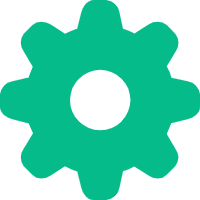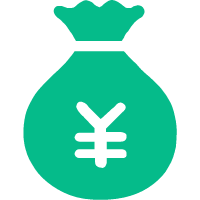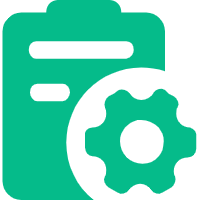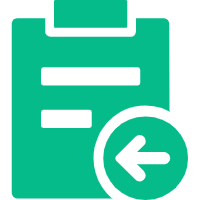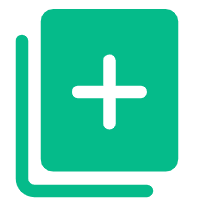Help Center
—— 5 minutes to solve basic problems such as novice entry ——
1. Drag the "Map" component from the component library to the page.
2. Click on the toolbar, in "Properties", you can choose to use Baidu Maps or Google Maps. You can also set the zoom ratio and height of the map. The label information refers to the prompt information on the map, which can be turned on or off.
3. In "Design", you can set borders, rounded corners, shadows, and spacing between top, bottom, left, and right.
4. In "Item Management", you can set the coordinates and description information of the map. Click "Pick Coordinates" to jump to the map interface.
5. In the "Appearance Animation", 12 kinds of animation effects are provided, and the duration and delay time of the animation can be set.
related suggestion