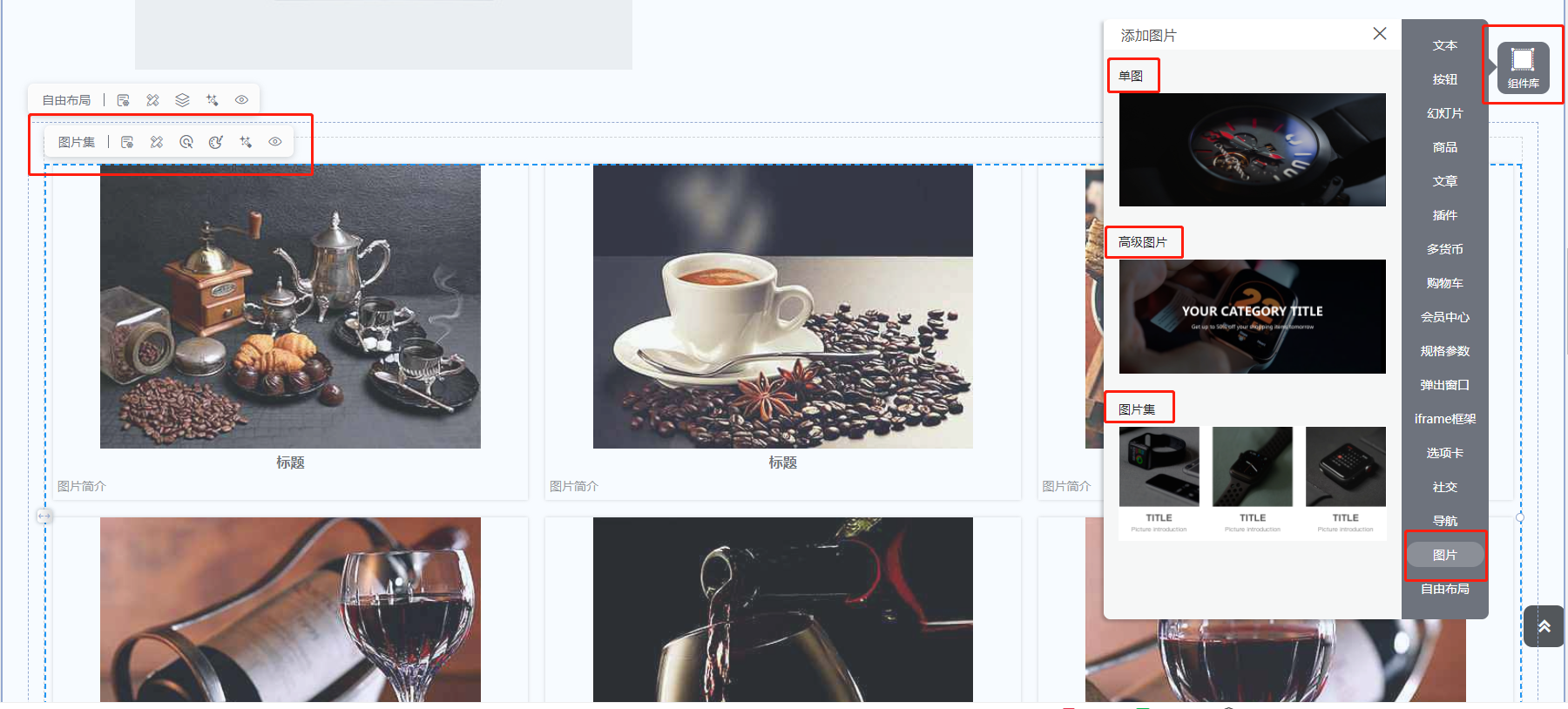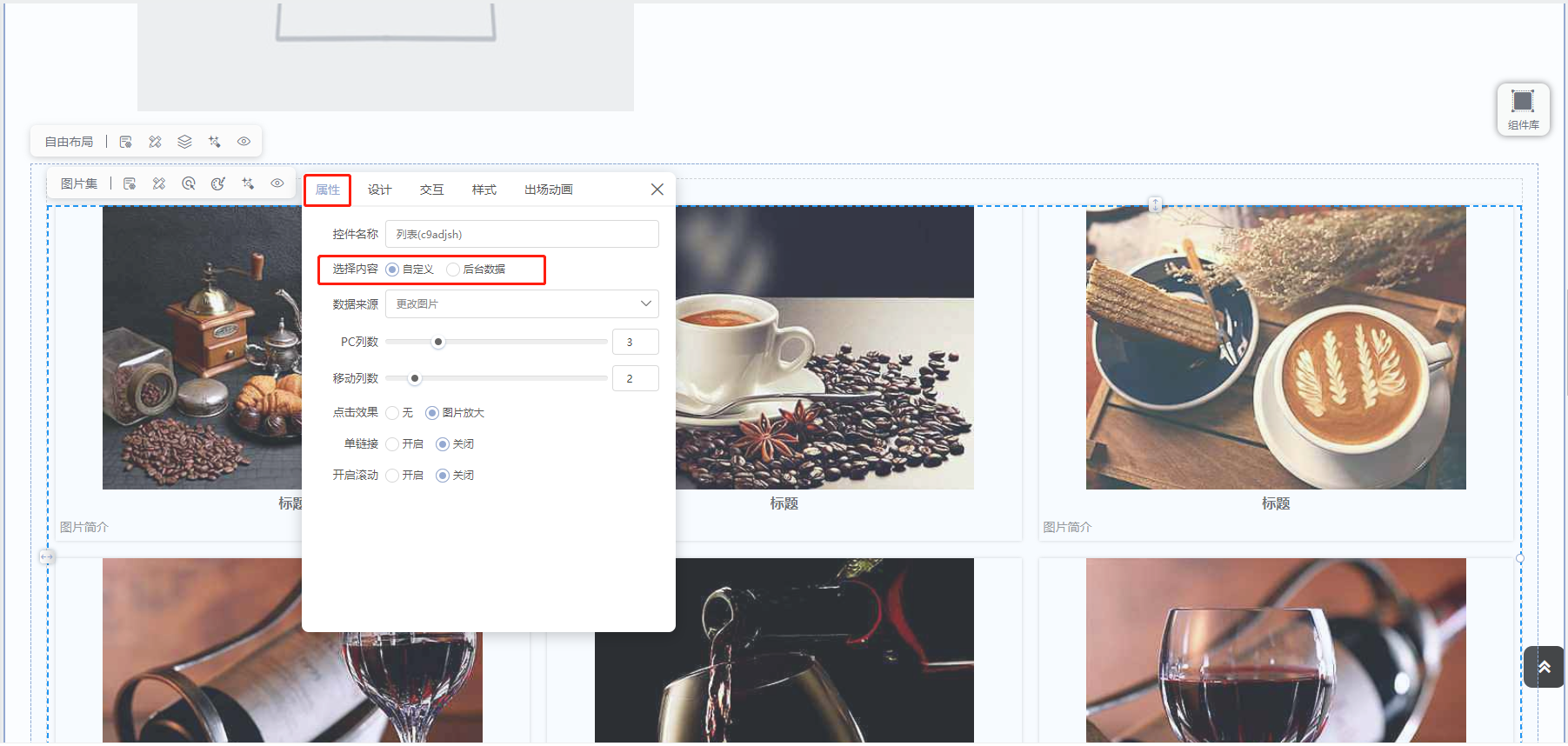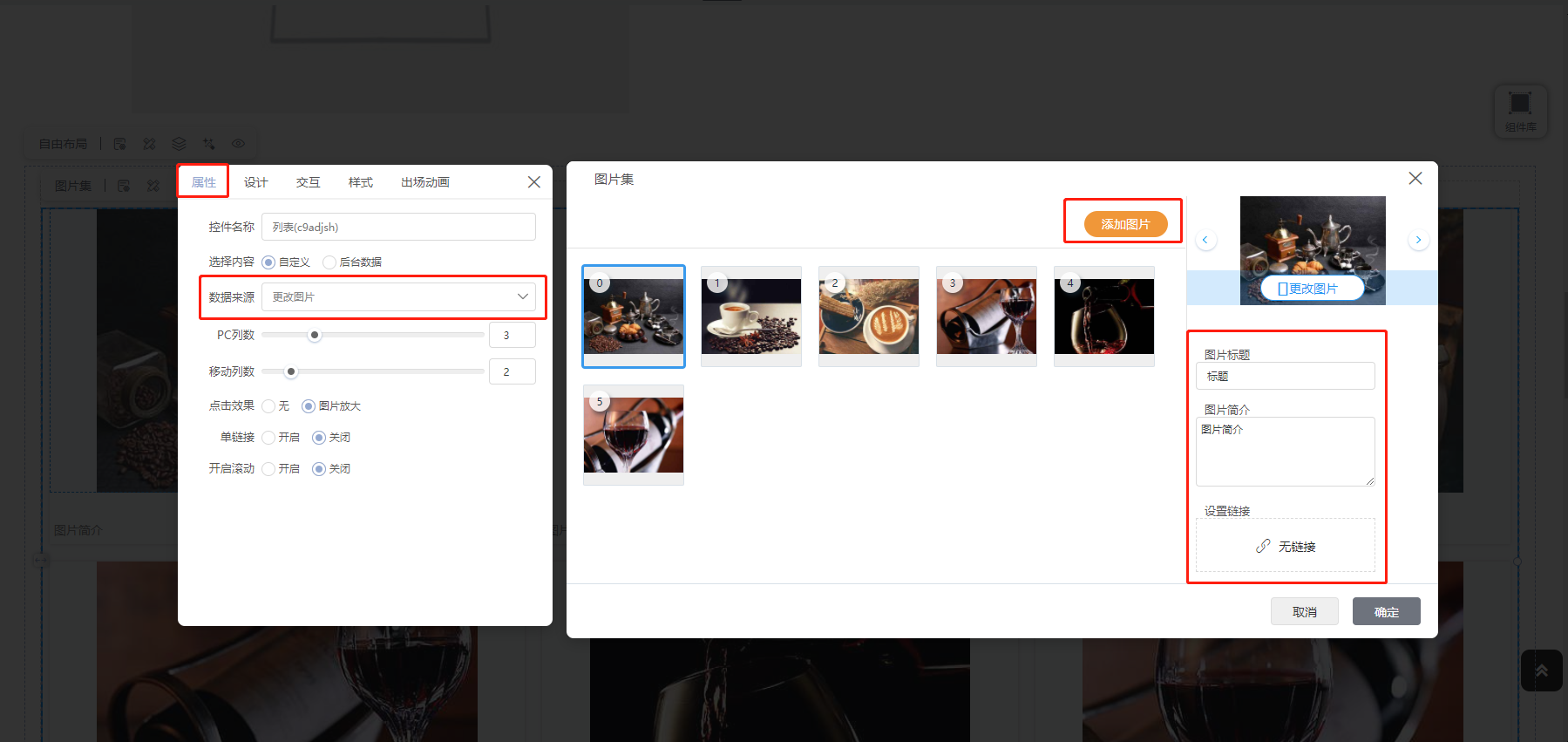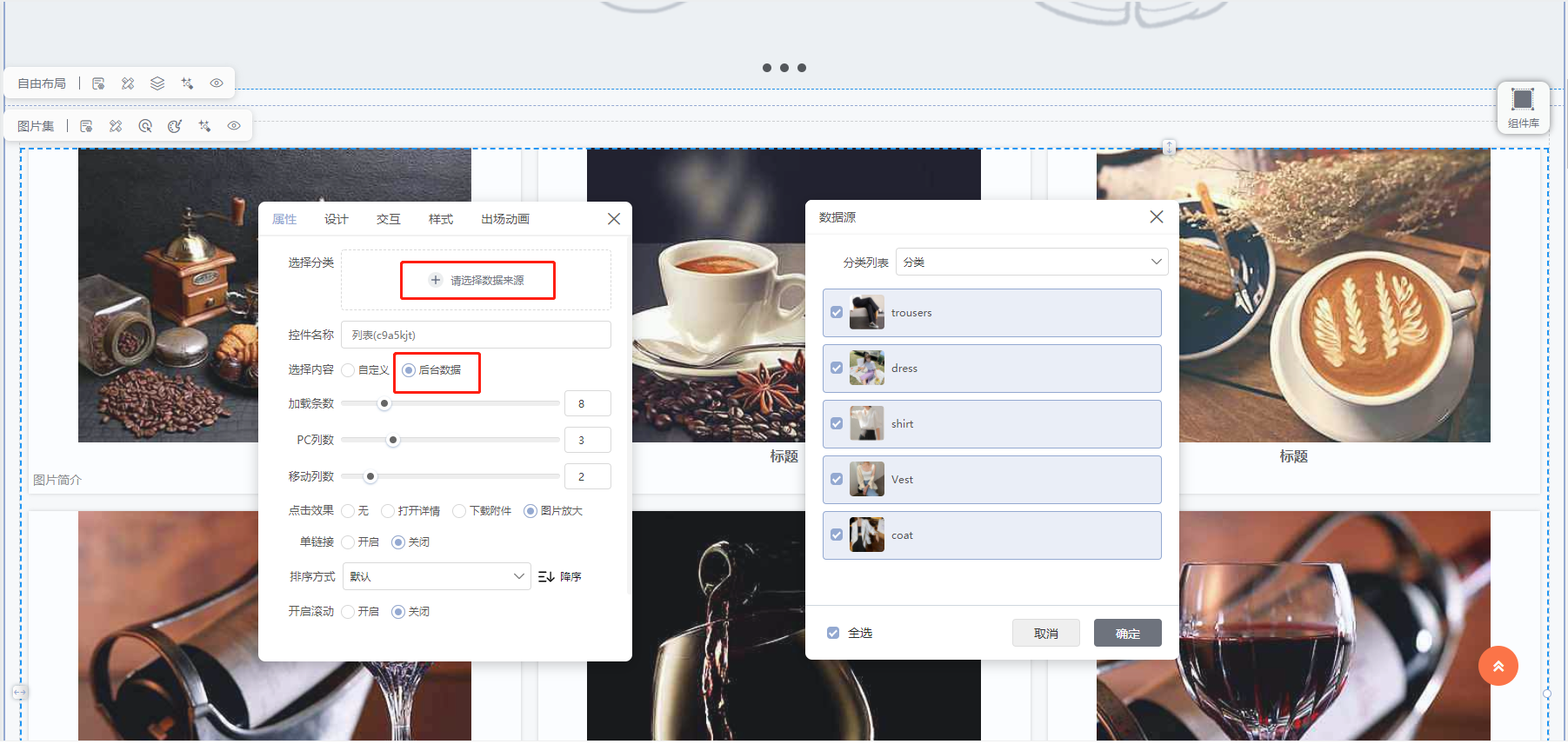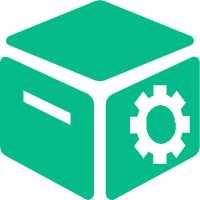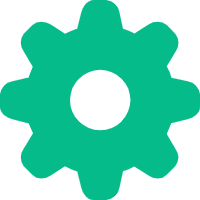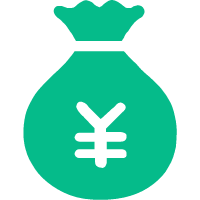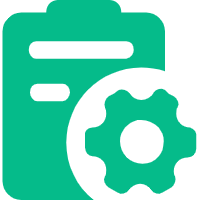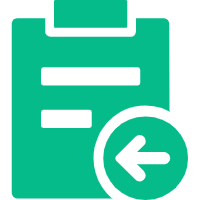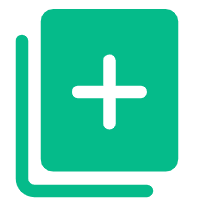Help Center
—— 5 minutes to solve basic problems such as novice entry ——
1. Drag the "Picture" component to the page and add it to the specified position on the page. You can add "Single Picture", "Advanced Picture" or "Picture Collection" or other components according to your needs.
2. Click on the toolbar, in "Properties", you can select the image source, customize the uploaded image, or call the background data.
3. Select local upload, you can upload pictures in JPEG, PNG, GIF and other formats with a size of no more than 5MB, and you can also set basic attributes such as picture quality, picture link, description and prompt.
4. Choose to call background data, you can check the data source in "Properties" and fill in the corresponding pictures.
related suggestion