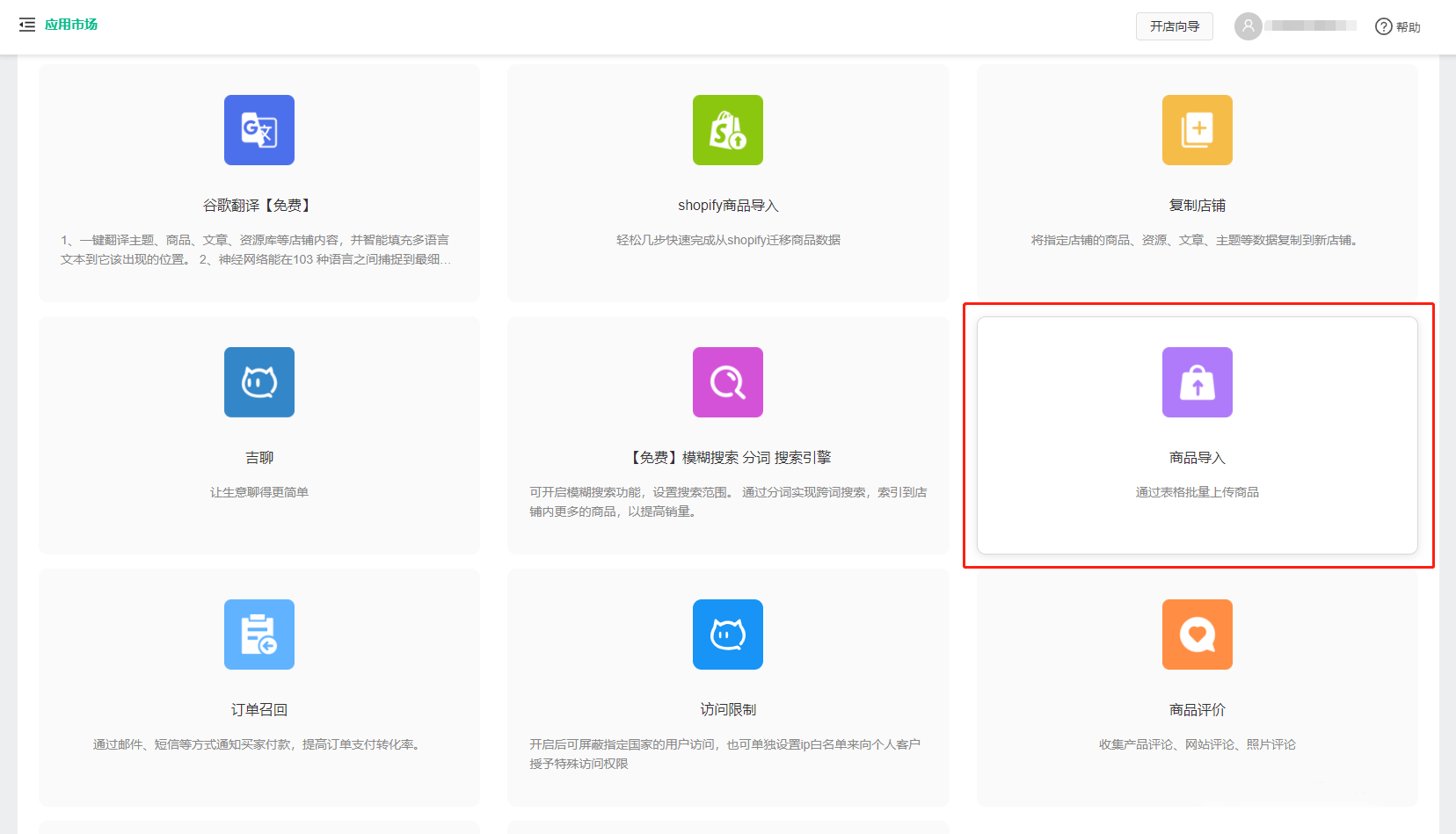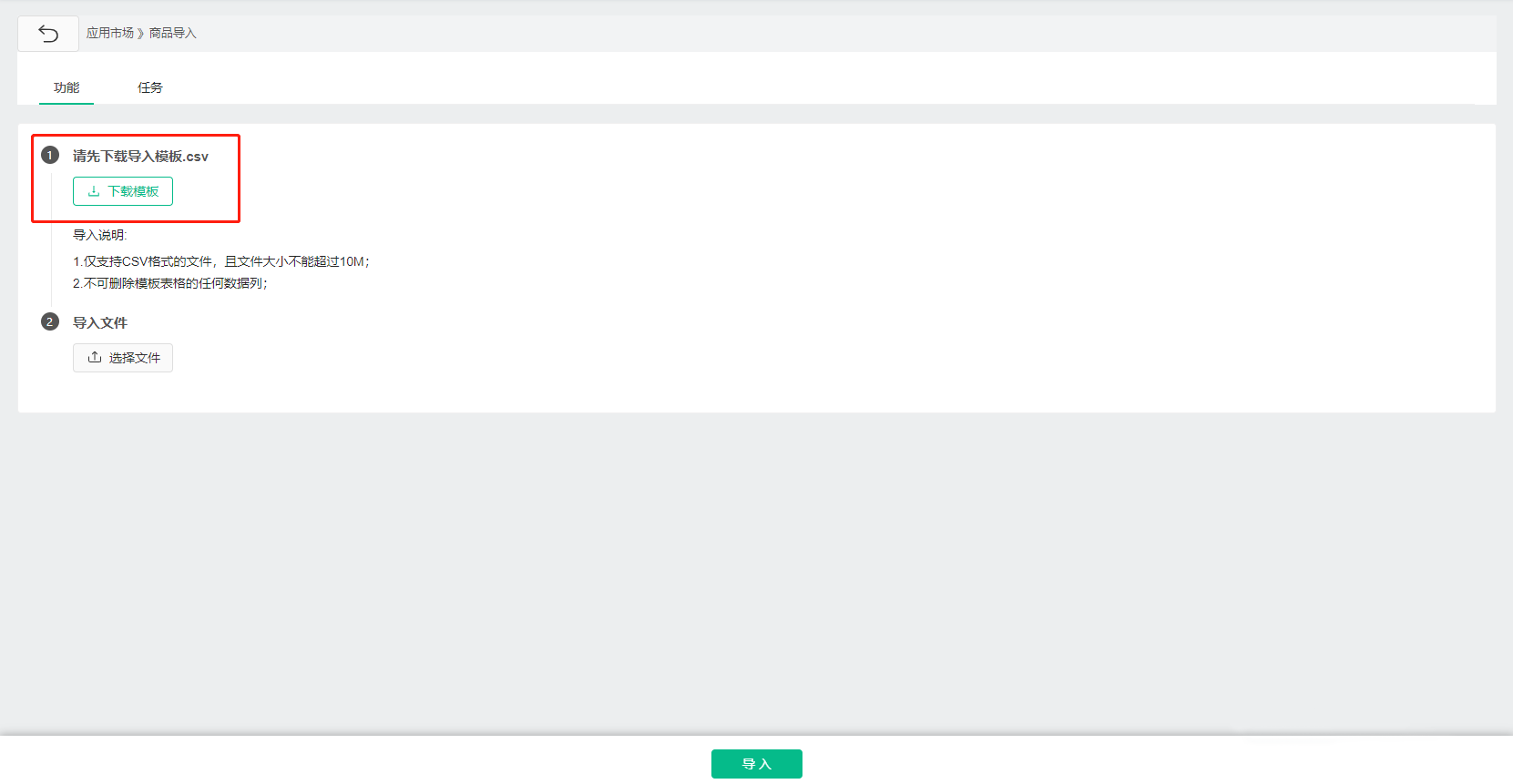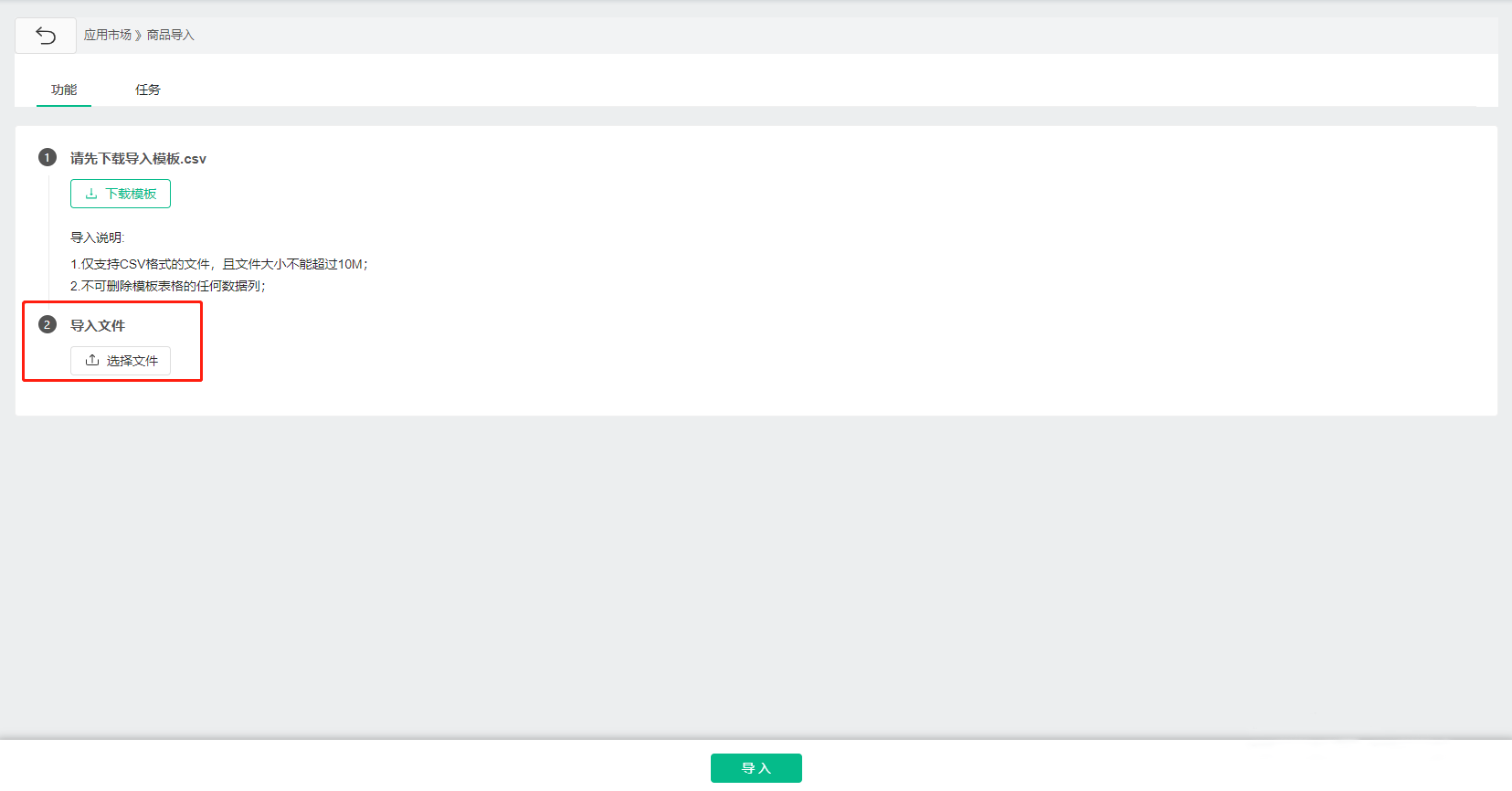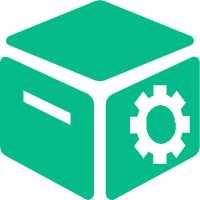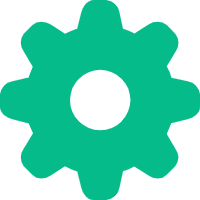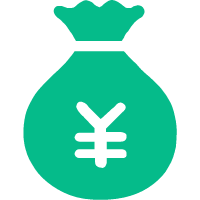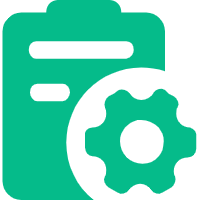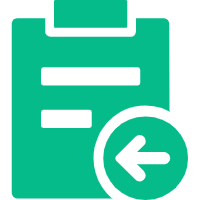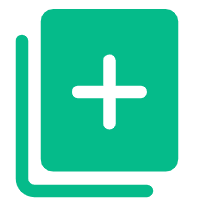Help Center
—— 5 minutes to solve basic problems such as novice entry ——
1. Select the "Product Import" plugin in the "App Market" in the background to install it.
2. Download the import template, and fill in the product data to be uploaded into the corresponding unit of the form according to the template format.
3. After filling in, upload the file and click Import to start product import.
4. In the task list, you can view the progress and status of the upload task.
related suggestion