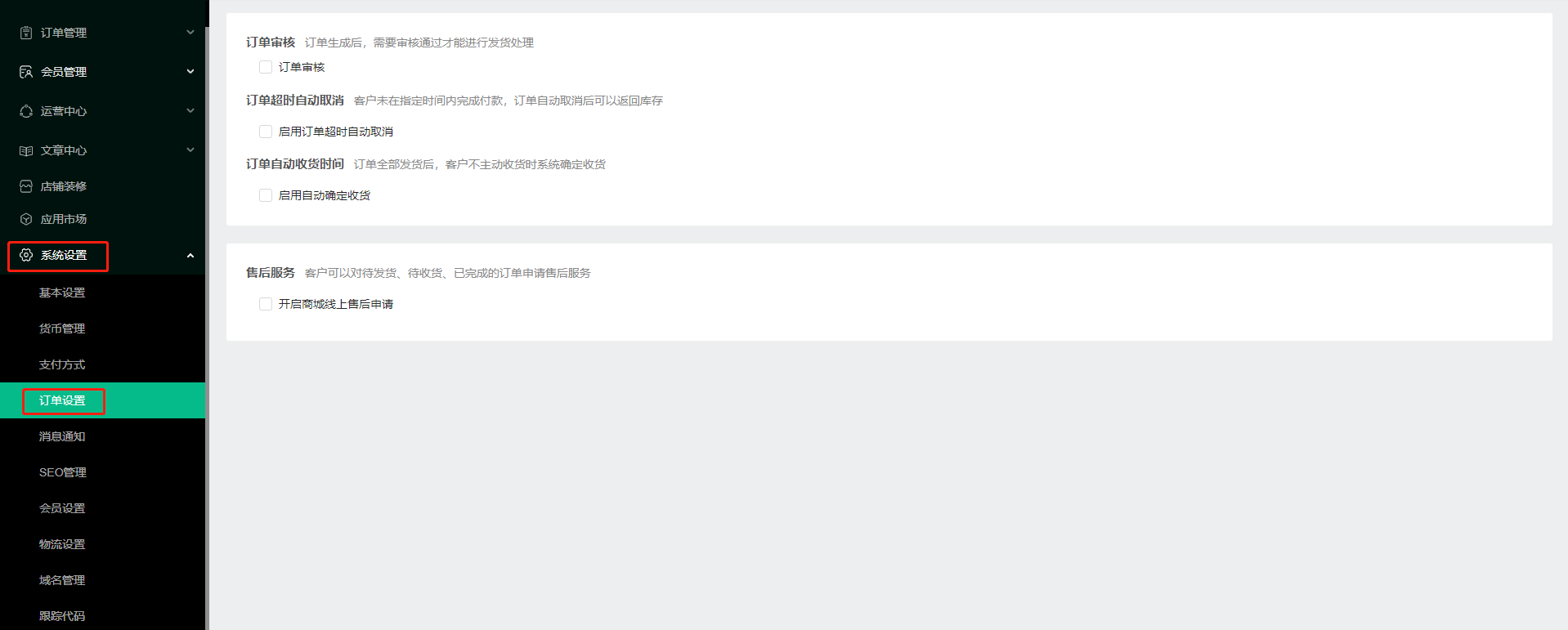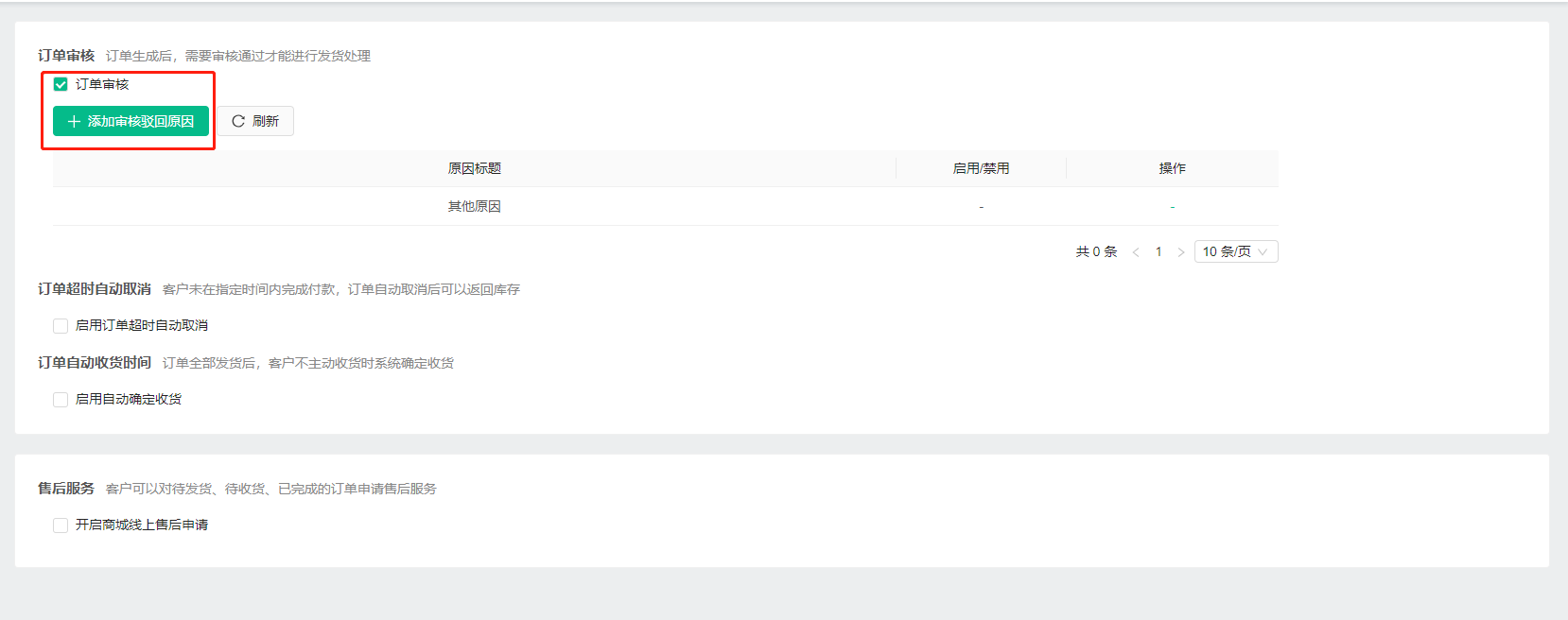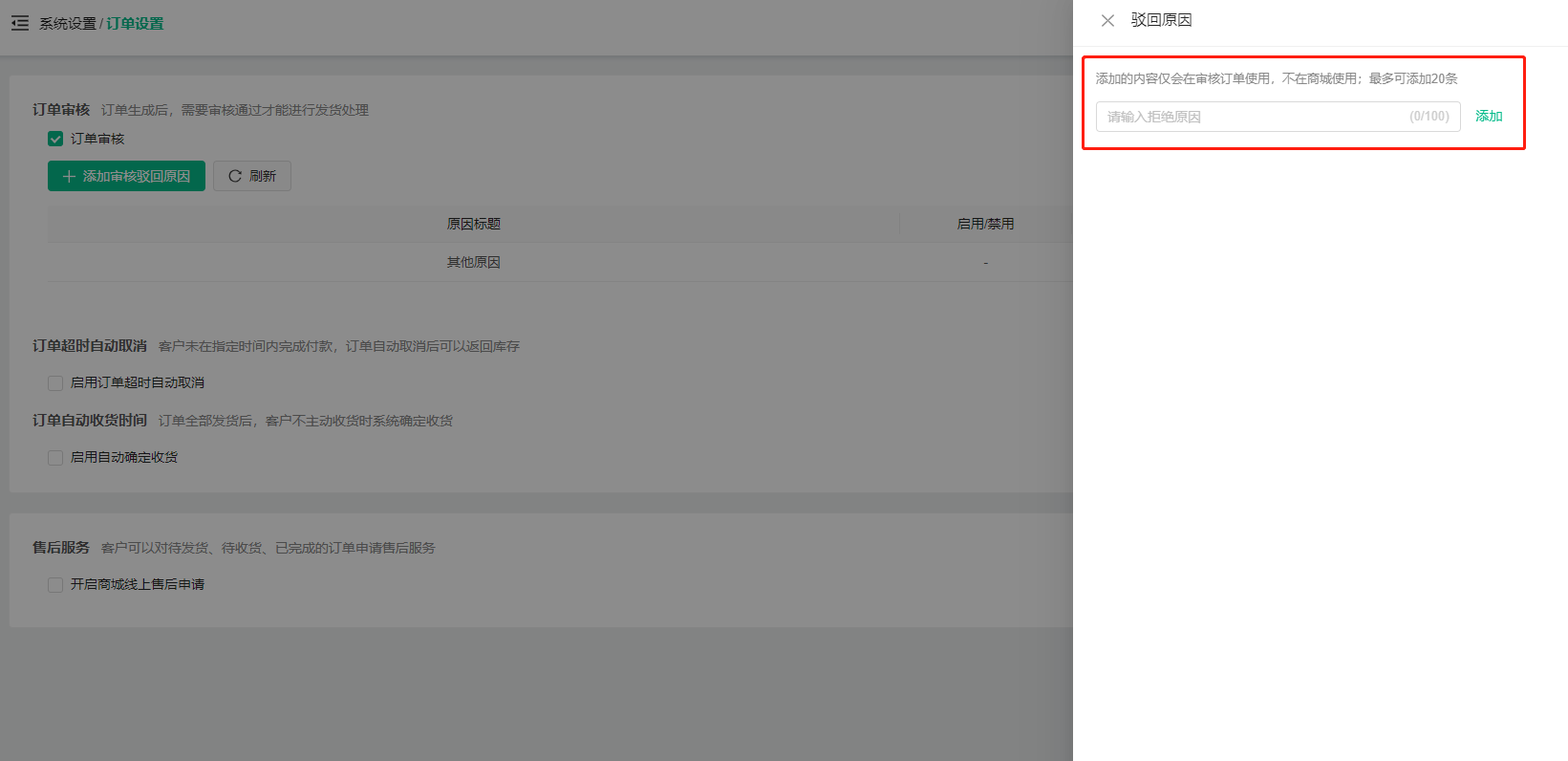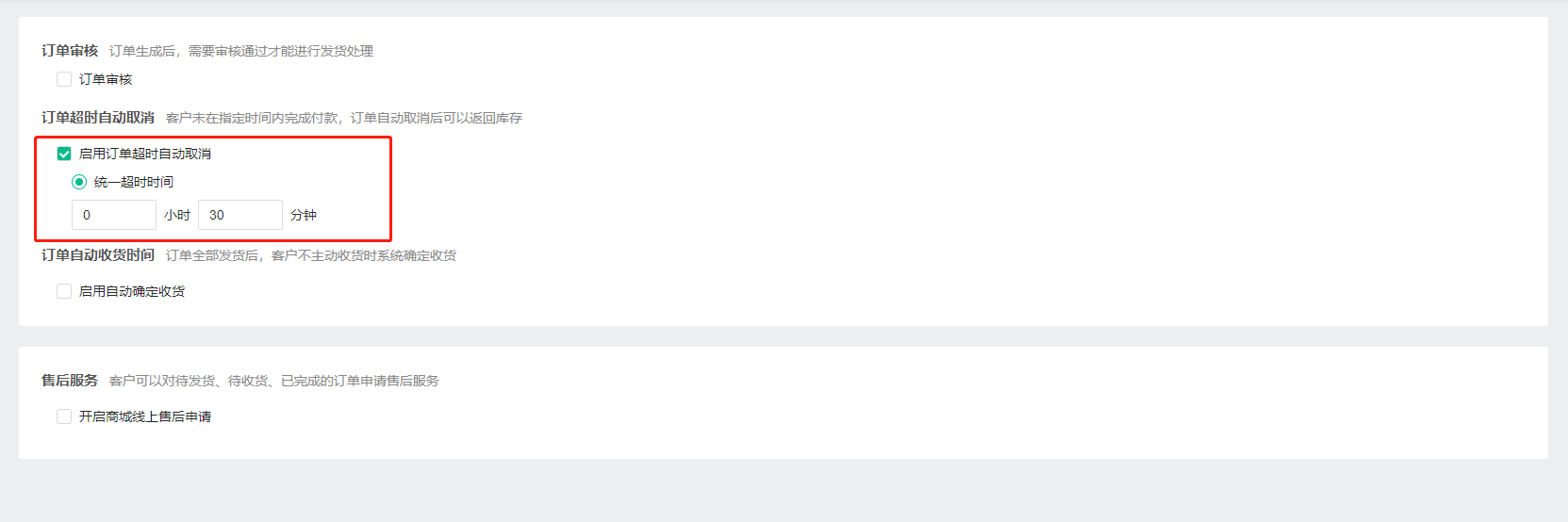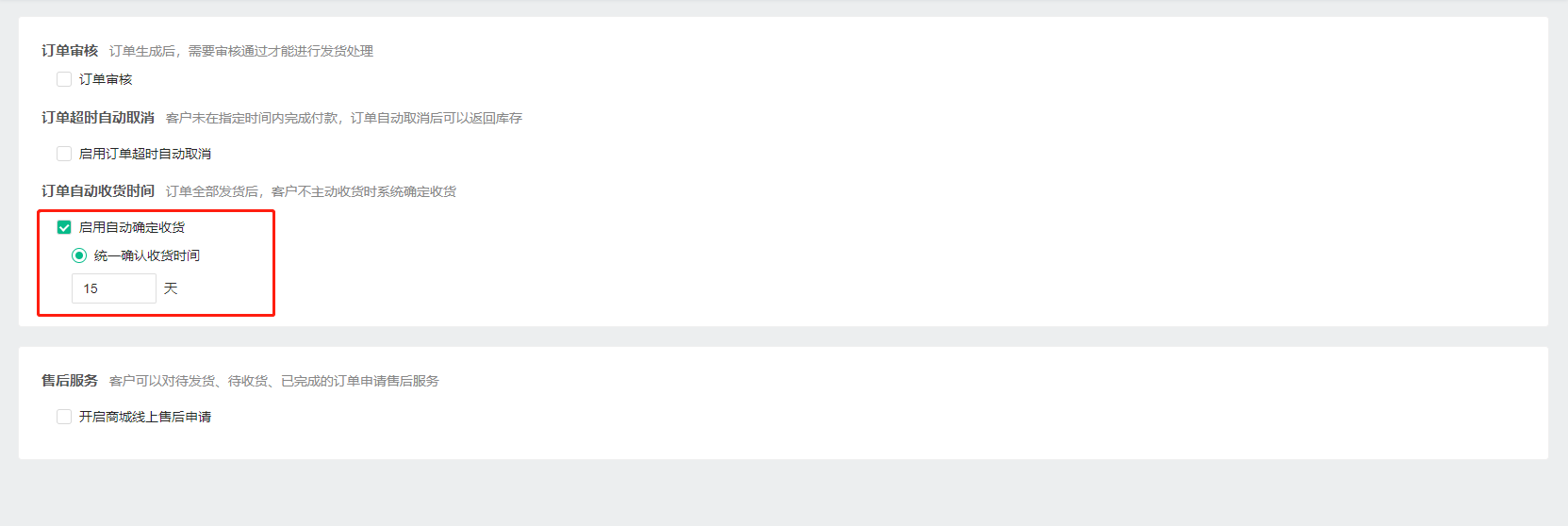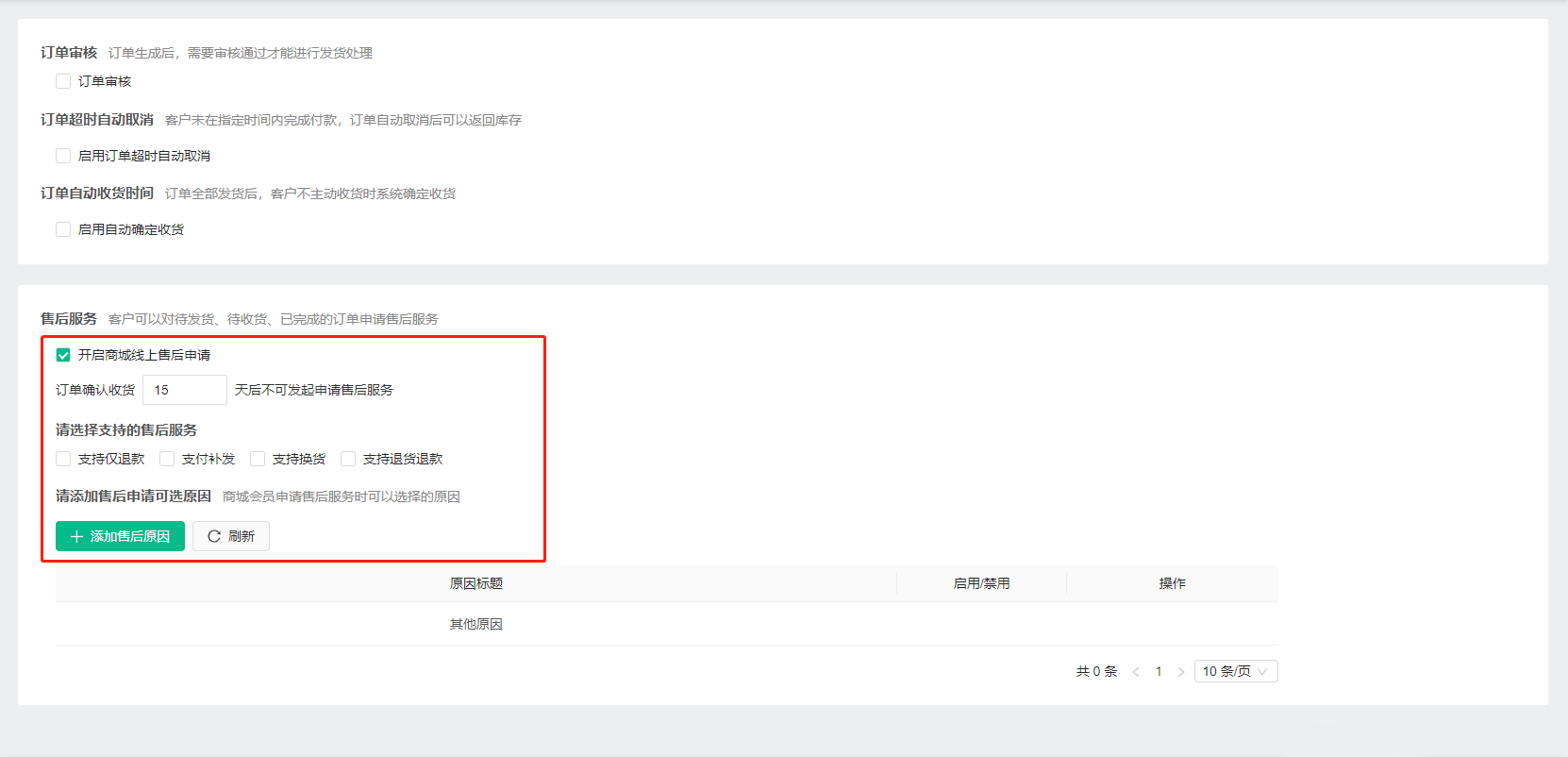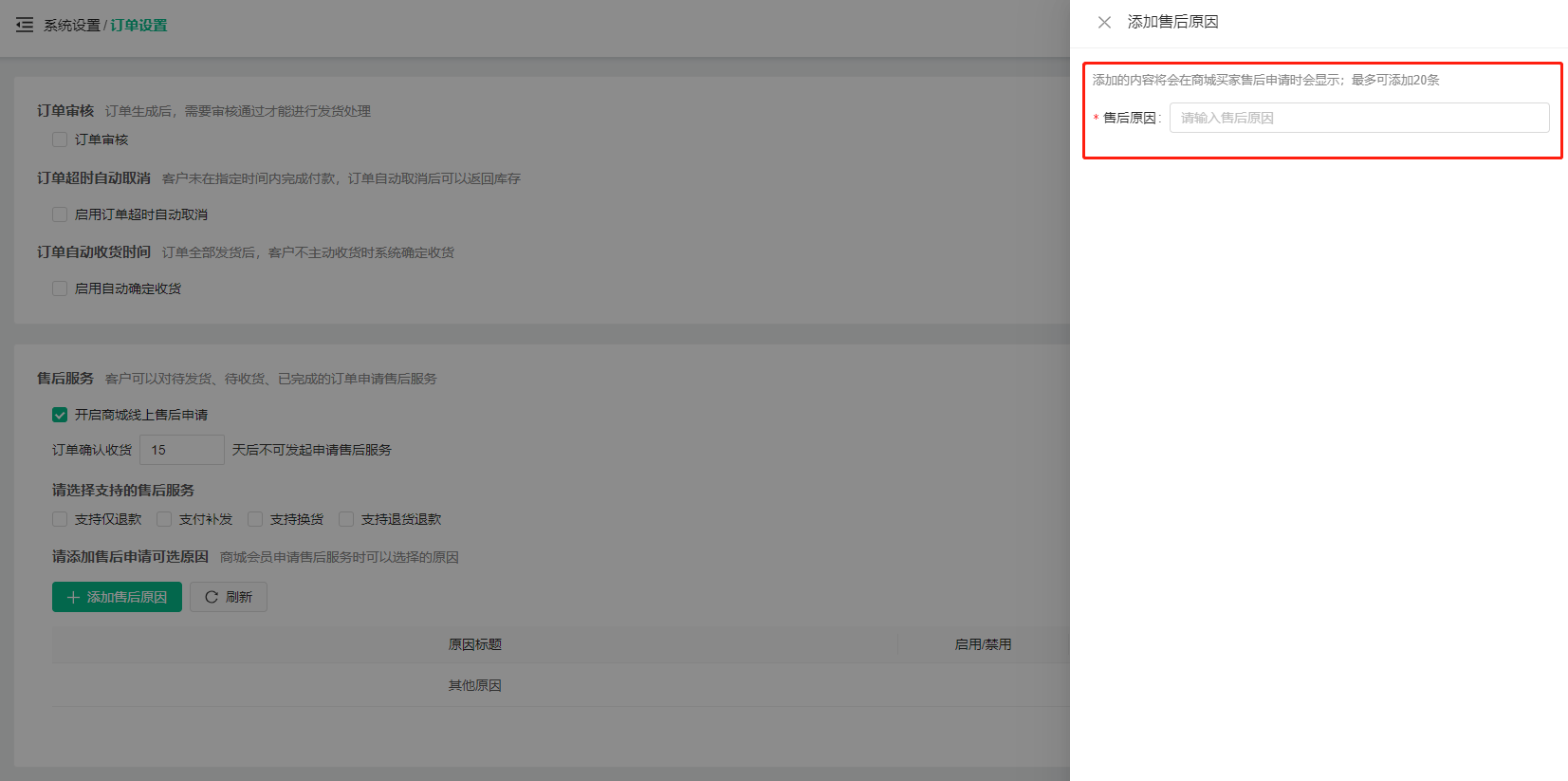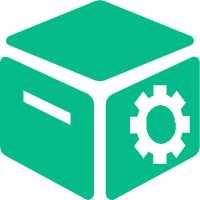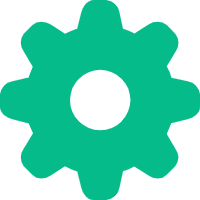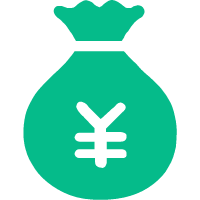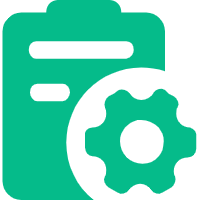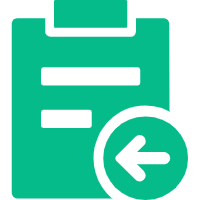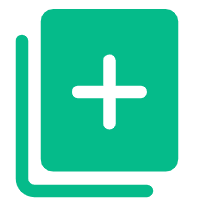Help Center
—— 5 minutes to solve basic problems such as novice entry ——
1. Select the "Order Settings" module in the background "System Settings" to enter;
2. "Order Review": After the order review is turned on, the order generation needs to be reviewed before it can be shipped. Click "Add Review Rejection Reason" to add a rejection reason template, which can be used quickly when rejecting an order;
3. "Automatic order cancellation after timeout": After enabling the member, if the member fails to complete the payment within the specified time, the order can be returned to the stock after the order is automatically cancelled, and the seller can freely set a unified timeout period;
4. "Order Automatic Receipt Time": After all the orders are shipped, the system will automatically confirm the receipt after a period of time if the member does not take the initiative to receive the goods, and the seller can freely set the unified confirmation receipt time;
5. "After-sales service": Open the online after-sales application of the mall, and members can apply for after-sales service for orders that are delivered, pending receipt, and completed. The seller can freely set the after-sales service time and service type after the order is confirmed and received. Click "Add After-Sales Reason" to add an after-sales reason template, which can help members use it quickly when initiating after-sales service.
related suggestion