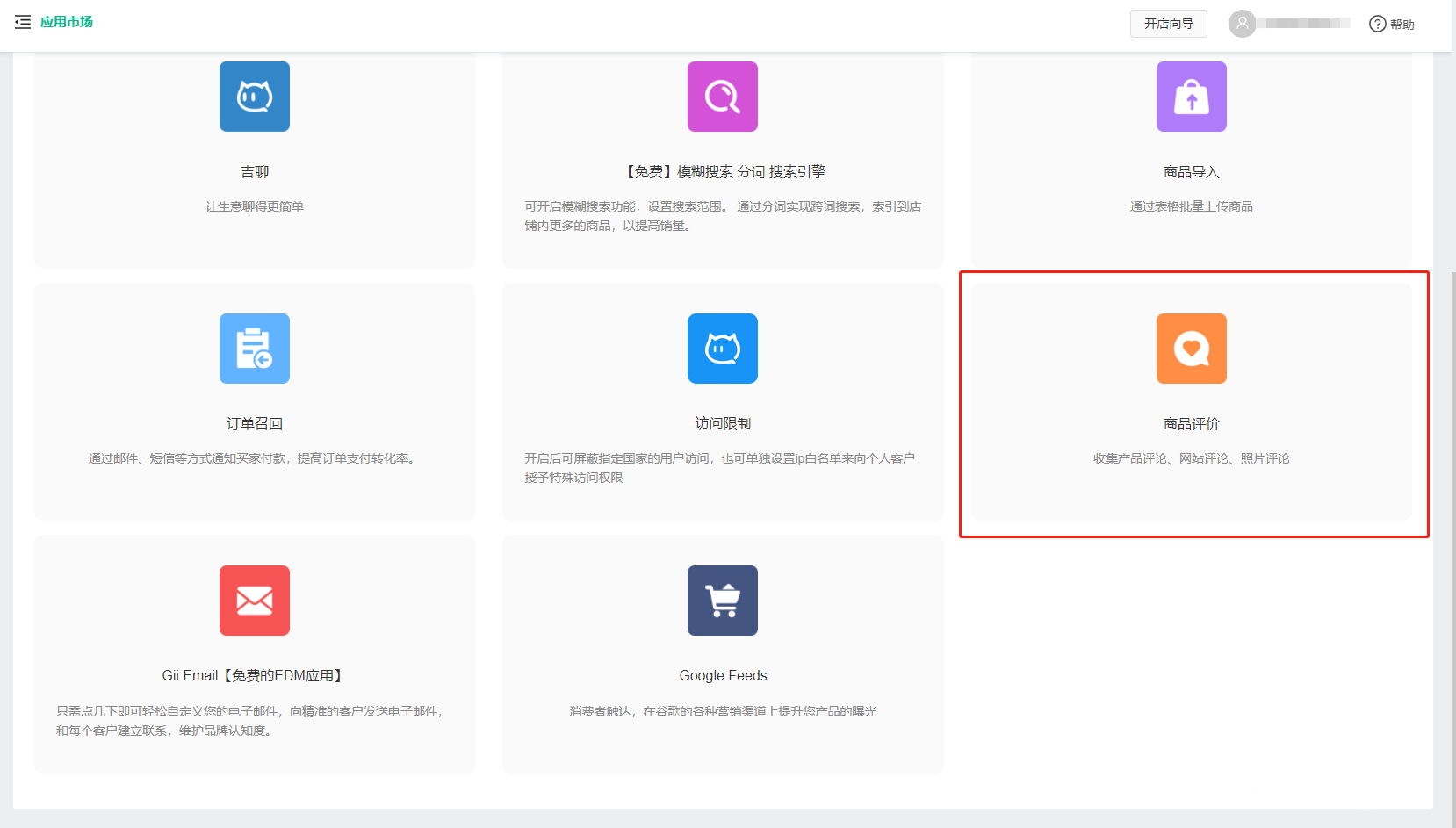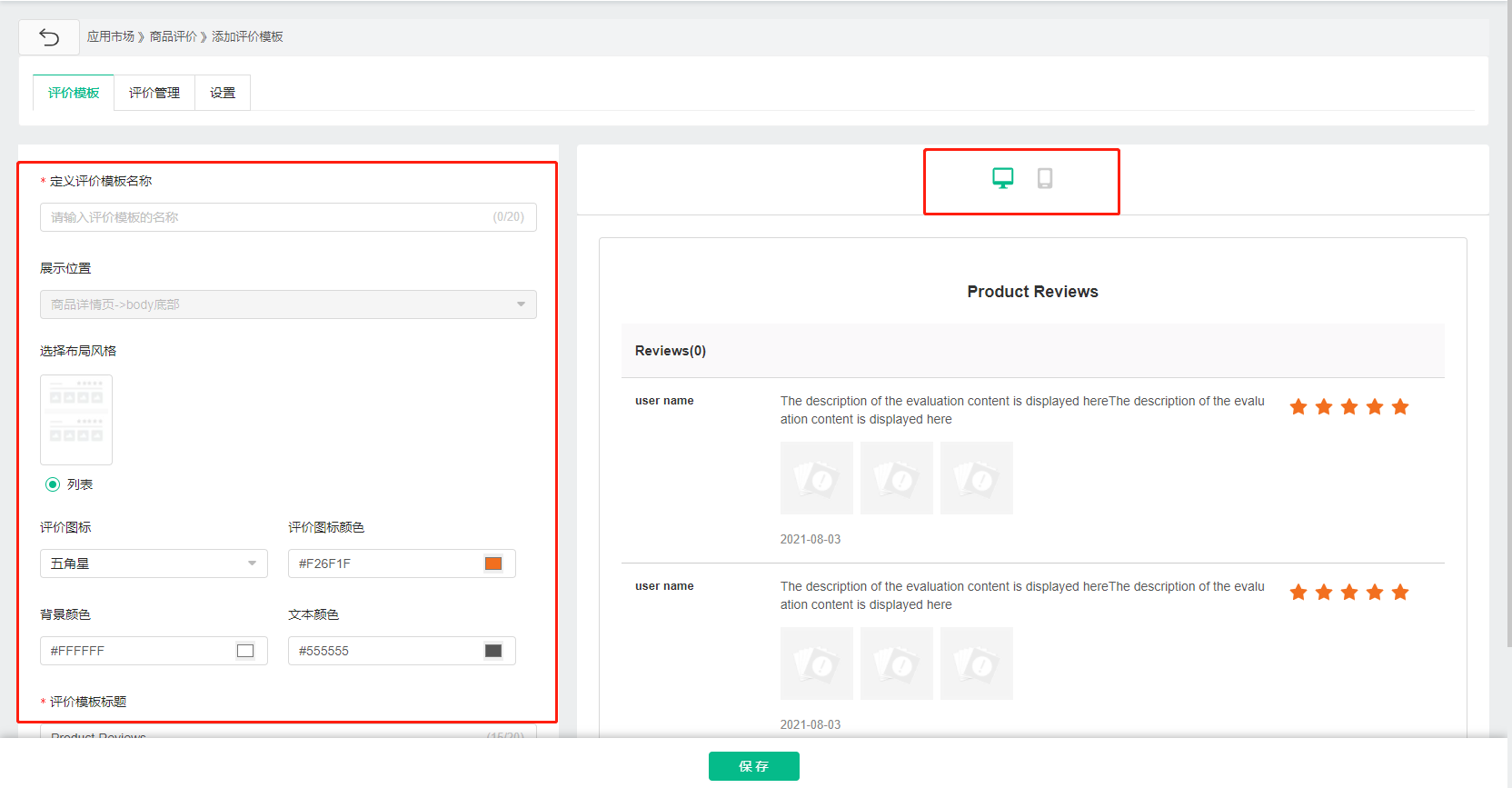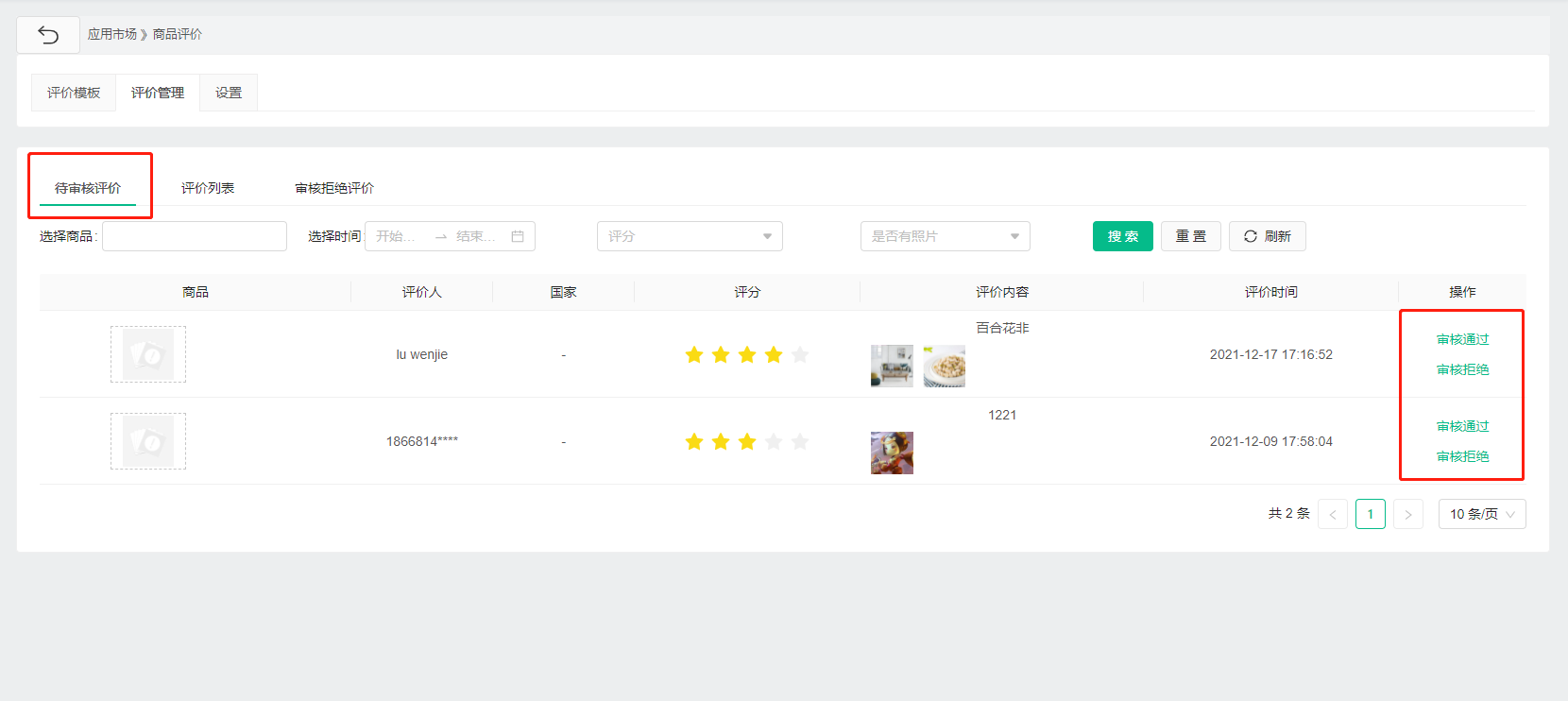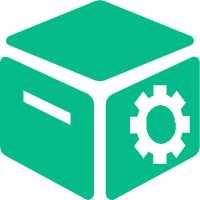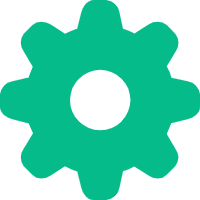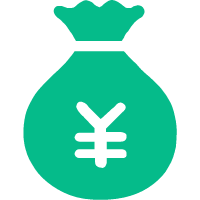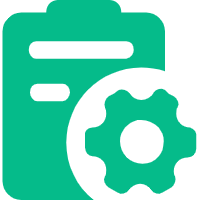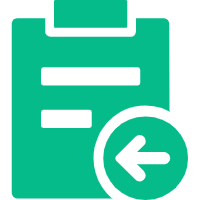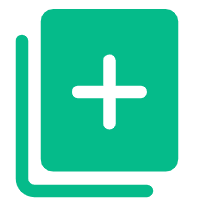Help Center
—— 5 minutes to solve basic problems such as novice entry ——
1. Select the "Product Evaluation" plugin in the background "App Market" to install it.
2. Click the "+" sign to add a product review template.
3. Enter the comment template editing page, you can set and adjust the template name, title, icon, color and other items, and the preview pane on the right can display the layout and style of the comment page on mobile and PC.
4. After setting, click Save, you can see the successfully saved template in "Evaluation Template", click the button to open, you can use the template, and the merchant can also edit or delete the evaluation template again.
5. In "Settings", enable "Product front-end evaluation display" and "Allow user evaluation", the product evaluation plug-in can be displayed and used normally, and the product details page on the member side will display the comment information.
6. Users who have placed an order and paid successfully (and the product has been shipped) can comment, but the comment will not be displayed automatically, and the merchant needs to review and publish it in the background.
7. Merchants can operate on consumer evaluations, including opening evaluations, closing evaluations, selectively displaying or topping consumer evaluations, replying to consumer evaluations, and deleting bad reviews.
related suggestion