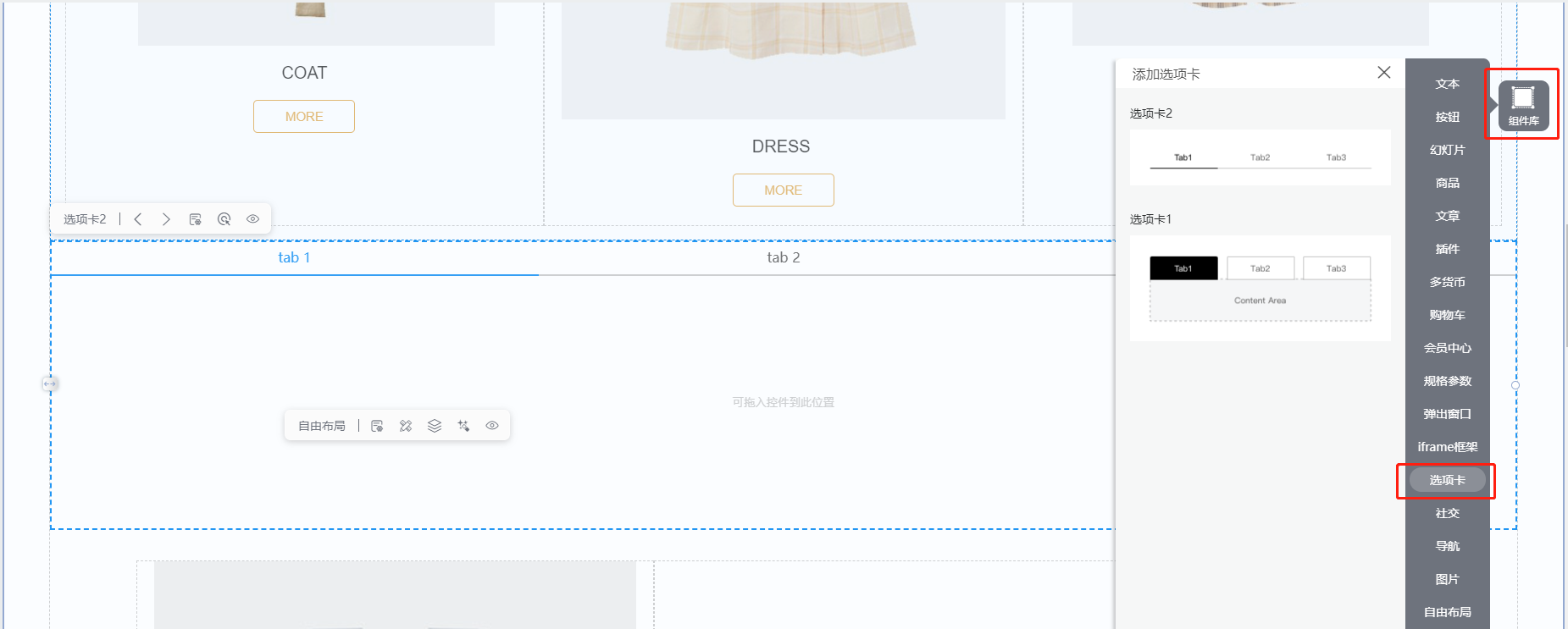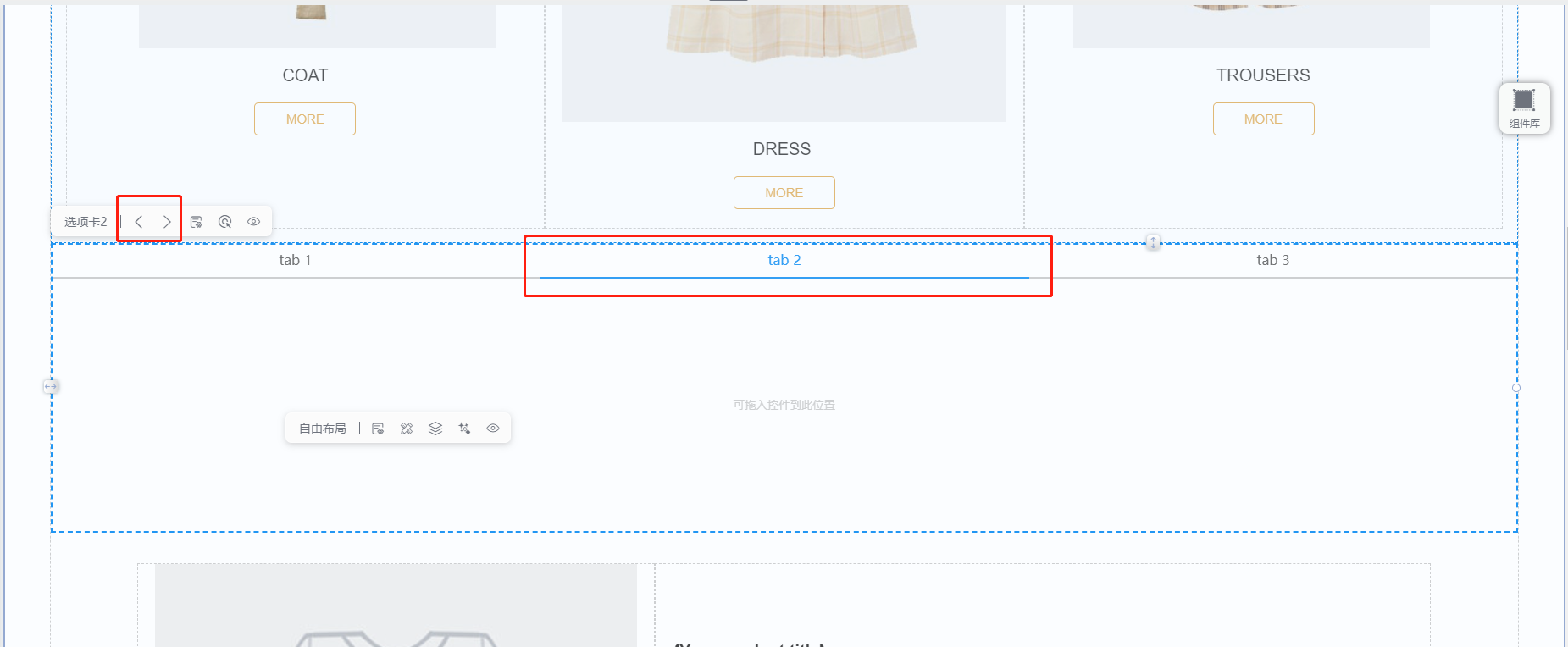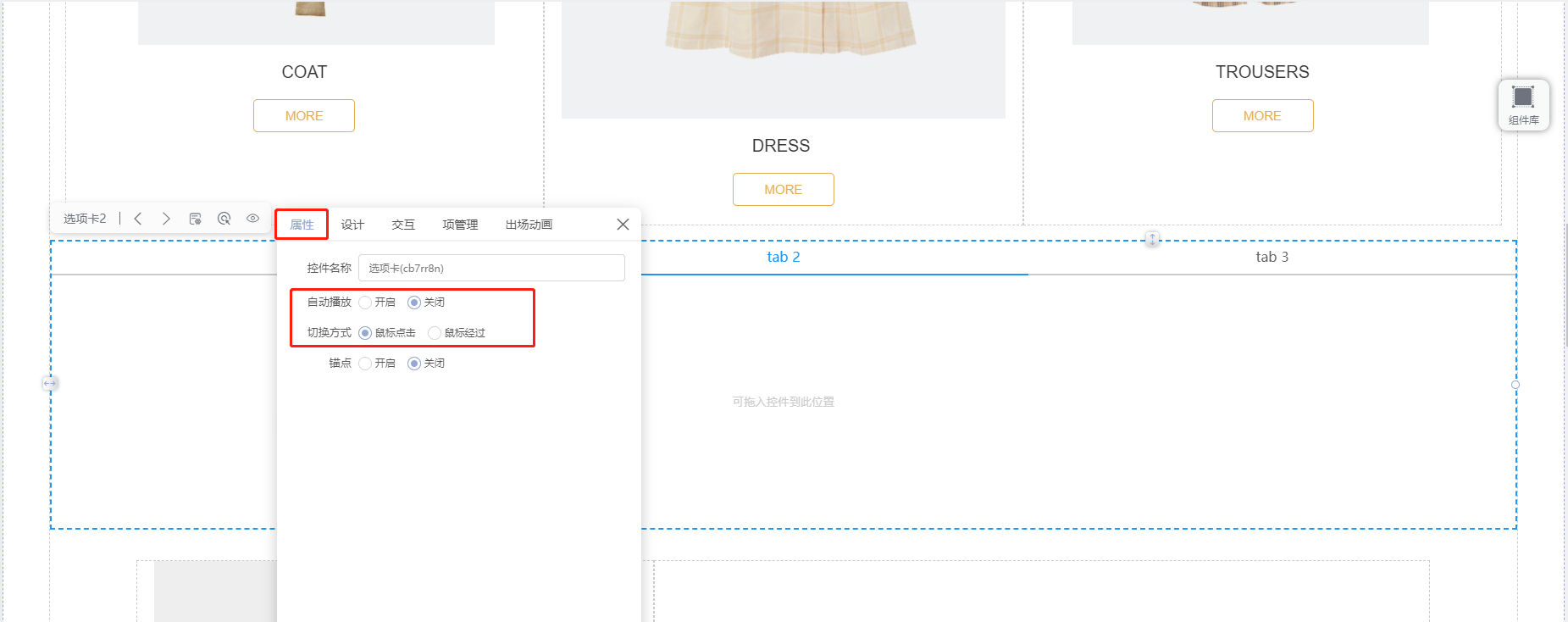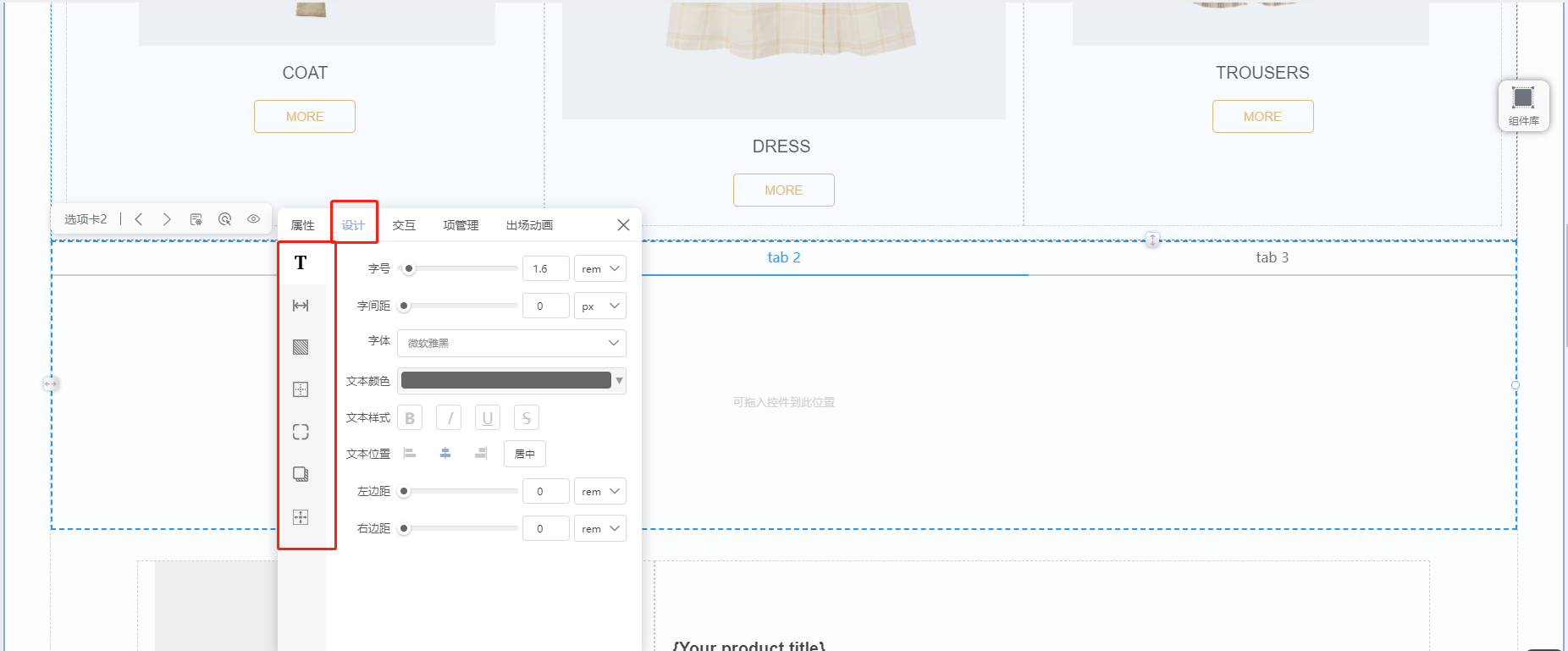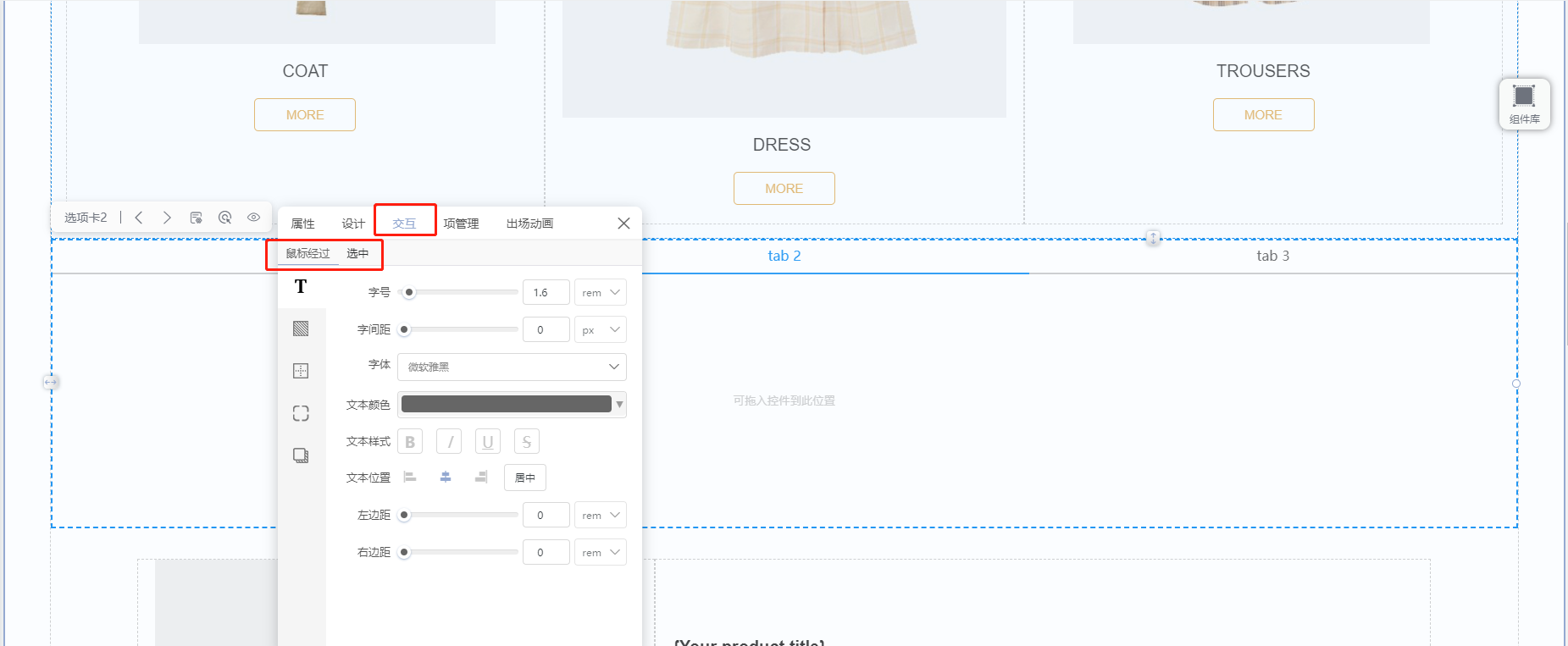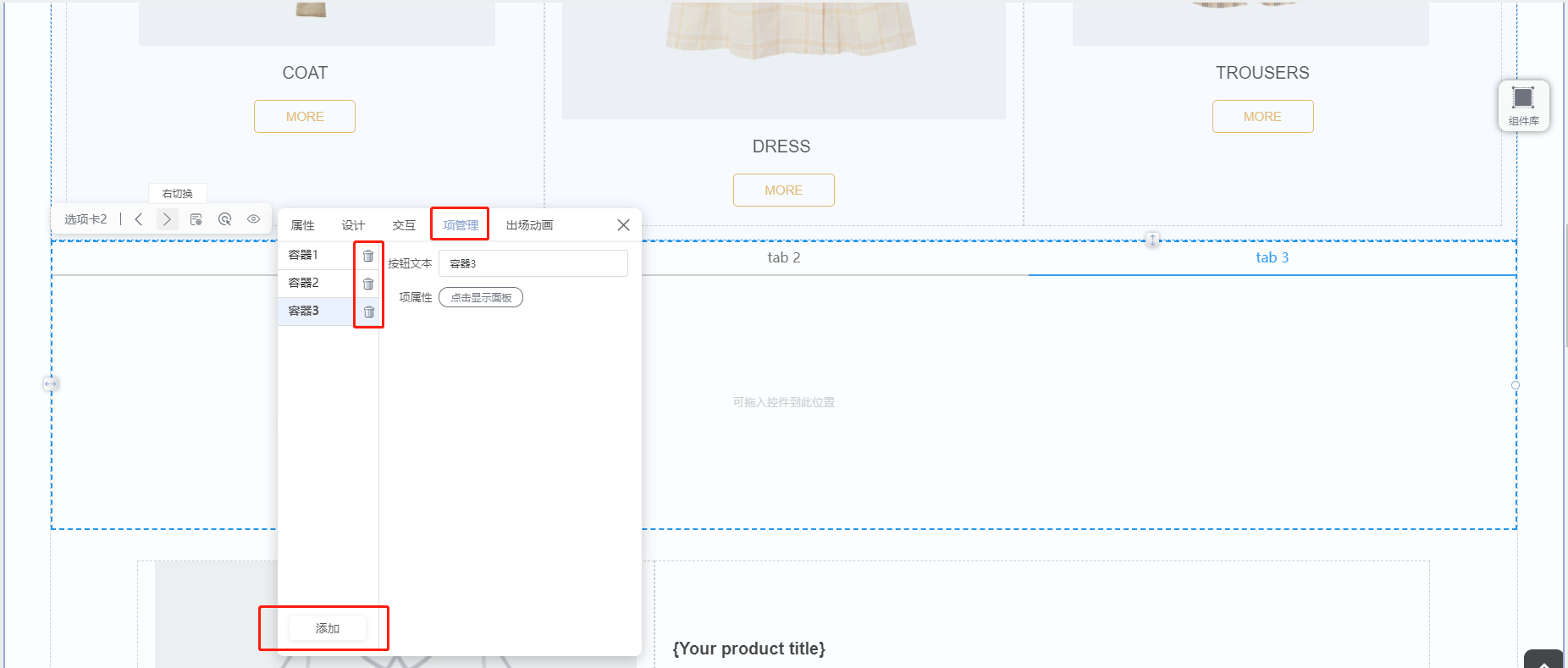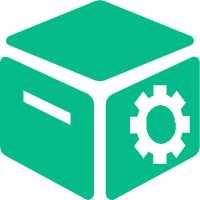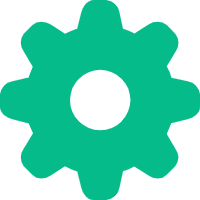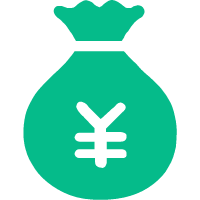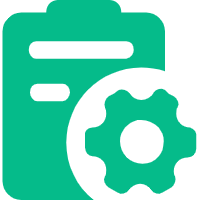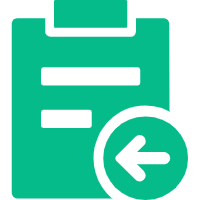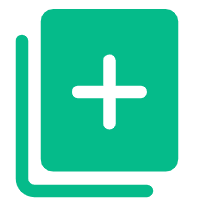Help Center
—— 5 minutes to solve basic problems such as novice entry ——
1. Drag the "Tab" component from the component library to the page.
2. Click the left and right arrows on the toolbar to switch tabs.
3. In "Properties", you can set whether the tab is autoplay. When autoplay is turned on, you can set the playback speed; when autoplay is turned off, you can set the tab switching method, including mouse click switching and mouse over switching.
4. In "Design", you can modify the style of the tab label text, label spacing, tab background, border, rounded corners, shadow, and positioning.
5. In "Interaction", you can set the style when the mouse is over and selected, including text, background color, border, rounded corners, etc.
6. In "Item Management", you can add and delete label items, drag and drop to adjust the order of label items, and edit the text of label buttons.
related suggestion