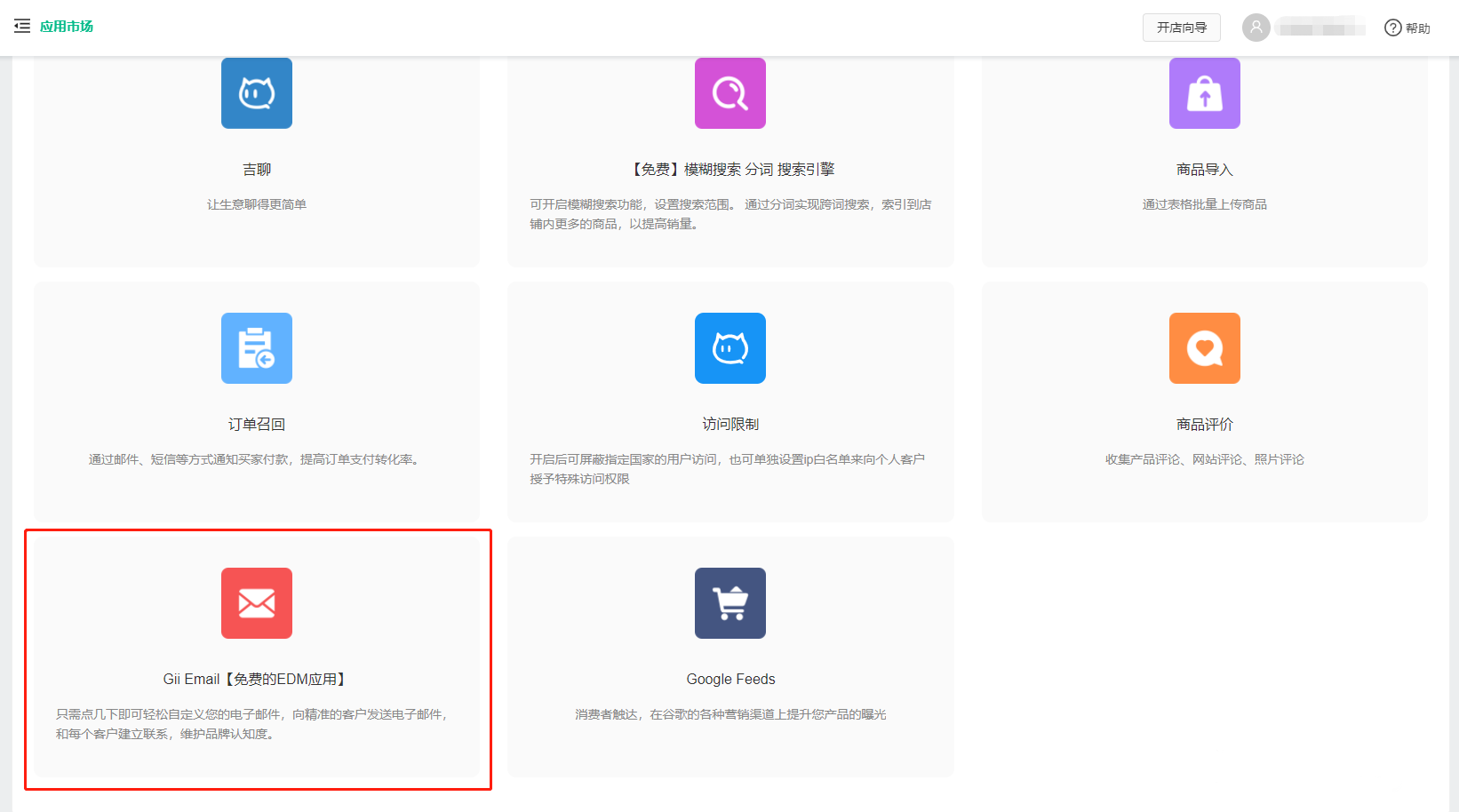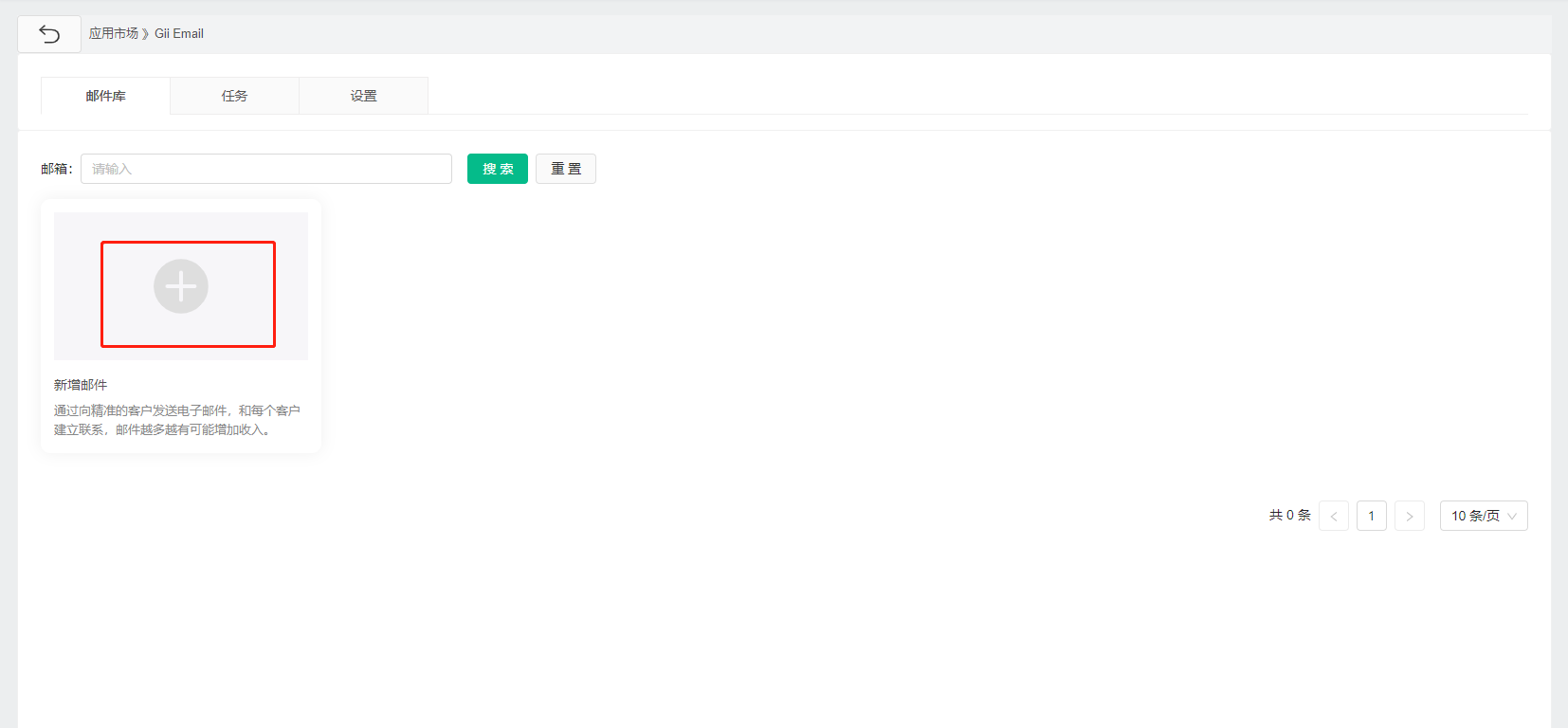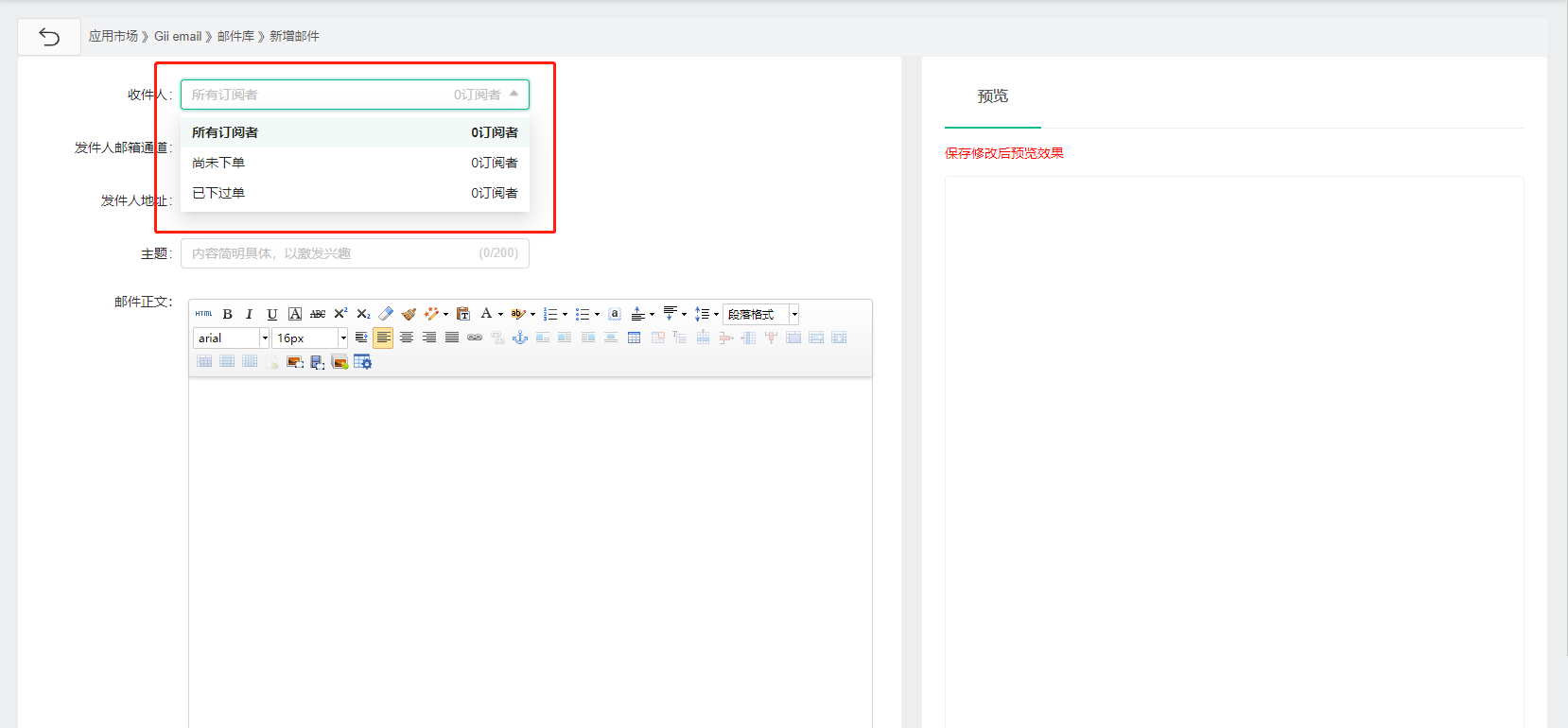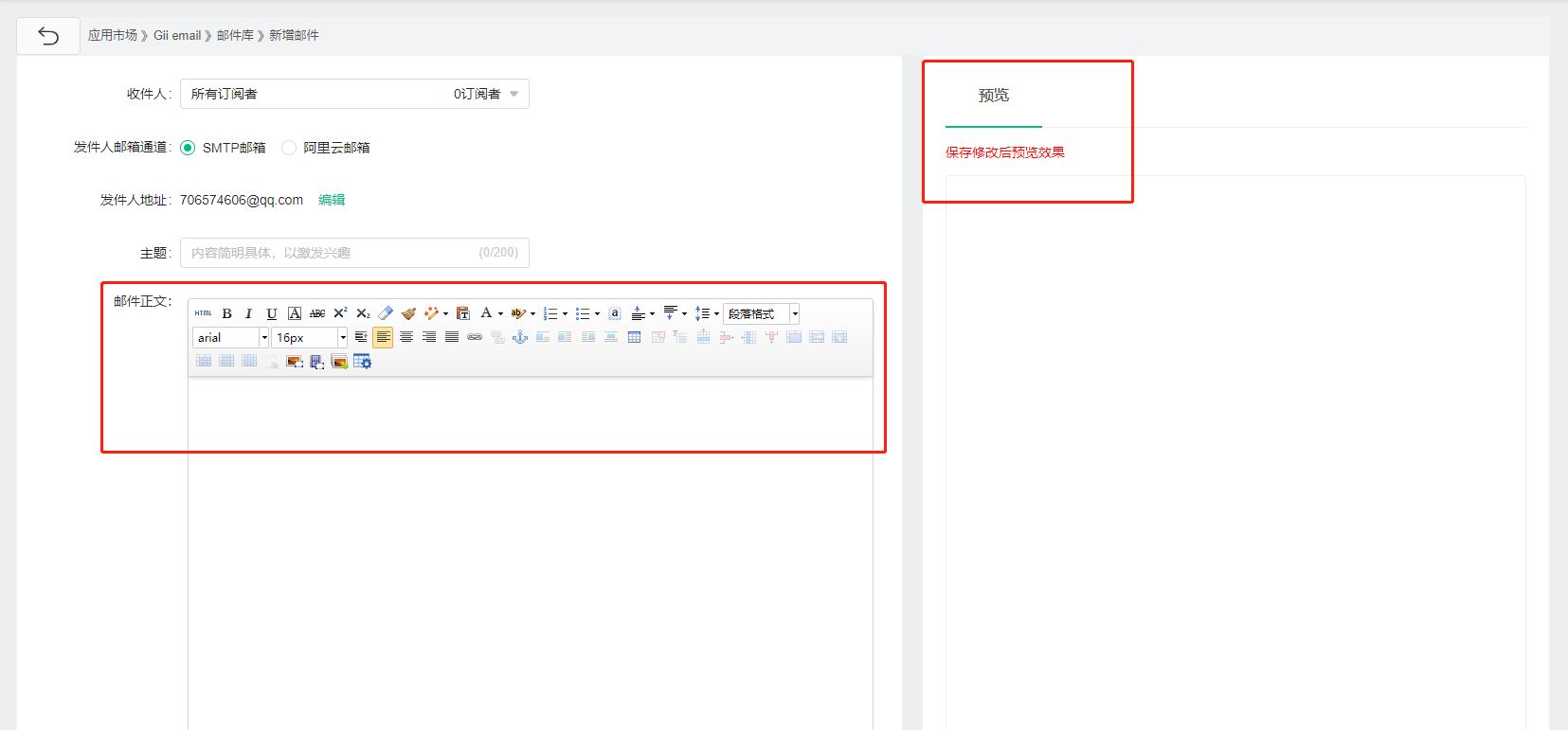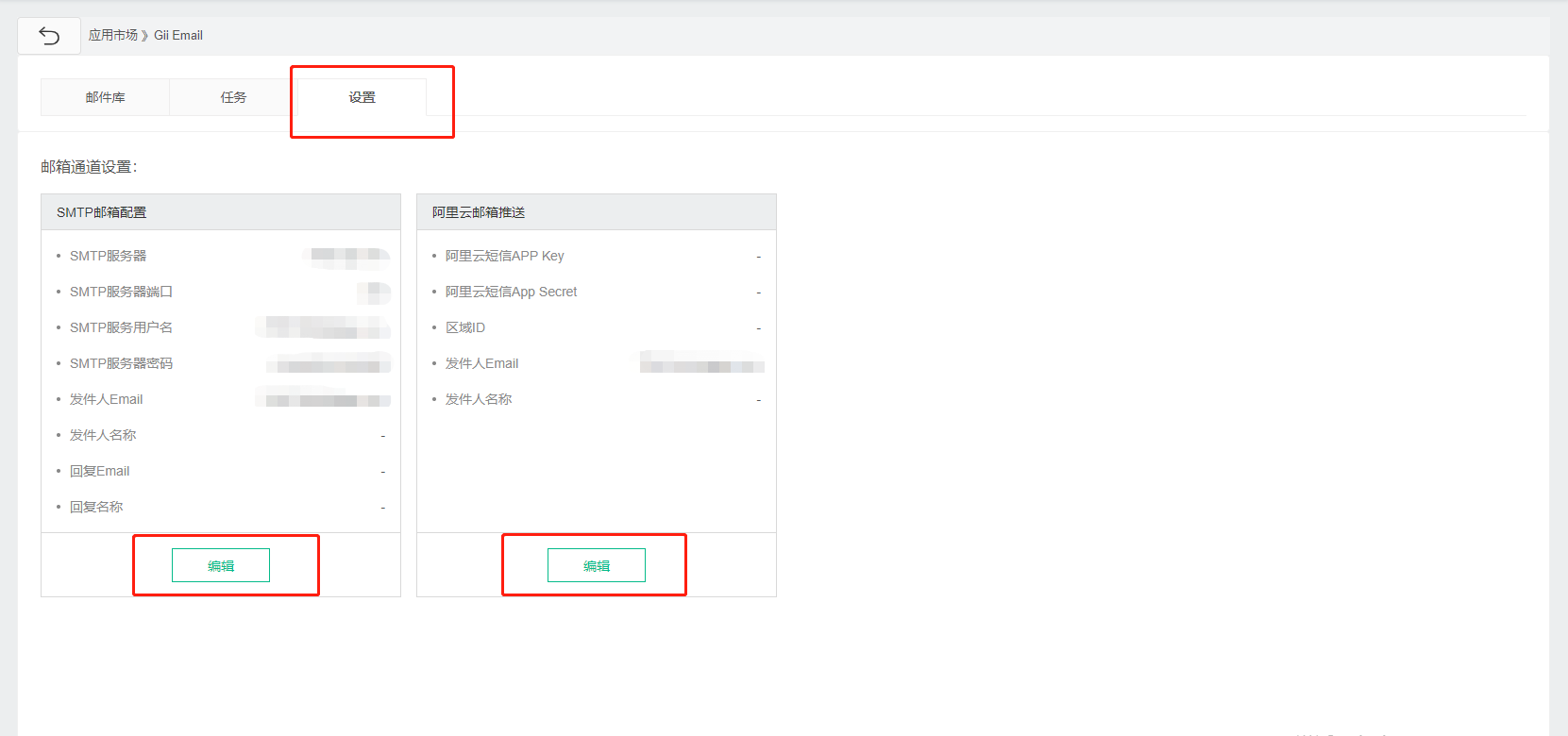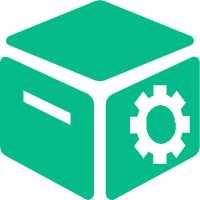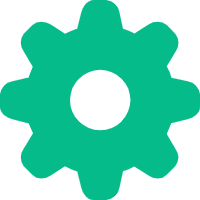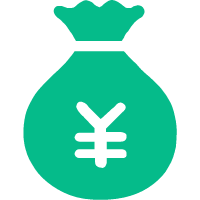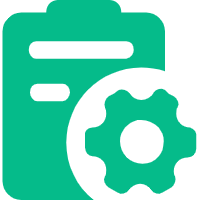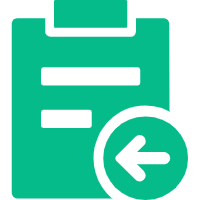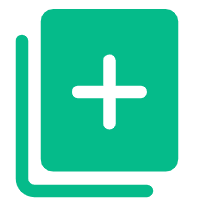Help Center
—— 5 minutes to solve basic problems such as novice entry ——
1. Select the "Gii Email" plugin in the background "App Market" to install it.
2. Click the "+" sign to create a new mail content in the mail library.
3. Merchants can choose to send email messages to different subscribers according to marketing scenarios.
4. Merchants can add email content by editing or pasting information in the rich text box; the rich text box supports image and video uploading, text editing and other functions. The preview pane on the right shows the complete message content.
5. Merchants can view the email creation status in "Tasks", and click "View Details" to view the email sending status.
6. Before sending the email, you need to complete the channel settings, select the corresponding sending channel according to the needs of the merchant, and fill in the corresponding service provider configuration information.
related suggestion