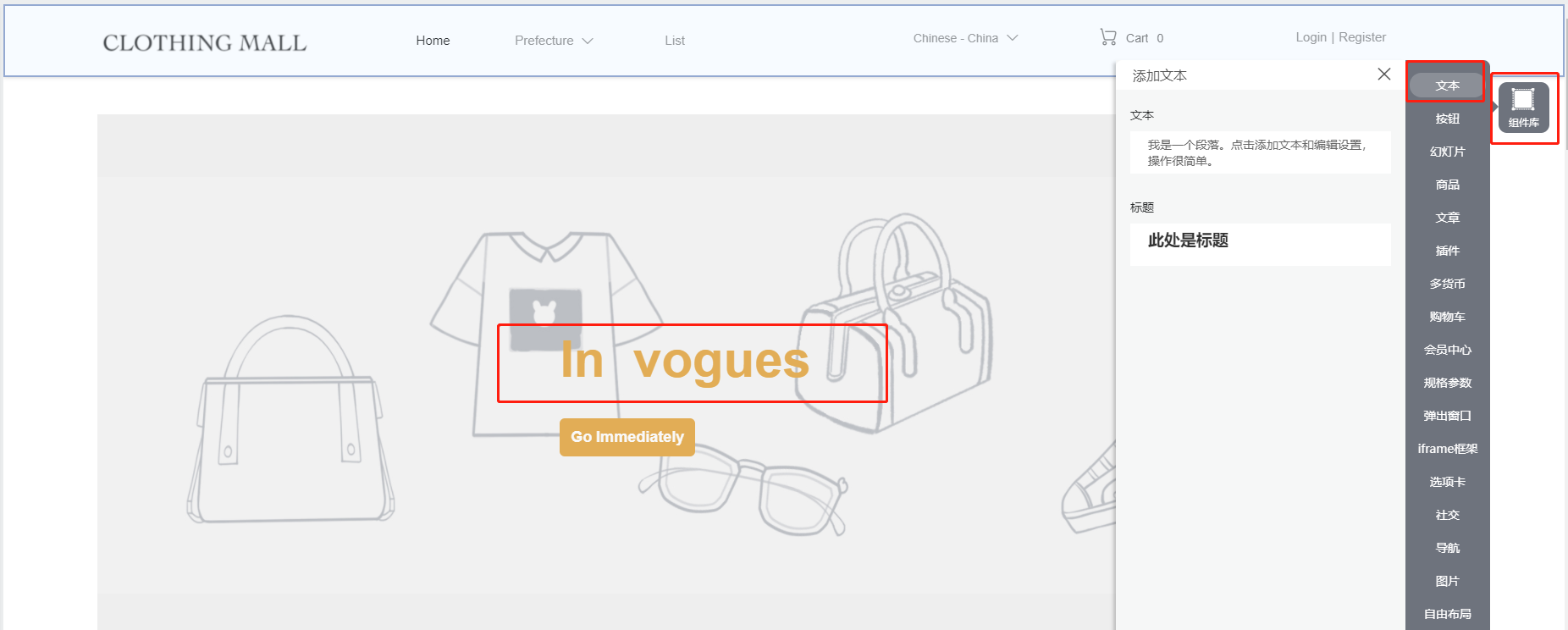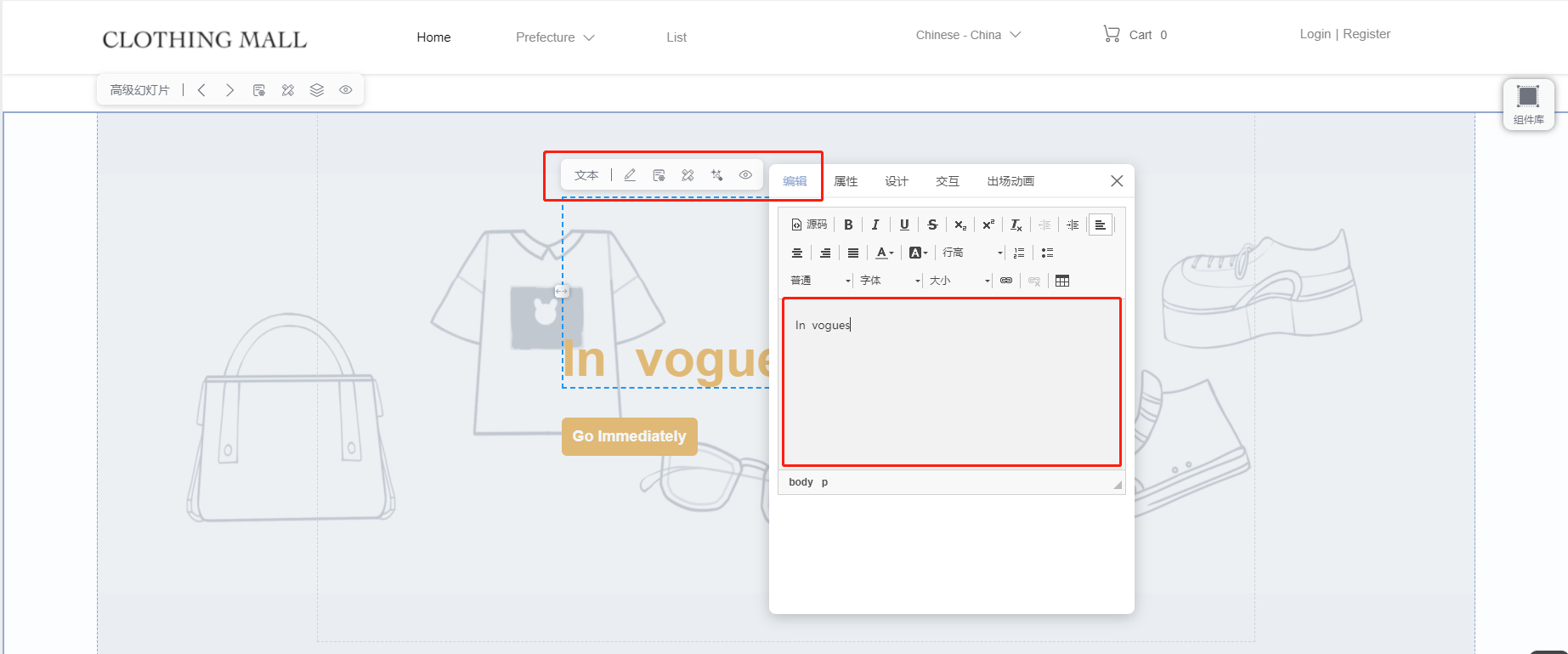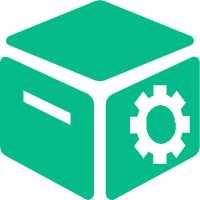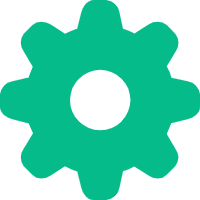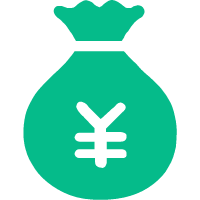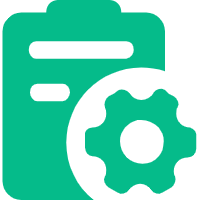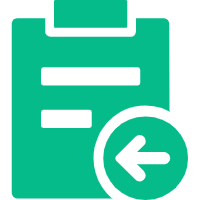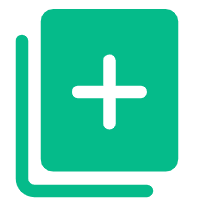Help Center
—— 5 minutes to solve basic problems such as novice entry ——
1. Drag the "Text" component from the component library to the page.
2. Click on the toolbar, in "Edit", you can customize the content of the input text, and you can manually input it directly in the editor.
3. You can also add a link to the "Text" component in "Properties", check the data source, and fill in the corresponding information.
related suggestion